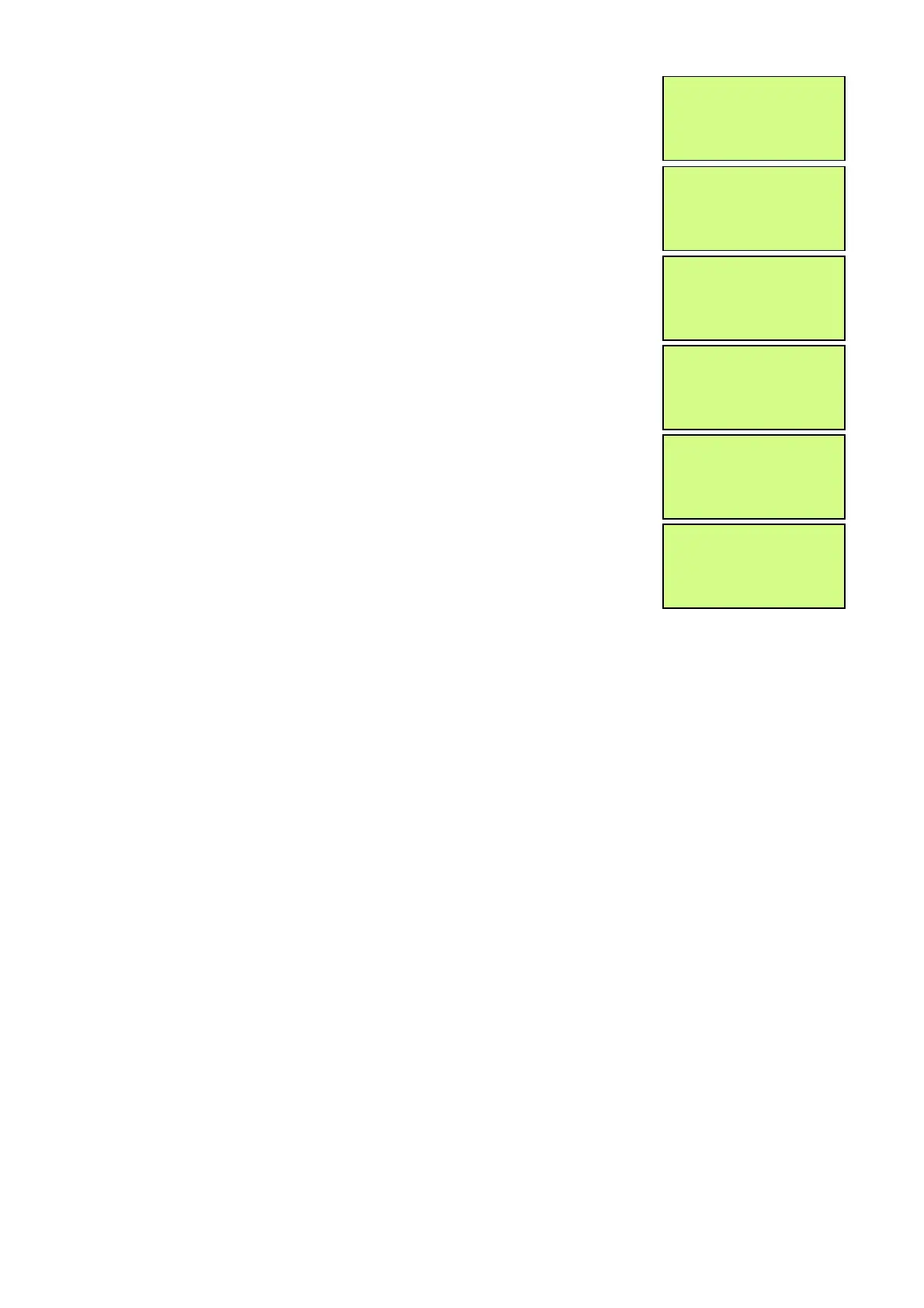EMS 5000 FIREPOINT
ENGINEERS OPERATING GUIDE, ISSUE 3.0 – 16/08/10
29
11 Press the “YES” key and the screen will now
display:
12
Press the “∇” key until the screen displays:
13
Press the “YES” key and the screen will now
display:
14
Press the “∇” key until the screen displays:
15
Press the “YES” key and the screen will now
display:
16
Press the “YES” key, the screen will stay the
same but the Test Mode LED extinguish to
show that all the zones are now active.
NOTE: Check the other panels to make sure the “TEST MODE” LED has
stopped flashing to ensure Sounders/Relays are ready to activate.
|** Lan Fire DB ** |
>H/W Local Panels <
| Mimic |
Yes= Select Time
| Mimic |
>Advanced <
| ^^^^^^^^^^^^^^ |
Yes= Select Time
|*** Advanced *** |
> Get Slave Bus Lsts <
Yes= Select Time
| Local Mimic |
> Set Det.Zones <
| Announce All Clear|
Yes= Select Time
|*Set All Zones * |
>ACTIVE <
| TEST |
Yes= Select Time
|*Set All Zones * |
>ACTIVE <
| TEST |
Yes= Select Time
