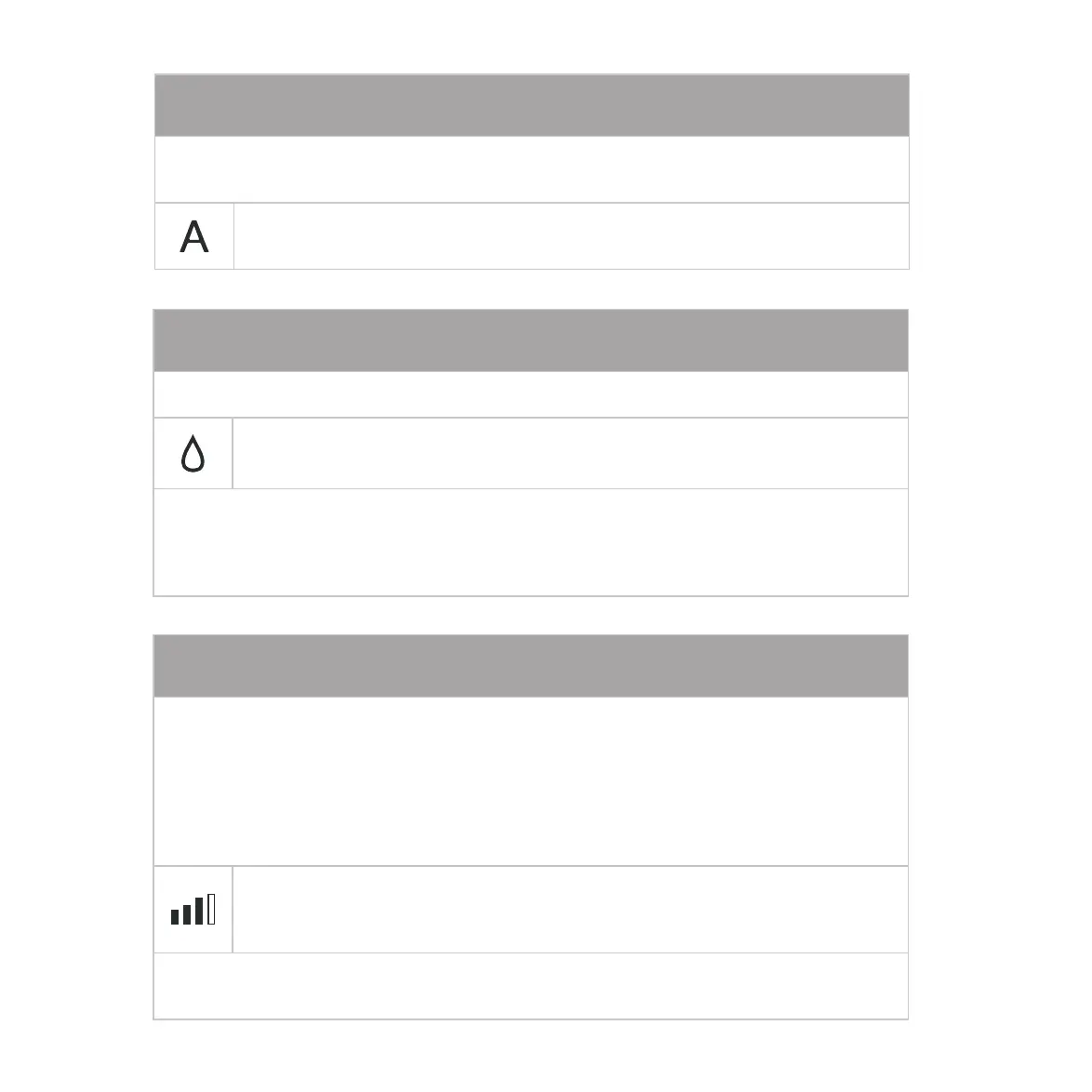20
DEHUMIDIFICATION MODE
In dehumidification mode, the HPAC 2.0 dehumidifies the room.
To activate dehumidification mode, press the dehumidification button.
This mode is useful during the spring and fall when the temperature is pleasant, but excess
humidity may cause discomfort. This mode ignores both room temperature and fan speed
settings. The fan operates only on low speed. It is normal for the HPAC 2.0 to work
intermittently.
FAN SPEED
Pressing the Fan Speed button will change the speed of the fan in cooling, heating and
ventilation mode. You can choose three fan speeds or automatic.
In Automatic Mode (shown by three speed bars moving up and down on the display), the
onboard microprocessor automatically adjusts the fan speed as needed. The speed will
always be automatically increased and decreased as the room temperature approaches the
set temperature.
To select the fan speed press the Fan Speed button until the desired speed or
mode is reached. The sequence of the button is as follows: Low, Medium, High,
Turbo Power and Automatic.
The higher the speed is set, the better the HPAC 2.0 will perform. The higher the speed of
the fan, the noisier the air conditioner will be.
AUTOMATIC MODE
In this mode, the HPAC 2.0 automatically selects the mode (Cooling or Heating) according
to the temperature setting and adjusts the fan speed.
To activate automatic mode, press the A buton. To deactivate, simply select cool
or heat.