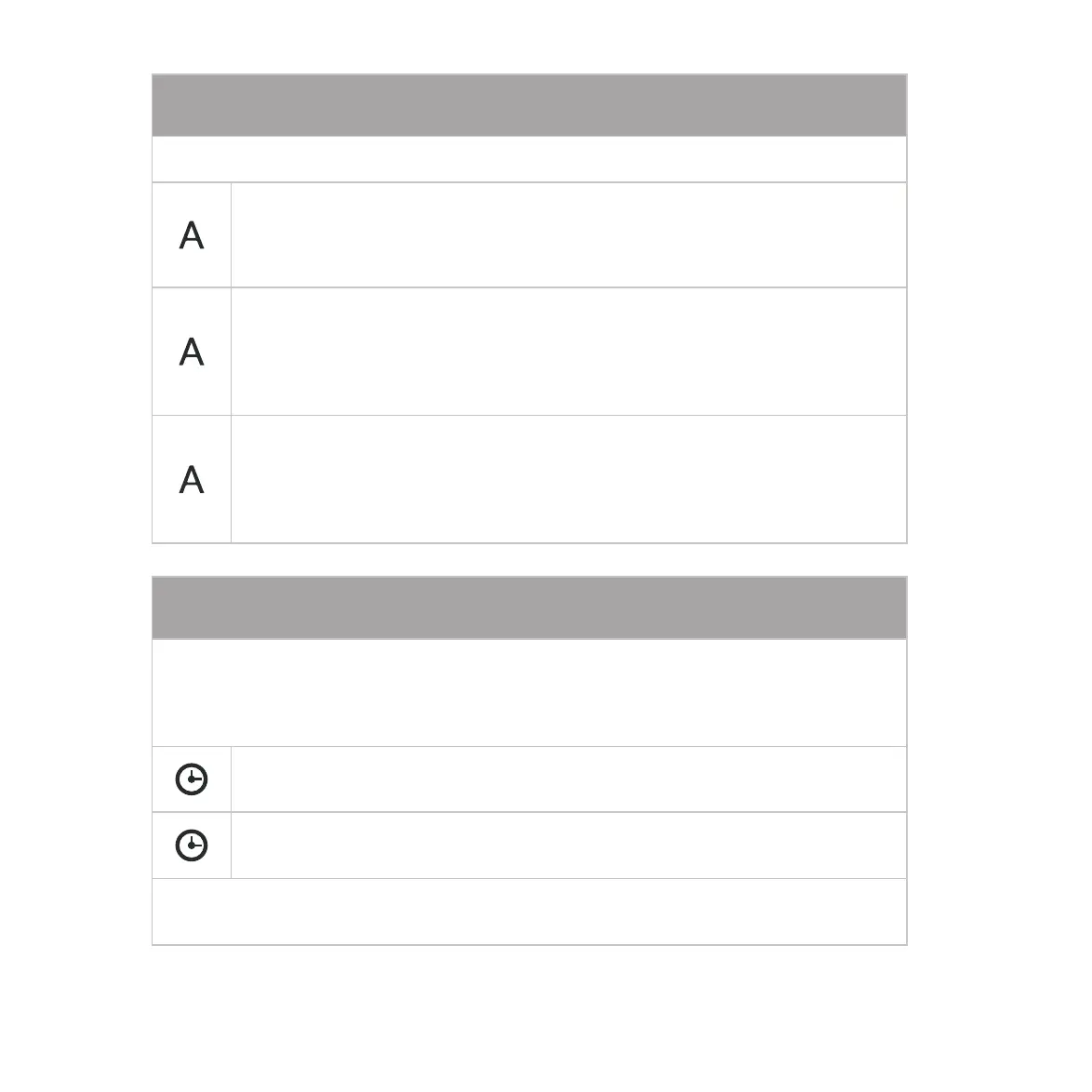24
COOL OR HEAT ONLY MODE
This mode restricts the system to Heating Only or the Cooling Only modes.
To enable Cooling Only press and hold the A button for 12 seconds until HC appears
on the Display. Press the A button again for 5 seconds, Co will display. Wait for three
seconds without touching anything for the HPAC 2.0 to memorize the setting and
return to normal operations.
To enable Heat Only press and hold the A button for 12 seconds until HC appears
on the Display. Press the A button again for five seconds, Co will display. Press the
A button again for five seconds, Ho will display. Wait for three seconds without
touching anything for the HPAC 2.0 to memorize the setting and return to normal
operations.
To disable Heat Only or Cool Only Mode, press and hold the A button on the
touch-screen display for 12 seconds until either Ho or Co appear on display. Press
the A button again for five seconds,and press until HC (heating and cooling)
appears on the Display. Wait for three seconds without touching anything for the
HPAC 2.0 to memorize the setting and return to normal operations.
TOUCH-SCREEN DISPLAY KEY LOCK
In Touch-Screen Display Key Lock mode, the user cannot perform any actions from the
touch-screen control panel. This is a useful safety feature when there are children who may
play with the controls. The power symbol will constantly flash to confirm that the key lock is
enabled.
To activate the key lock feature, press and hold the Timer symbol on the touch-screen
for five seconds.
To deactivate the lock, press and hold the Timer symbol on the touch-screen, and
press for three seconds once again.
The key lock remains active in the case of a power failure and also if the remote control
and app control are used.