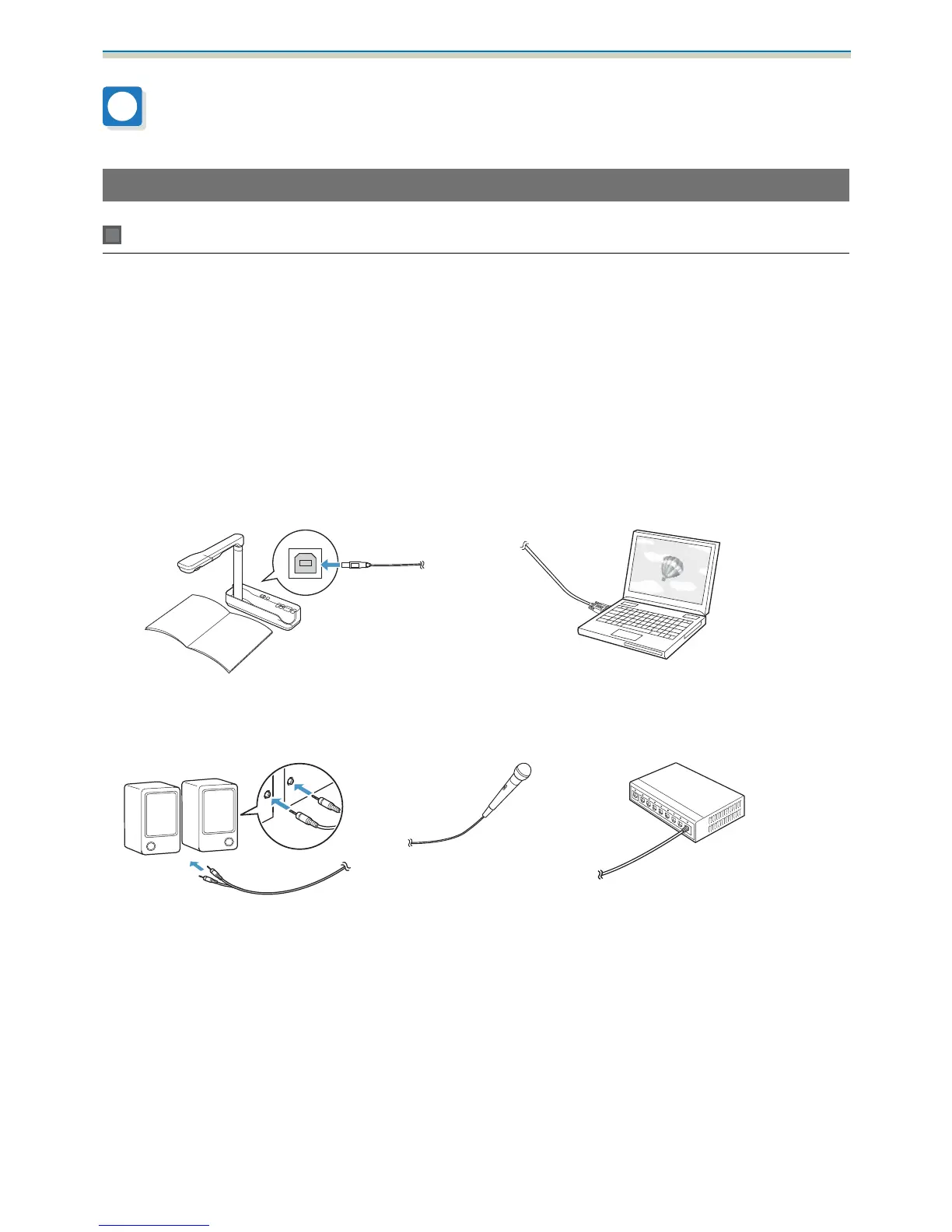Installation Guide
28
Installing the Setting Plate
Connecting Devices
Necessary cables
Prepare the necessary cables according to the devices being used.
•
Power cord supplied (necessary)
•
Optional computer cables and other cables (prepare according to the connected devices)
For details, see the projector's User's Guide (on the Document CD-ROM).
Prepare cables for the connected devices (example)
Document camera
Dedicated USB cable (supplied with document cam-
era)
Computer
Computer cable (optional accessory)
External speakers
Audio cable (commercially available)
Microphone (commer-
cially available)
LAN device
LAN cable (commercially
available)