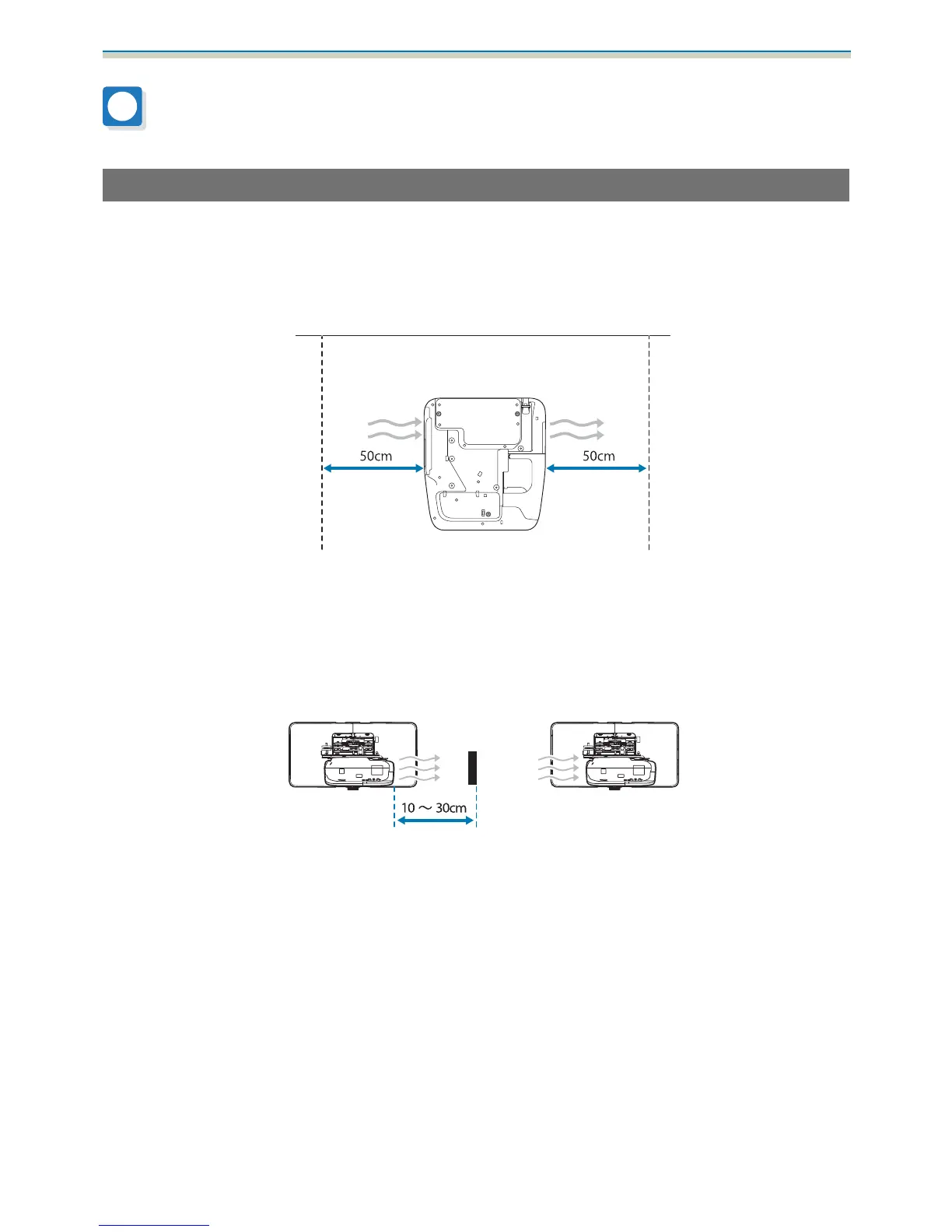Using the Product Safely
4
Choosing an Installation Location
Projector installation location
•
Carry out power supply wiring work for the installation location of the setting plate in advance.
•
Install the projector away from other electric devices such as fluorescent lights or air conditioners. Some kinds of
fluorescent lights could interfere with the remote control of the projector.
•
When installing the projector, make sure there is a gap of at least 50 cm from the wall to the projector's air exhaust
and intake vents on the left and right.
•
When installing two or more projectors in parallel, make sure the temperature of the surrounding environment is
less than 35°C.
If the environment is too hot, the projector may overheat and the power may turn off without warning. When using
the projector in an environment of 35°C or more, install a partition to block the heat vented from the projector's air
exhaust vent. Make sure the partition is slightly larger than the exhaust vent (approx. 2 cm wider and taller), and then
install the partition 10 to 30 cm from the exhaust vent.
•
It is recommended to keep connection cable length less than 20 meters to reduce external noise.
•
We recommend using stick-on screens or board screens.
•
Install the projector so that it is tilted at an angle of no more than ±3° vertically and horizontally in relation to the screen.