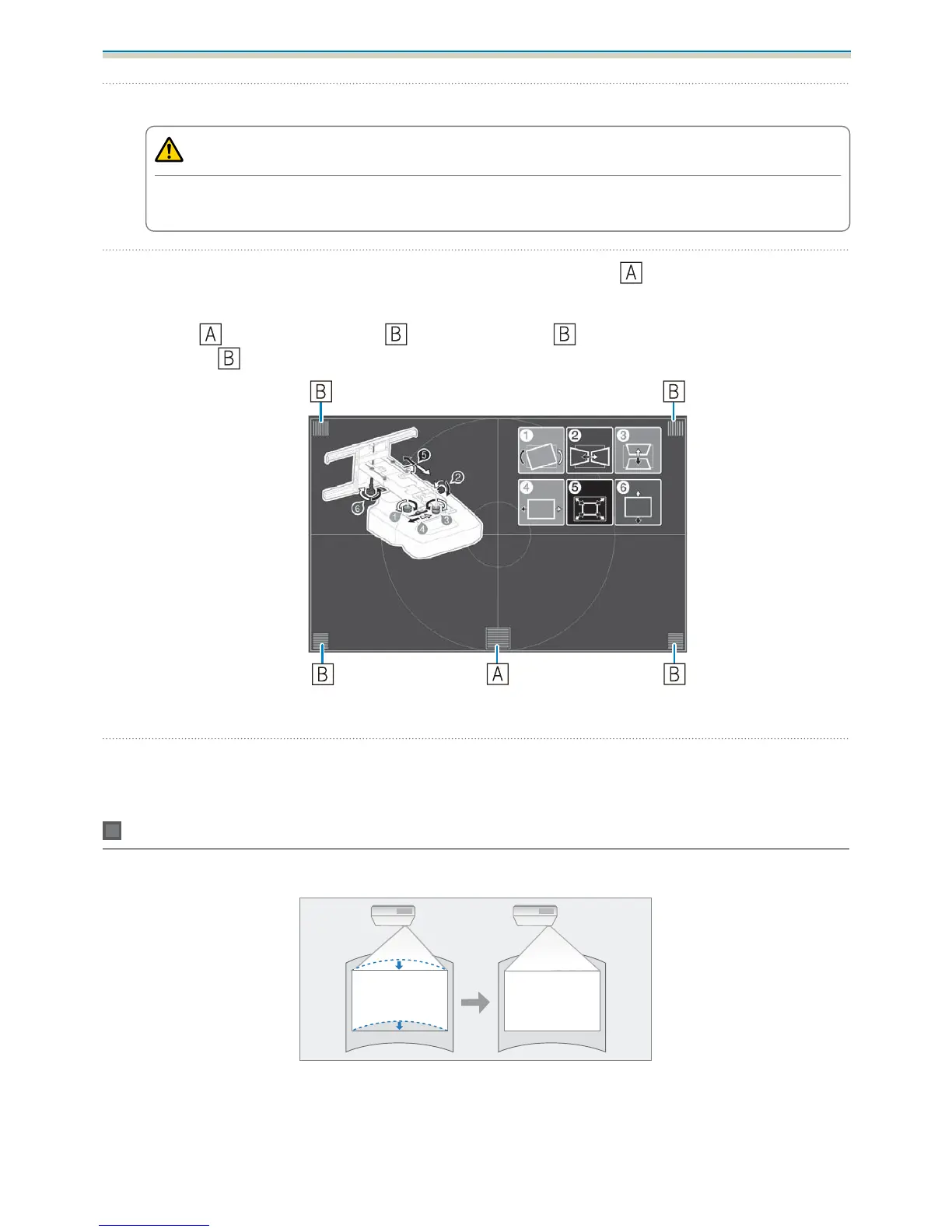Installation Guide
45
l
Make sure that all of the bolts that you loosened in steps 6 to 11 are securely tightened
Warning
Tighten all bolts and screws firmly. Otherwise, the product may fall and cause personal injury or
property damage.
m
Adjust the focus to match the focus in the following figure ( )
Open the air filter cover, and then adjust the focus.
When (
) is in focus, check the ( ) areas. If any of the ( ) areas are out of focus, adjust the focus
until the (
) areas are uniform.
After you finish making adjustments, close the air filter cover.
n
Press the [Esc] button on the remote control or the control panel to remove the guidance
screen
Arc Correction
When projecting onto a curved screen, use Arc Correction to adjust distortion in the projected image.