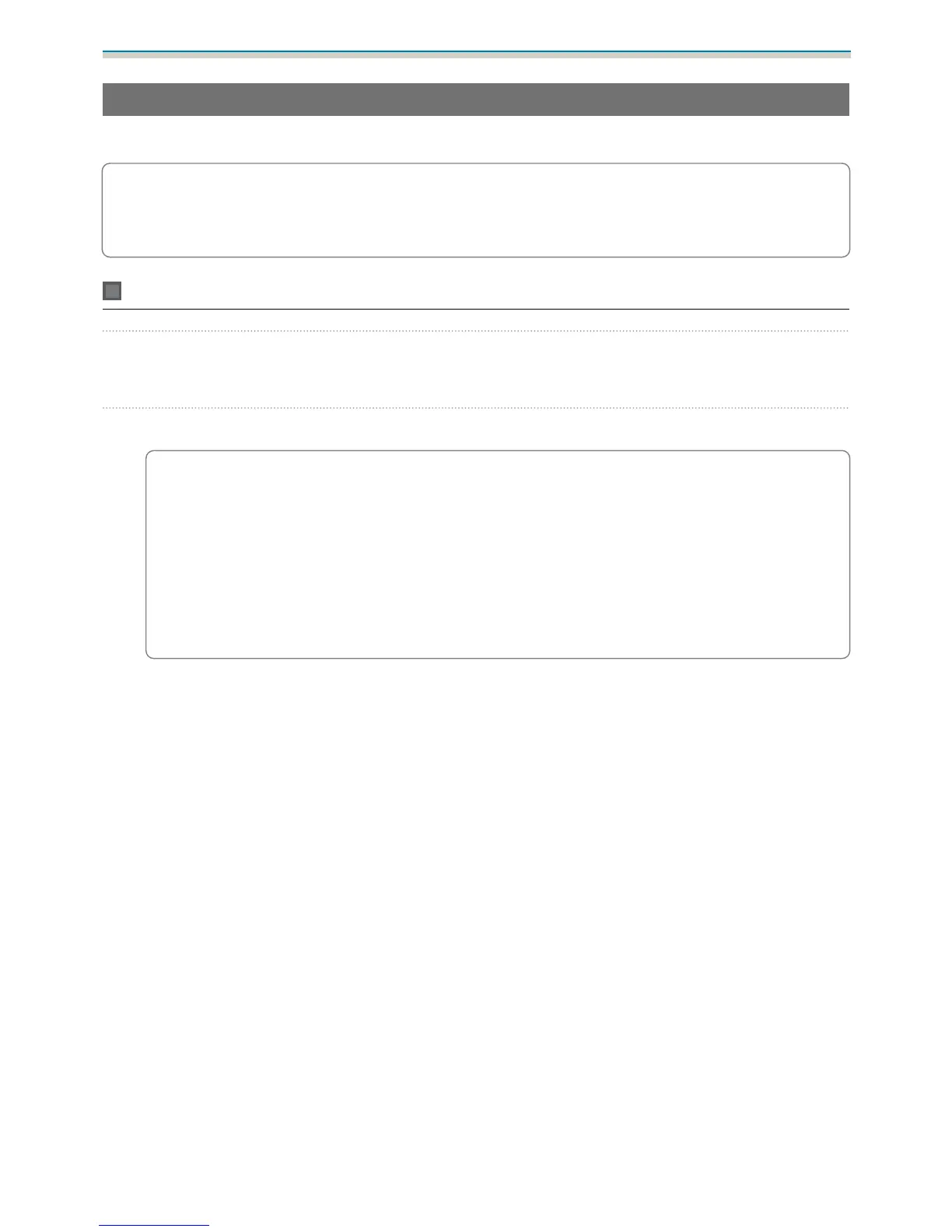Appendix
57
Setup Using a USB flash drive
This section explains how to perform batch setup using a USB flash drive.
c
•
Use a FAT format USB flash drive.
•
The batch setup function cannot be used by USB flash drives that incorporate security functions. Use
a USB flash drive that does not incorporate security functions.
•
The batch setup function cannot be used by USB card readers or USB hard disks.
Saving settings to the USB flash drive
a
Disconnect the power cord from the projector, and check that all of the projector's
indicators have turned off
b
Connect the USB flash drive to the projector's USB-A port
c
•
Connect the USB flash drive directly to the projector. If the USB flash drive is connected to the
projector through a USB hub, the settings may not be saved correctly.
•
Connect an empty USB flash drive. If the USB flash drive contains data other than the batch setup
file, the settings may not be saved correctly.
•
If you have saved a batch setup file from another projector to the USB flash drive, delete the file
or change the file name. The batch setup function cannot overwrite a batch setup file.
•
The file name for the batch setup file is PJCONFDATA.bin. If you need to change the file name,
add text after PJCONFDATA. If you change the PJCONFDATA section of the file name, the
projector may not be able to recognize the file correctly.
•
You can only use single-byte characters for the file name.