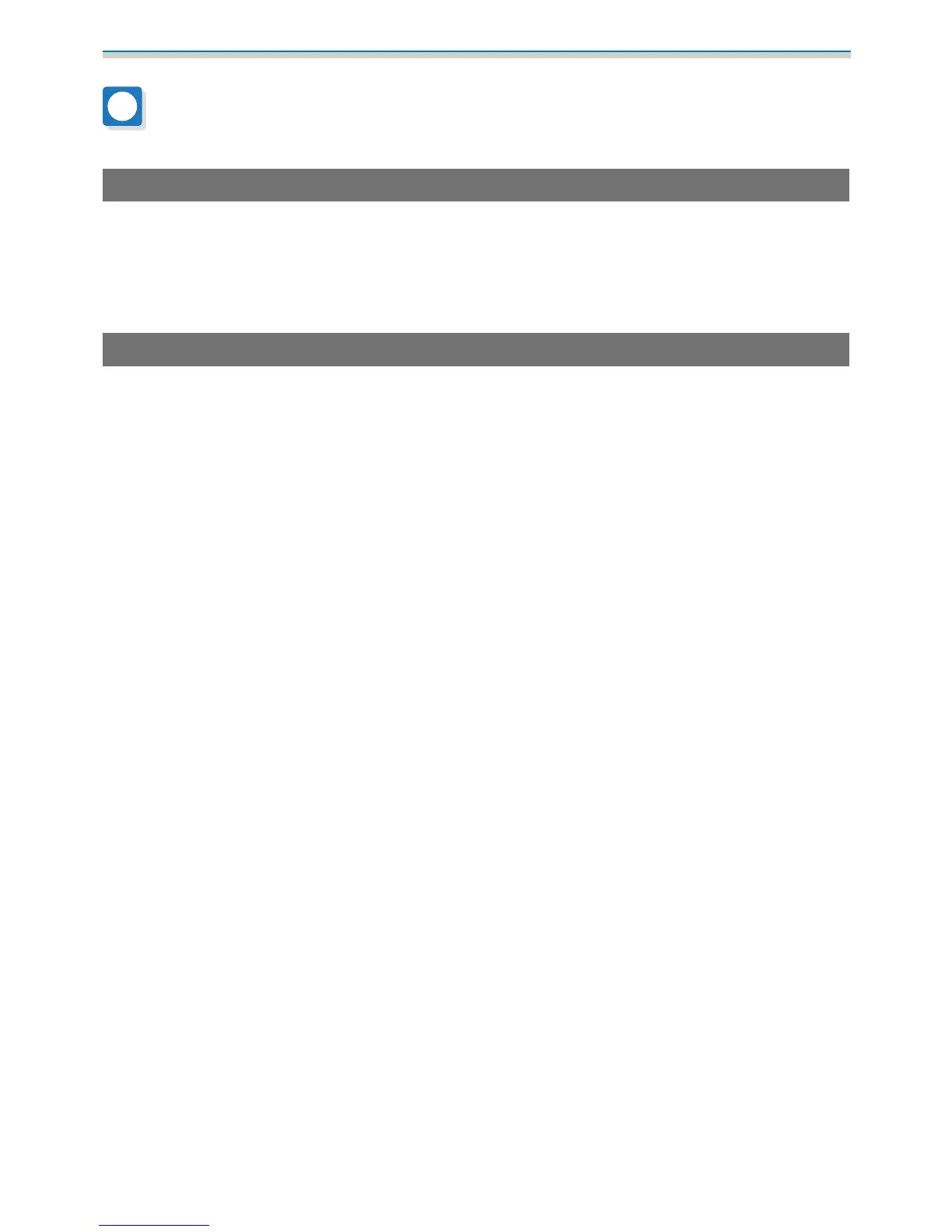Installation Guide
6
Installation Work Flow
Installing one projector
Follow the procedures below to mount the projector on a wall.
a
Installing the Setting Plate and the Projector (s p.28)
b
Adjusting the Position of the Projector (s p.40)
When two or more projectors are installed in parallel
When using the multi-projection function (when multiple projectors are installed in parallel to project one,
large screen), follow the steps below.
a
Installing the Setting Plate and the Projector (s p.28)
b
Adjusting the Position of the Projector (s p.40)
c
Setting the Projector ID (s p.51)
d
Adjusting the Image in Multi-Projection (s p.54)