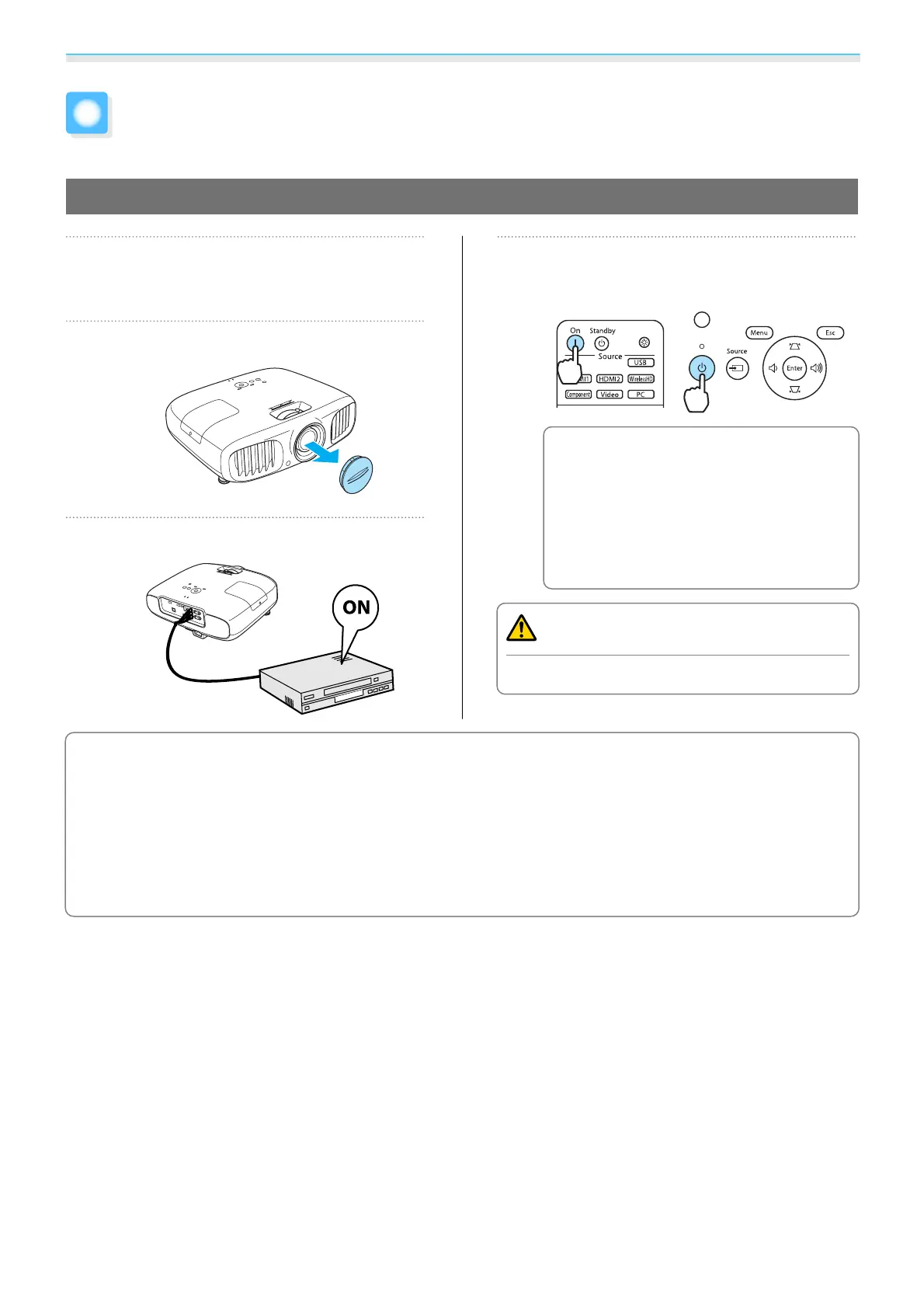Basic Operations
22
Starting and Ending Projection
Turning on the Projector and Projecting
a
Connect the power cable.
Connect using the power cable supplied.
b
Remove the lens cover.
c
Turn on the connected equipment.
d
Turn the power on.
Remote control Control panel
c
When Direct Power On is set to
On, you can start projecting by
simply connecting the power
cable to the projector without
having to press any buttons.
s
Extended - Operation - Direct
Power On p.63
Warning
Do not look into the lens during projection.
c
•
This projector provides a Child Lock function to prevent children from accidentally turning the power
on and a Control Panel Lock function to prevent accidental operations and so on.
s Settings - Child
Lock/Control Panel Lock p.61
•
When using at an altitude of 1500 m or more, set High Altitude Mode to On. s Extended - Operation -
High Altitude Mode p.63
•
This projector provides an Auto Setup function to automatically select the optimum settings when the
input signal for the connected computer image changes.
s Signal - Auto Setup p.58
•
Do not attach the lens cover during projection.