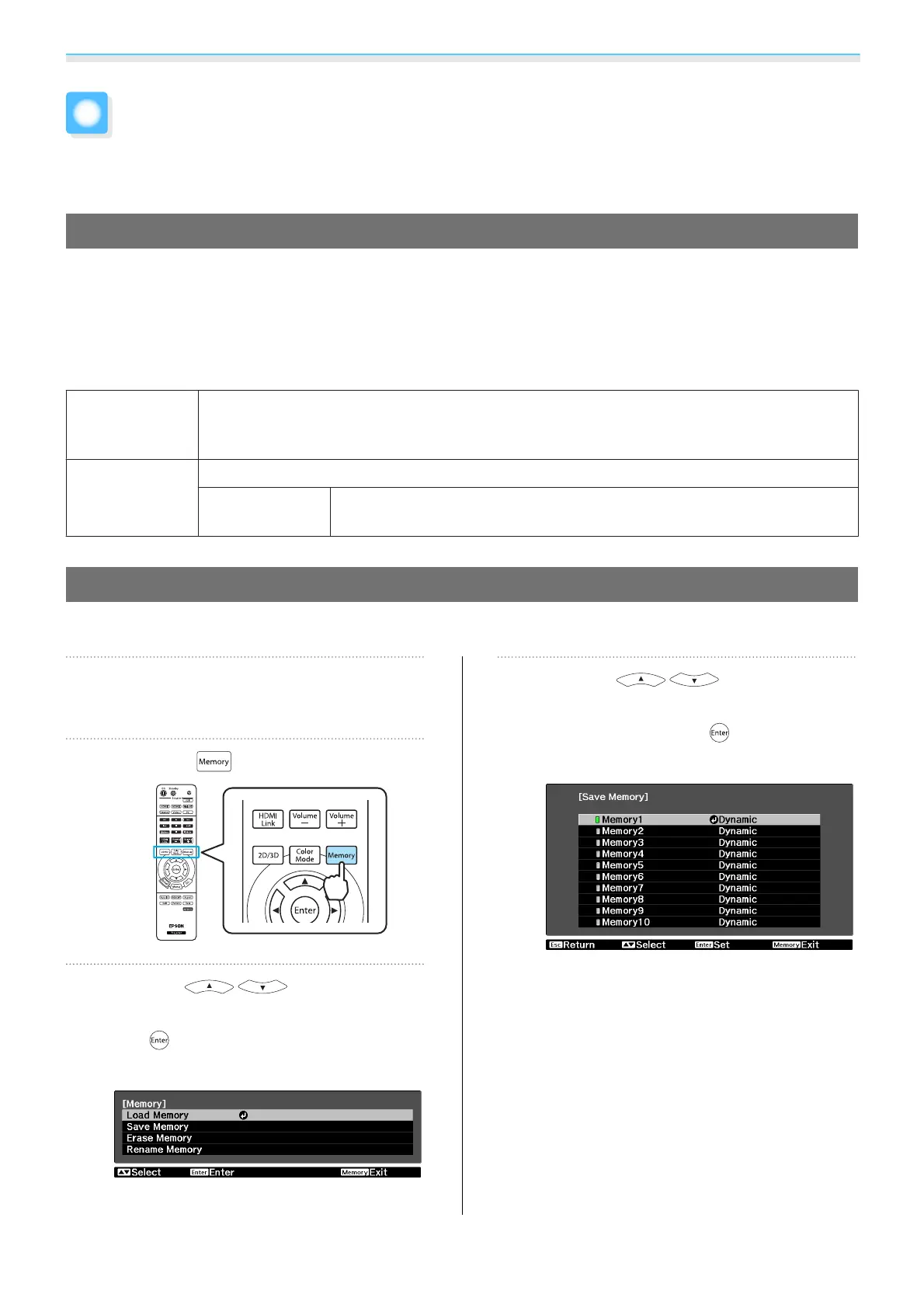Adjusting the Image
38
Viewing the Image at the Saved Image Quality
(Memory Function)
Saving Function
You can save the adjustment values for some images and image quality settings in the configuration menu
for later use (Save Memory).
Because these saved adjustment values can be loaded from the remote control, you can easily switch to your
preferred image quality (Load Memory).
The following configuration menu functions can be saved.
Image
s
p.57
Color Mode, Power Consumption, Brightness, Contrast, Color Saturation, Tint, Sharpness,
Abs. Color Temp., Skin Tone, Advanced-Sharpness, Offset, Gain, Gamma, Hue, Saturation,
Brightness, Auto Iris
Signal
s
p.58
Progressive, 2-2 Pull-down, Motion Detection
Advanced Noise Reduction, Setup Level, EPSON Super White, Overscan, HDMI Video
Range
Saving a Memory
You can register a memory when Color Mode is set to anything except Auto.
a
Make settings that you want to save to
the configuration menu.
b
Press the button.
c
Use the buttons to
select Save Memory, and then press
the
button to confirm the
selection.
The Save Memory screen is displayed.
d
Use the buttons to
select the memory name to be saved,
and then press the
button to
confirm the selection.
The current projector settings are saved to
the memory.
When the mark to the left of the memory
name turns green, saving is complete. If you
select a memory name that has already
been used, a message is displayed asking if
you want to overwrite the data. If you select
Yes, the previous content is erased and the
current settings are saved.