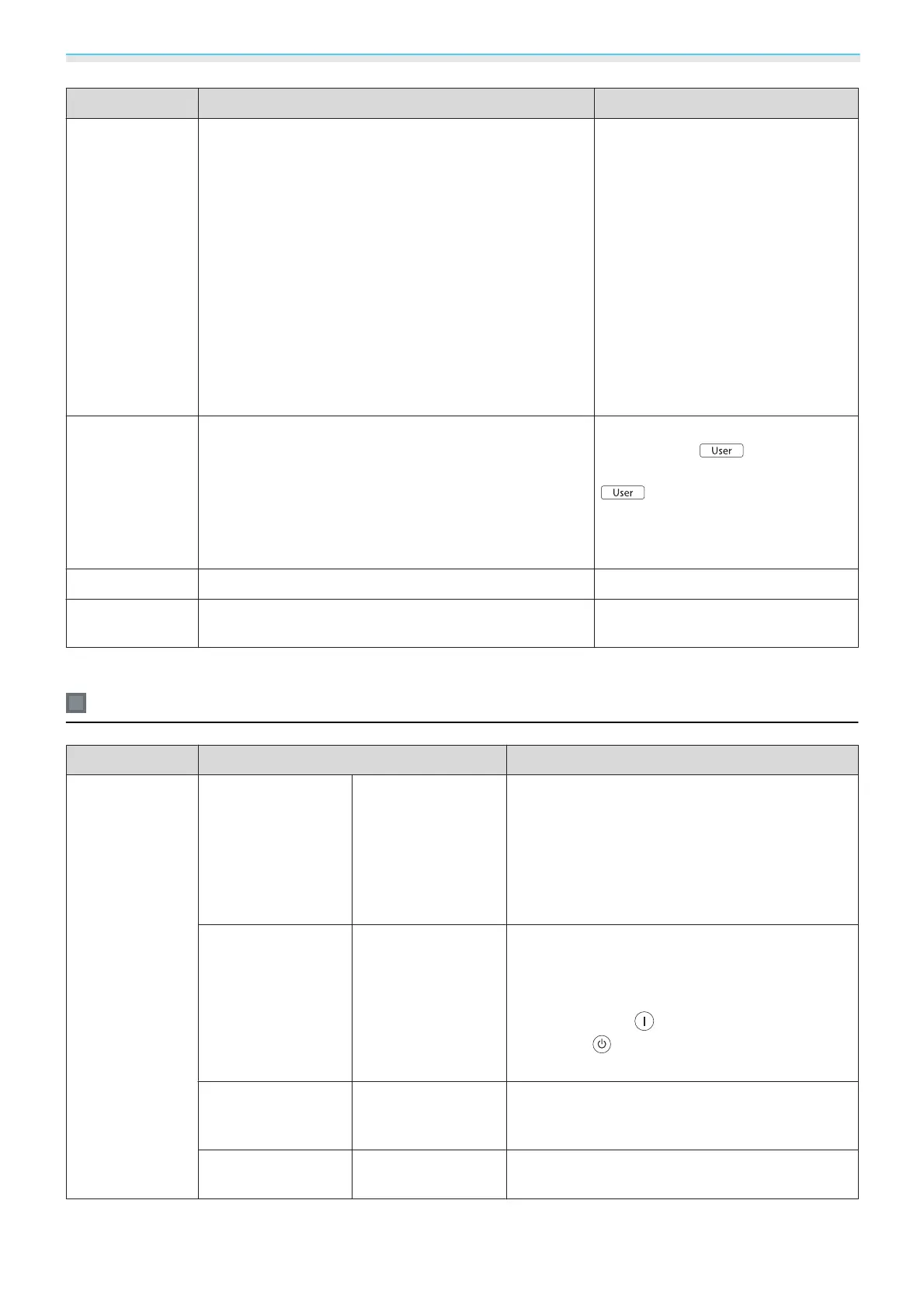Configuration Menu
63
Function Menu/Settings Explanation
Projection
Front, Front/Ceiling, Rear, Rear/Ceiling Change this setting depending on
how the projector is installed.
•
Front: Select if you are projecting
in front of the screen.
•
Front/Ceiling: Select if you are
projecting in front of the screen
suspended from the ceiling.
•
Rear: Select if you are projecting to
a rear screen from the back.
•
Rear/Ceiling: Select if you are pro-
jecting to a rear screen from the
back when the projector is suspen-
ded from the ceiling.
User Button
3D Format, 3D Brightness, Inverse 3D Glasses Select a configuration menu item to
assign to the
button on the
remote control. By pressing the
button, the assigned menu
item selection/adjustment screen is
displayed, allowing you to make
one-touch settings/adjustments.
Split Screen
- Starts split screen display. s p.47
Reset
Yes, No
Resets all Settings to their default
settings.
*
Only EH-TW6000W is displayed.
Extended menu
Function Menu/Settings Explanation
Operation
Direct Power On On, Off You can set up the projector so that projection
starts as soon as the power cable is plugged in
without any button operations.
Note that when this is set to On, projection starts
if power is restored after a blackout or other
power outage and the power cable is still plug-
ged into the projector.
Sleep Mode Off, 5min., 10min.,
30min.
If the set time is exceeded and no signal is input,
the projector is automatically turned off and en-
ters standby mode. When set to Off, the projec-
tor never enters sleep mode. When in standby
mode, press the
button on the remote con-
trol or the
button on the control panel to
start projection.
Illumination On, Off
Set this to Off if the light from the indicators on
the control panel bother you when watching a
movie in a dark room.
High Altitude Mode On, Off
Set this to On if you are using the projector above
an altitude of 1500 meters.