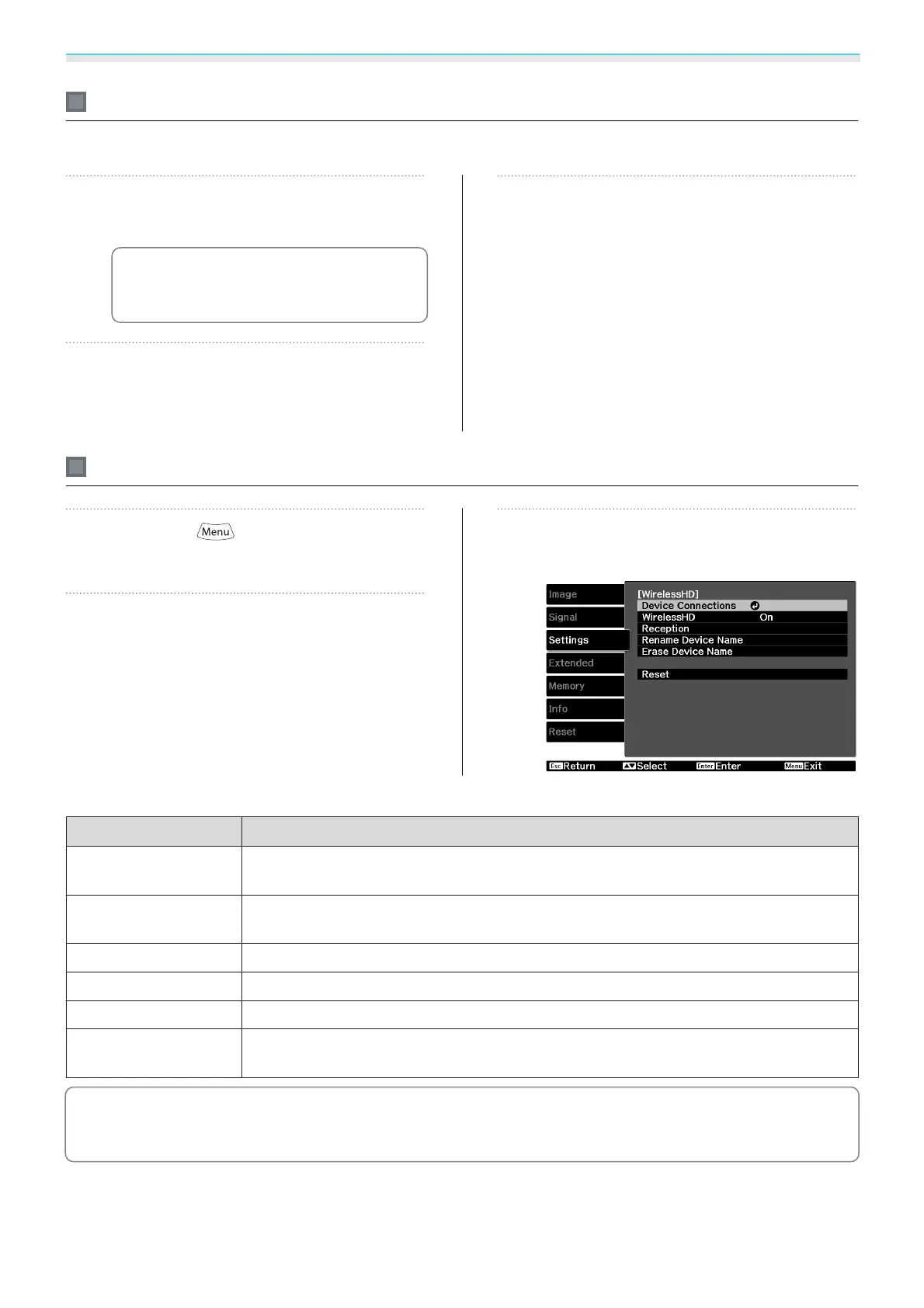Useful Functions
54
Reconnecting
If the projector cannot project images from the WirelessHD Transmitter, follow the steps below to reconnect.
a
Setup the WirelessHD Transmitter
close to the projector.
s
p.55
c
Check that there are no other
projectors operating in the area.
b
Start playback on the AV device, and
then turn on the projector and the
transmitter.
c
Approximately 10 seconds after
turning on the projector, press the
[Setup] button on the transmitter.
WirelessHD settings menu
a
Press the button.
The configuration menu is displayed.
b
Select Settings - WirelessHD.
The WirelessHD settings screen is
displayed.
c
Make settings for each of the
displayed functions.
Available functions on the WirelessHD settings menu
Function Explanation
Dev ic e Connec tio ns Dis pl ays a l is t of av ai lab le Wir ele ss HD d evi ce s t hat can be con nec ted. The d evi ce nam es
and MAC addresses are displayed in the list.
WirelessHD Enables or disables the WirelessHD function.
When it is disabled, turn off the WirelessHD Transmitter.
Reception Displays the reception.
Rename Device Name Allows you to change the names of devices displayed in Device Connections.
Erase Device Name Erases the changed device name, and returns the default name in its place.
Reset
You can reset all adjustment values for the WirelessHD settings menu to their default
settings.
c
You can find the unique MAC address for the WirelessHD Transmitter on the sticker on the bottom
of the device.