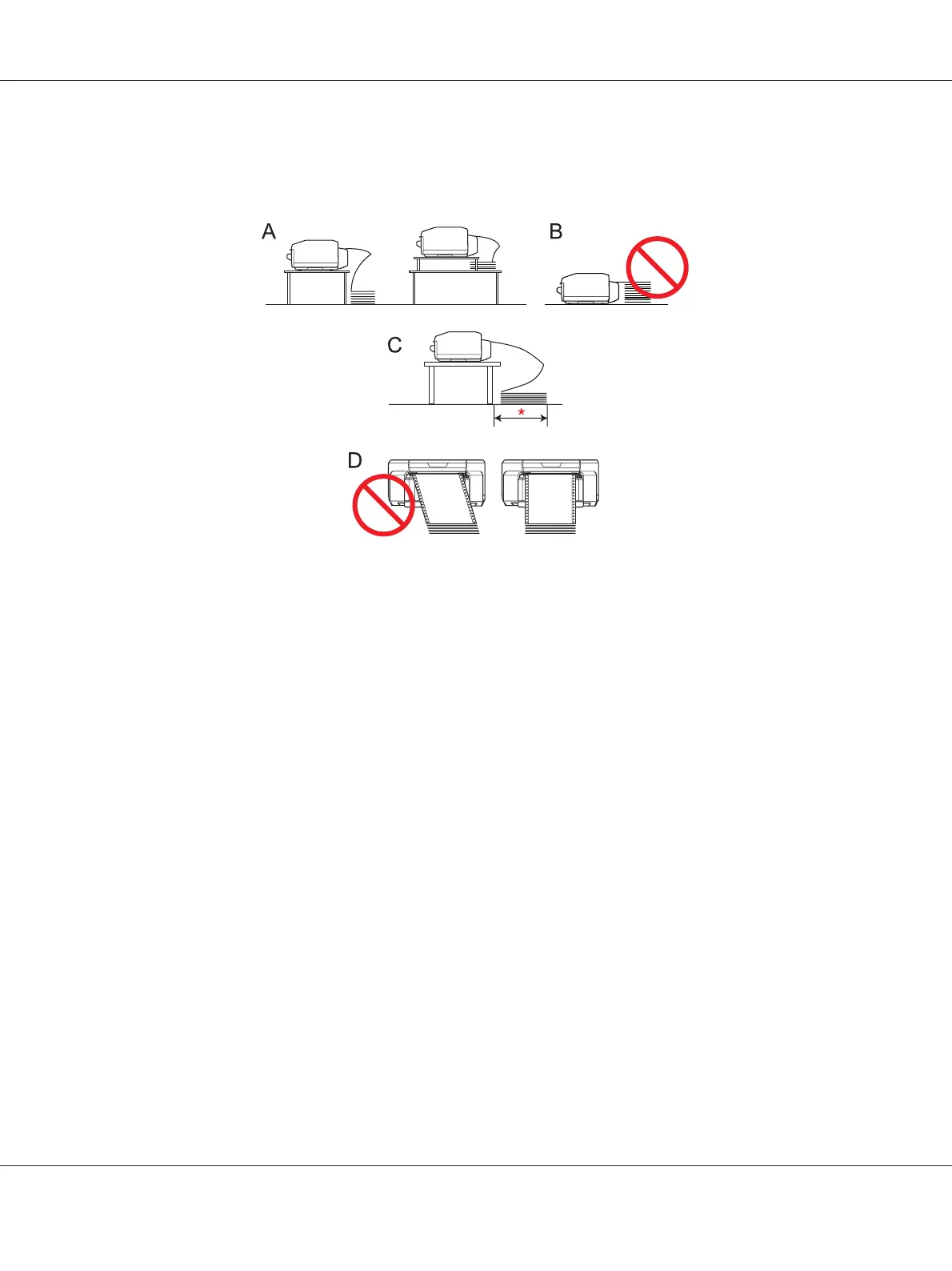Position the printer and continuous paper as shown in the illustrations below so that the paper is
loaded smoothly.
* 1 m or less
Note:
❏ The printing position may be misaligned if the continuous paper touches the printer’s stand or any
cables. Position the continuous paper so that it is loaded smoothly. (A)
❏ Overlapping paper may be fed if the top of the stack of continuous paper is as high as or higher than
the push tractor. (B)
❏ Be sure to remove the continuous paper from its box and place it within 1 m of the printer. (C)
❏ Load the continuous paper straight into the printer. (D)
Printing with the push tractor
Follow these steps to load continuous paper using the push tractor.
Note:
Do not touch the paper sensor on the left sprocket unit.
1. Turn off the printer.
GP-C830/GP-M830/GP-C831/GP-M831/GP-C832/GP-M832 User’s Guide
Paper Handling 16