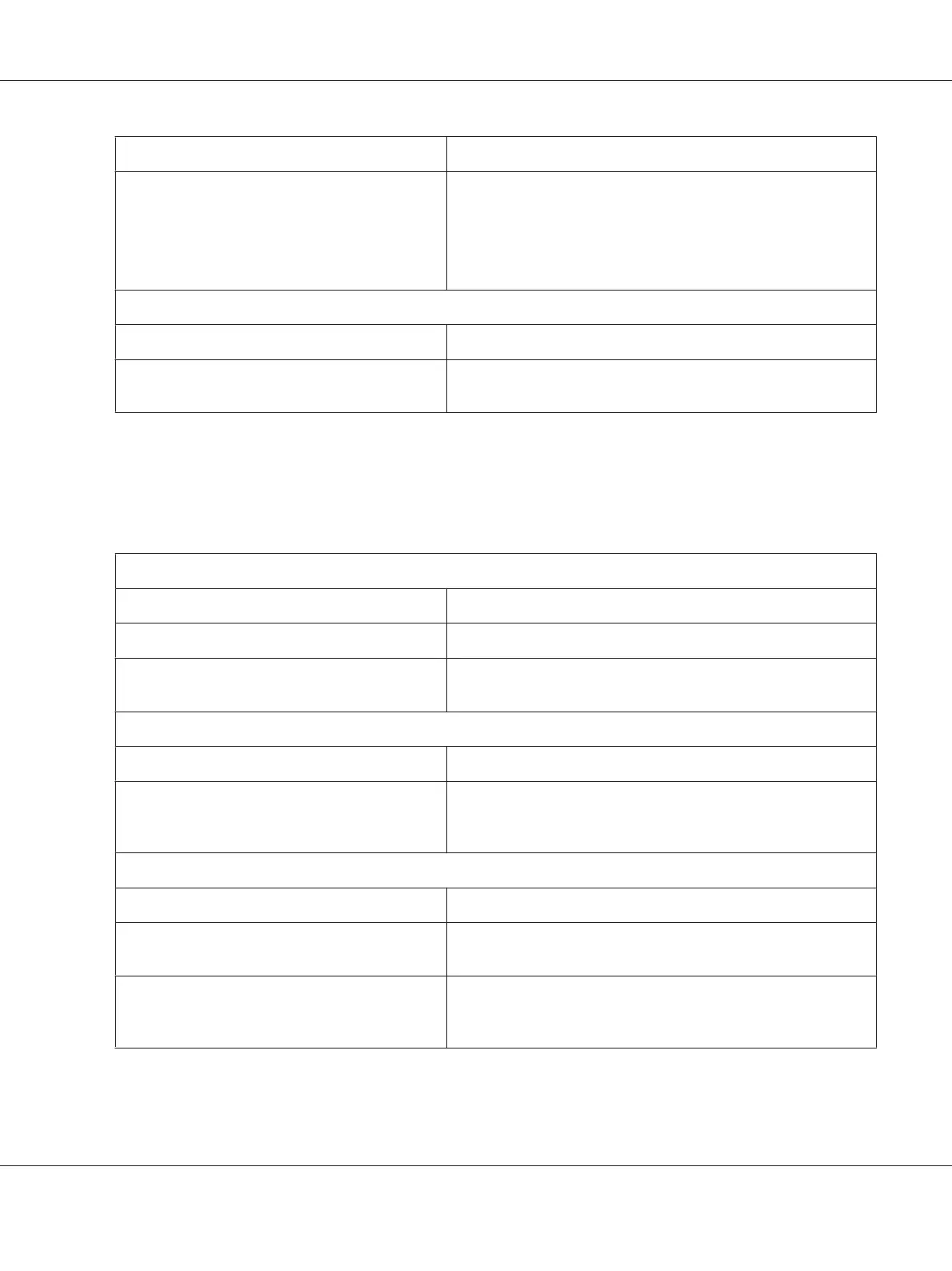Cause What to do
The left or right margin settings are incorrect. Check and adjust the margin settings in your application. For more
information, see “Printable area” on page 92.
If the settings cannot be changed in your application, adjust the
print position horizontally in the printer driver. For more
information, see “Adjusting the Print Position” on page 36.
Page length does not match the length of the paper.
Cause What to do
The page length setting in your application may
be incorrect.
Check the page length setting in your application and adjust it if
necessary.
Paper handling
Paper loading or feeding problems
The tractor does not feed the paper.
Cause What to do
The paper may have come off the tractor. Reattach the paper to the tractor.
The paper supply is obstructed. Make sure the paper supply is not obstructed by a cable or some
other object.
The tear-off position is not aligned correctly.
Cause What to do
The tear-off position setting is incorrect. Adjust the tear-off position using the Micro Adjust function. For
more information, see “Adjusting the tear-off position” on
page 23.
Paper feeding is crooked or the paper jams.
Cause What to do
The paper supply is too far away from the printer. Make sure that your paper supply is within 1 meter (3 feet) of the
printer.
The holes on the sides of the paper are misaligned. Check that the holes on the sides of the paper are aligned with
each other. Also, make sure the sprocket units are locked and their
covers are closed.
GP-C830/GP-M830/GP-C831/GP-M831/GP-C832/GP-M832 User’s Guide
Troubleshooting 60