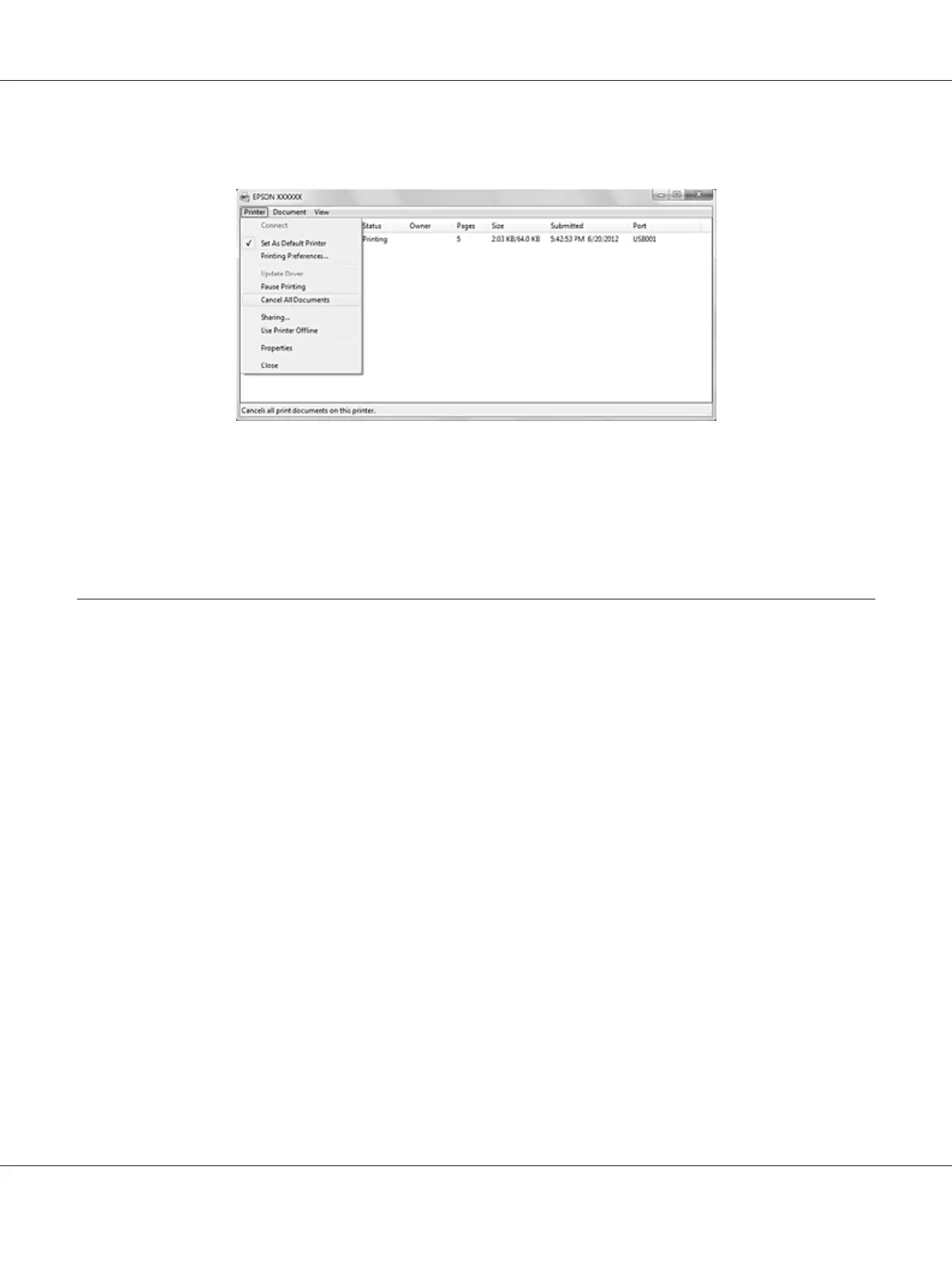When canceling all printing documents, select Cancel All Documents on the Printer menu.
When canceling a specific document, select the document you want to cancel, and then select Cancel
on the Document menu.
The print job is canceled.
Uninstalling the Printer Software
When you want to reinstall or upgrade the printer driver, uninstall the printer driver that is currently
installed.
Uninstalling the printer driver and utilities
1. Quit all applications.
2. For Windows 8 or Server 2012:
Click Desktop on the Start screen, move the cursor to the top-right corner of the screen, click
Settings, and then click Control Panel.
For Windows 7, Vista, XP, Server 2008 R2, Server 2008, or Server 2003:
Click Start, and then click Control Panel.
GP-C830/GP-M830/GP-C831/GP-M831/GP-C832/GP-M832 User’s Guide
Printer Software 48