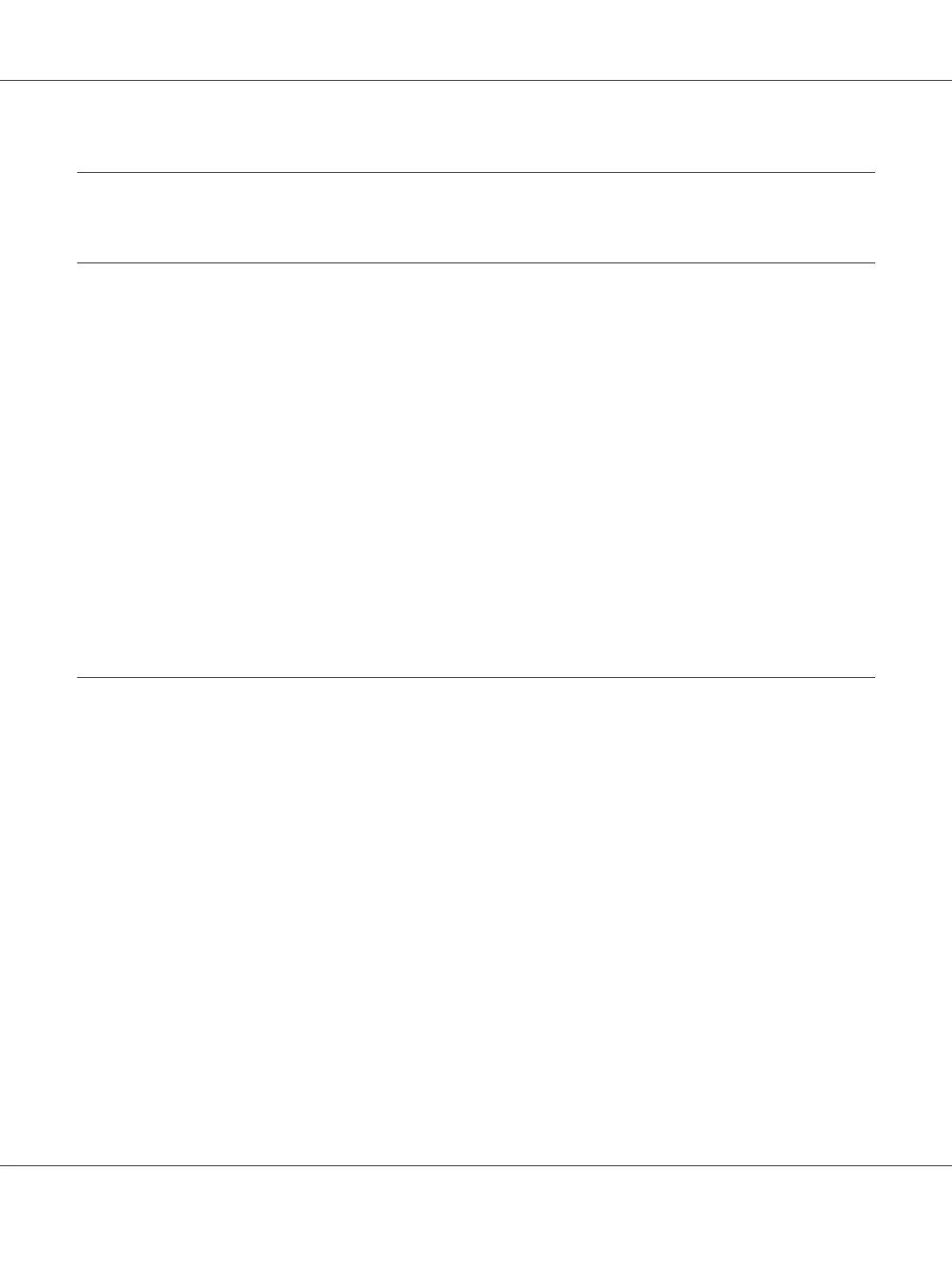Chapter 4
Printer Software
About Your Printer Software
The Epson software includes the printer driver and EPSON Status Monitor 3.
The printer driver is software that allows your computer to control the printer. You need to install the
printer driver so your Windows applications can take full advantage of the printer’s capabilities.
EPSON Status Monitor 3 allows you to monitor the status of your printer, alerts you when errors
occur, and provides you with troubleshooting tips. EPSON Status Monitor 3 is automatically installed
when you install the printer driver.
Note:
❏ Before proceeding, make sure you have installed the printer driver on your computer described in the
Start Here.
❏ On-screen displays on the following pages may differ depending on the version of the printer driver.
Using the Printer Driver
You can access the printer driver from your Windows applications or from the Start menu.
❏ When you access the printer driver from a Windows application, any settings you make apply only
to the application you are using. For more information, see “Accessing the printer driver from
Windows applications” on page 27.
❏ When you access the printer driver from the Start menu, the printer driver settings you make apply
to all your applications. For more information, see “Accessing the printer driver from the Start
menu” on page 27.
To check and change the printer driver settings, see “Changing the printer driver settings” on
page 28.
Note:
While many Windows applications override the settings made with the printer driver, some do not.
Therefore, you must verify that the printer driver settings match your requirements.
GP-C830/GP-M830/GP-C831/GP-M831/GP-C832/GP-M832 User’s Guide
Printer Software 26