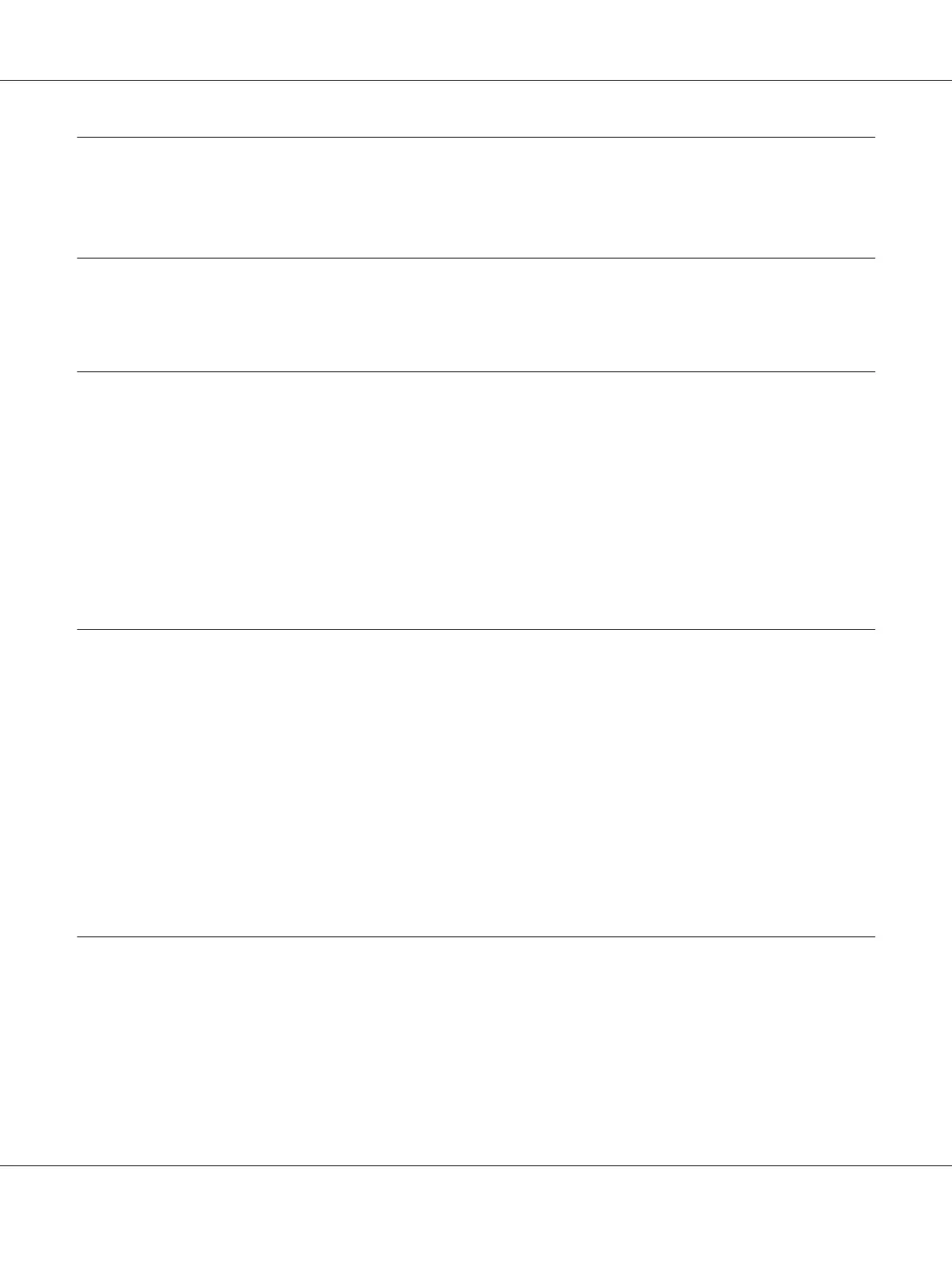Contents
Chapter 1 Getting to Know Your Printer
Features............................................................................... 7
Chapter 2 Safety Instructions
Safety Instructions....................................................................... 8
Warnings, Cautions, and Notes........................................................ 8
Important safety instructions.......................................................... 8
For Turkish users.................................................................. 12
For Ukrainian users................................................................ 12
For Brazilian users................................................................. 12
For Argentina users................................................................ 13
Chapter 3 Paper Handling
Acceptable Paper Conditions............................................................. 15
Printing on Continuous Paper............................................................ 15
Printing with the push tractor........................................................ 16
Using the tear-off function........................................................... 20
Loading Special Paper................................................................... 22
Labels............................................................................ 22
Using the Micro Adjust Function......................................................... 23
Adjusting the tear-off position....................................................... 23
Adjusting the top-of-form position. . . . . . . . ............................................ 24
Chapter 4 Printer Software
About Your Printer Software............................................................. 26
Using the Printer Driver................................................................. 26
Accessing the printer driver from Windows applications.................................. 27
Accessing the printer driver from the Start menu........................................ 27
Changing the printer driver settings................................................... 28
Printing barcodes.................................................................. 28
GP-C830/GP-M830/GP-C831/GP-M831/GP-C832/GP-M832 User’s Guide
Contents 2