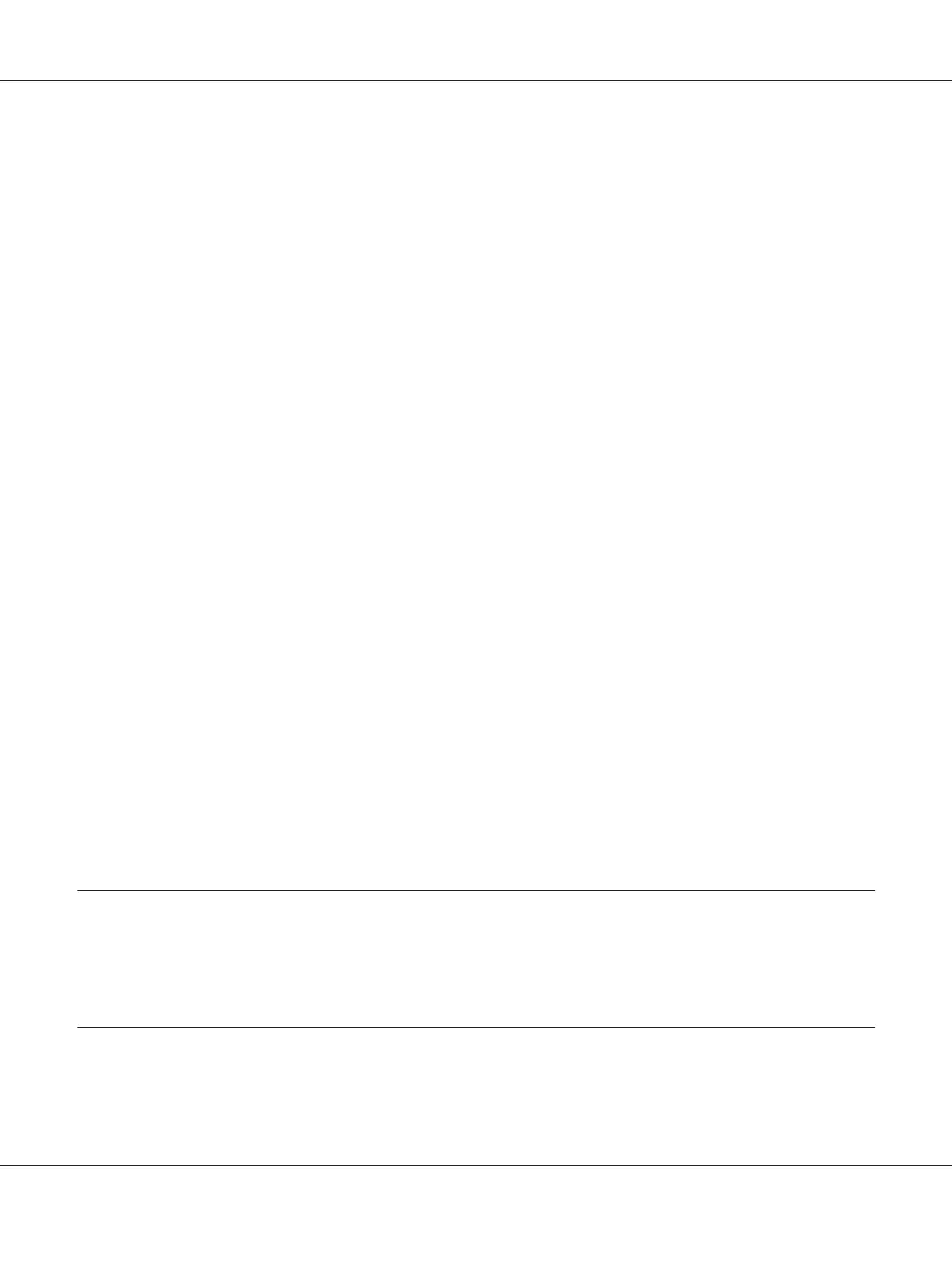Printer Driver Settings Overview.......................................................... 29
Printer settings.................................................................... 30
Monitoring settings................................................................ 31
Using EPSON Status Monitor 3........................................................... 32
Setting up EPSON Status Monitor 3................................................... 32
Accessing EPSON Status Monitor 3................................................... 34
Setting the Auto Tear-Off Function....................................................... 35
Setting the Buzzer. . . . . . . . . . . . . . . ....................................................... 35
Setting whether the buzzer sounds when printing is finished. . . . . . . . . . . . . . . . . . . . . . . . . . . . . . 35
Setting whether the buzzer sounds when an error occurs.................................. 36
Using Reduce Scraping Mode............................................................ 36
Adjusting the Print Position.............................................................. 36
USB Replacement Service................................................................ 37
Installing USB Replacement Service................................................... 37
Replacing a USB-connected printer................................................... 38
BI Parallel Port Driver.................................................................. 38
EpsonNet Config....................................................................... 39
Installing EpsonNet Config.......................................................... 40
EPSON Printer Setting.................................................................. 41
Setting Up Your Printer on a Network..................................................... 41
Sharing the printer................................................................. 41
Setting up your printer as a shared printer.............................................. 42
Setting the clients.................................................................. 45
Canceling Printing..................................................................... 47
Using the printer button............................................................ 47
Using Windows.................................................................... 47
Uninstalling the Printer Software......................................................... 48
Uninstalling the printer driver and utilities............................................. 48
Chapter 5 Control Panel
Using the Control Panel................................................................. 51
Control panel buttons and lights...................................................... 51
Chapter 6 Troubleshooting
Using the Error Indicators............................................................... 55
Problems and Solutions................................................................. 57
GP-C830/GP-M830/GP-C831/GP-M831/GP-C832/GP-M832 User’s Guide
Contents 3