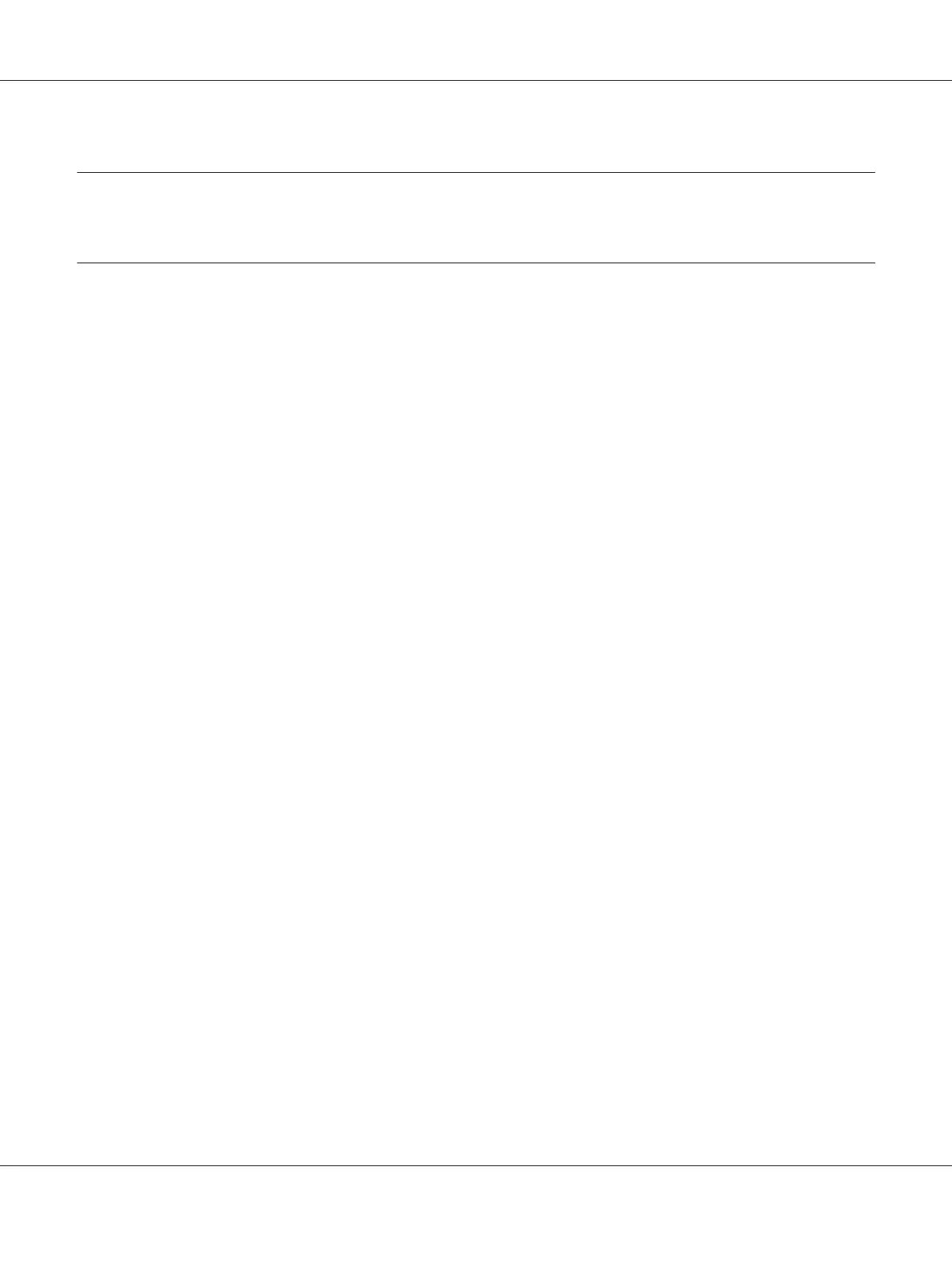Chapter 1
Getting to Know Your Printer
Features
Your EPSON
®
GP-C830/GP-M830/GP-C831/GP-M831/GP-C832/GP-M832 is an ink jet printer
with a tractor feeder. Your printer provides high-quality printing and superior performance in a
compact design. The printer has the following features:
❏ The ability to handle a wide range of paper types, including continuous medicine bags, labels
(continuous base sheet), continuous plain paper, and other paper with sprocket holes.
❏ The ability to use individual, large-capacity ink cartridges. Durable design for high-volume
printing.
❏ The pigment inks that are used achieve high-quality printing on plain paper and have excellent
waterproof capability.
Your printer comes packaged with the printer driver and other software, including the EPSON Status
Monitor 3 utility for Microsoft Windows 8, 7, Vista, XP, Server 2012, Server 2008 R2, Server 2008, and
Server 2003. The EPSON Status Monitor 3 utility lets you check the status of your printer quickly and
easily.
GP-C830/GP-M830/GP-C831/GP-M831/GP-C832/GP-M832 User’s Guide
Getting to Know Your Printer 7