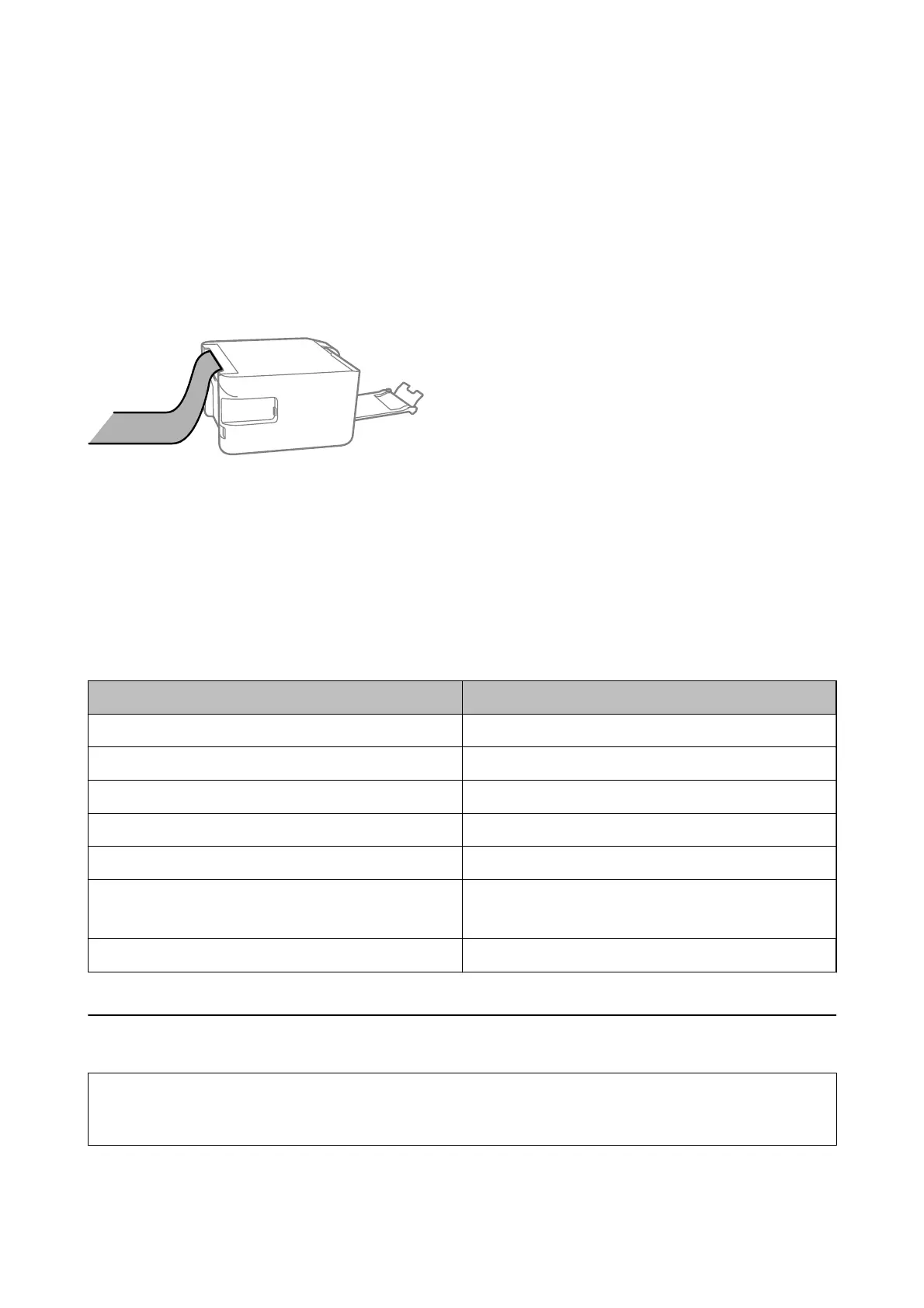Related Information
& “Available Paper and Capacities” on page 34
& “Loading Paper in the Rear Paper Feed” on page 36
Loading Long Papers
When loading paper longer than legal size, store the paper support, and then atten the leading edge of the paper.
Related Information
& “Available Paper and Capacities” on page 34
& “Loading Paper in the Rear Paper Feed” on page 36
List of Paper Type
To obtain optimum printing results, select the paper type that suits the paper.
Media Name Media Type
Epson Bright White Ink Jet Paper Plain paper
Epson Ultra Glossy Photo Paper Epson Ultra Glossy
Epson Premium Glossy Photo Paper Epson Premium Glossy
Epson Premium Semigloss Photo Paper Epson Premium Semigloss
Epson Photo Paper Glossy Photo Paper Glossy
Epson Matte Paper-Heavyweight
Epson Double-Sided Matte Paper
Epson Matte
Epson Photo Quality Ink Jet Paper Epson Photo Quality Ink Jet
Placing Originals on the Scanner Glass
c
Important:
When placing bulky originals such as books, prevent exterior light from shining directly onto the scanner glass.
User's Guide
Preparing the Printer
39