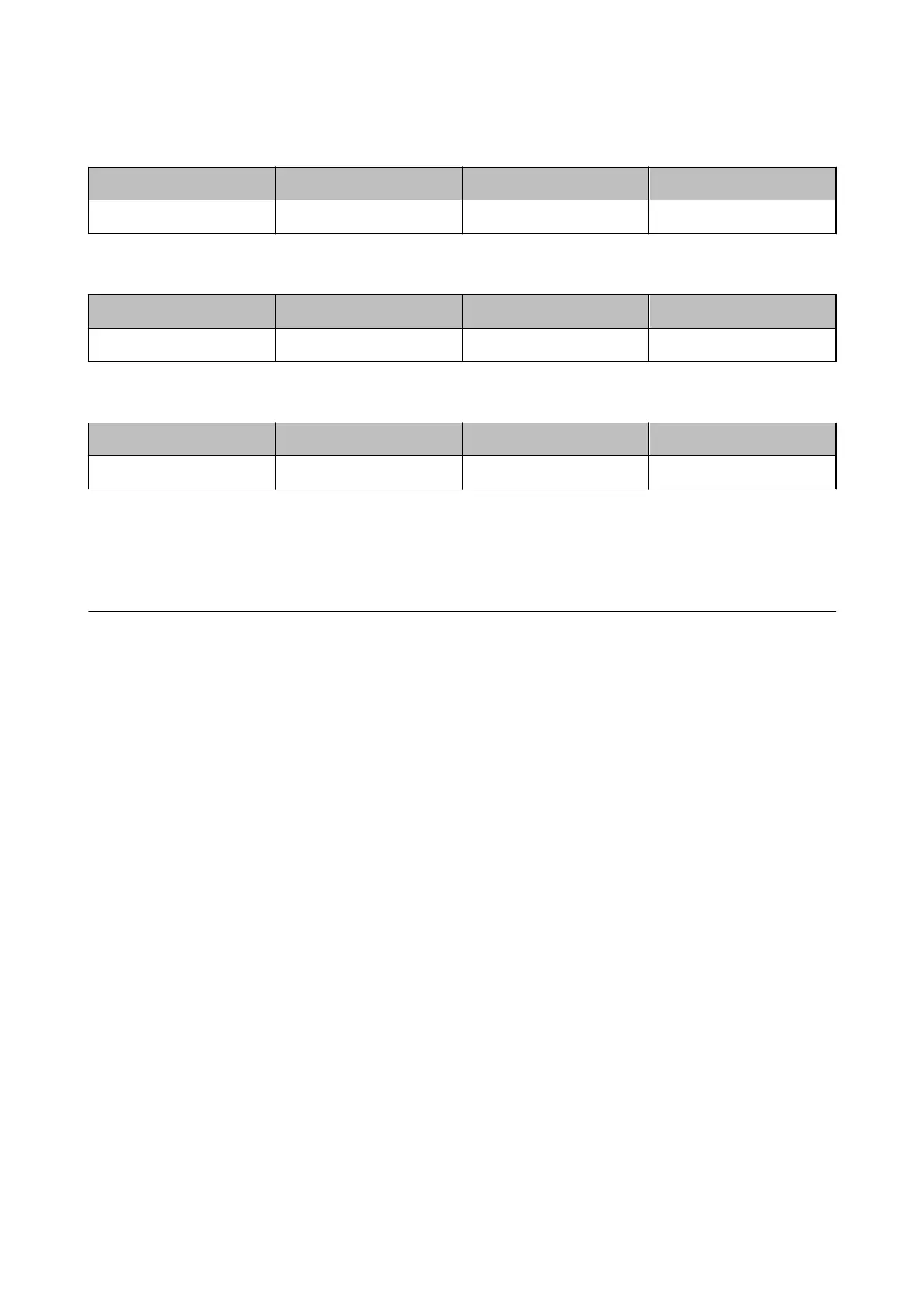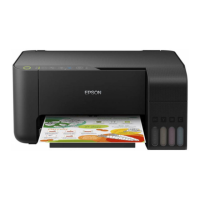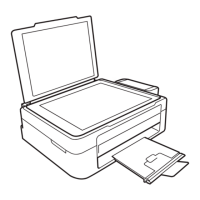For Australia and New Zealand
BK: Black C: Cyan M: Magenta Y: Yellow
522 522 522 522
For China
BK: Black C: Cyan M: Magenta Y: Yellow
004 004 004 004
For Asian countries except for China
BK: Black C: Cyan M: Magenta Y: Yellow
003 003 003 003
Related Information
& “Technical Support Web Site” on page 142
Ink Bottle Handling Precautions
Storing precautions for ink
❏ Store ink bottles at normal room temperature and keep them away from direct sunlight.
❏ Aer bringing an ink bottle inside from a cold storage site, allow it to warm up at room temperature for at least
three hours before using it.
❏ Epson recommends using the ink bottle before the date printed on the package.
❏ Do not open the ink bottle package until you are ready to ll the ink tank. e ink bottle is vacuum packed to
maintain its reliability. If you leave an ink bottle unpacked for a long time before using it, normal printing may
not be possible.
❏ Once you open an ink bottle, we recommend using it as soon as possible.
❏ When storing or transporting an ink bottle, do not tilt the bottle and do not subject it to impacts or temperature
changes. Otherwise, ink may leak even if the cap on the ink bottle is tightened securely. Be sure to keep the ink
bottle upright when tightening the cap, and take precautions to prevent ink from leaking when transporting the
bottle, for example, putting the bottle in a bag.
Handling precautions for
relling
ink
❏ Use ink bottles with the correct part code for this printer.
❏
is
printer requires careful handling of ink. Ink may splatter when the ink tanks are
lled
or
relled
with ink.
If ink gets on your clothes or belongings, it may not come o.
❏ Do not shake too vigorously or squeeze the ink bottles.
❏ If any of the ink tanks are not
lled
up to the lower line,
rell
the ink soon. Prolonged use of the printer when
the ink level is below the lower line could damage the printer.
❏ For optimum print results do not maintain low ink levels for extended periods of time.
User's Guide
Relling Ink
82