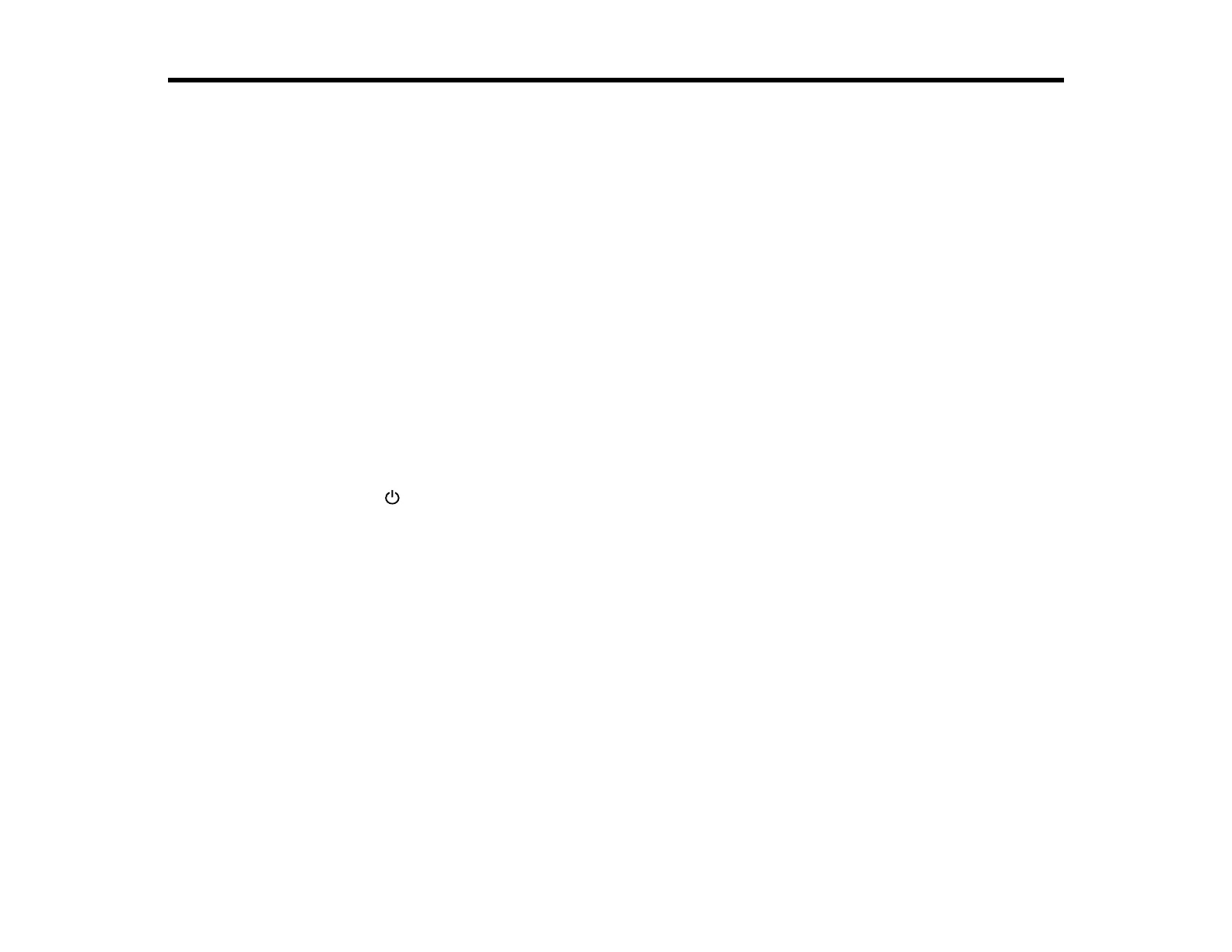116
Transporting and Cleaning Your Product
Follow the instructions in these sections to transport your product or clean it if necessary.
Carrying and Transporting Your Product
Cleaning Your Product
Carrying and Transporting Your Product
Whenever you transport your product, prepare it as described here.
Caution: Observe the following precautions when transporting the product:
• Avoid tilting the product, placing it vertically, or turning it upside down; otherwise ink may leak.
• Leave the ink cartridge installed. Removing the cartridge can dry out the print head and may prevent
the product from printing.
• Avoid strong impacts which may damage the product.
• Do not leave the product in direct sunlight, near heat sources, or inside cars or other hot locations. The
product may be deformed or ink may leak.
1. Press the power button to turn off the product.
2. Make sure the power light on the front of the product is turned off and then unplug the power cord.
Caution: Make sure the power light is off before unplugging the power cord; otherwise, the print
head may not return to the home position. This can cause the print head to dry out and may prevent
the product from printing.
3. Remove any loaded paper.
4. Remove any memory cards inserted in the product.
5. Disconnect any connected cables.