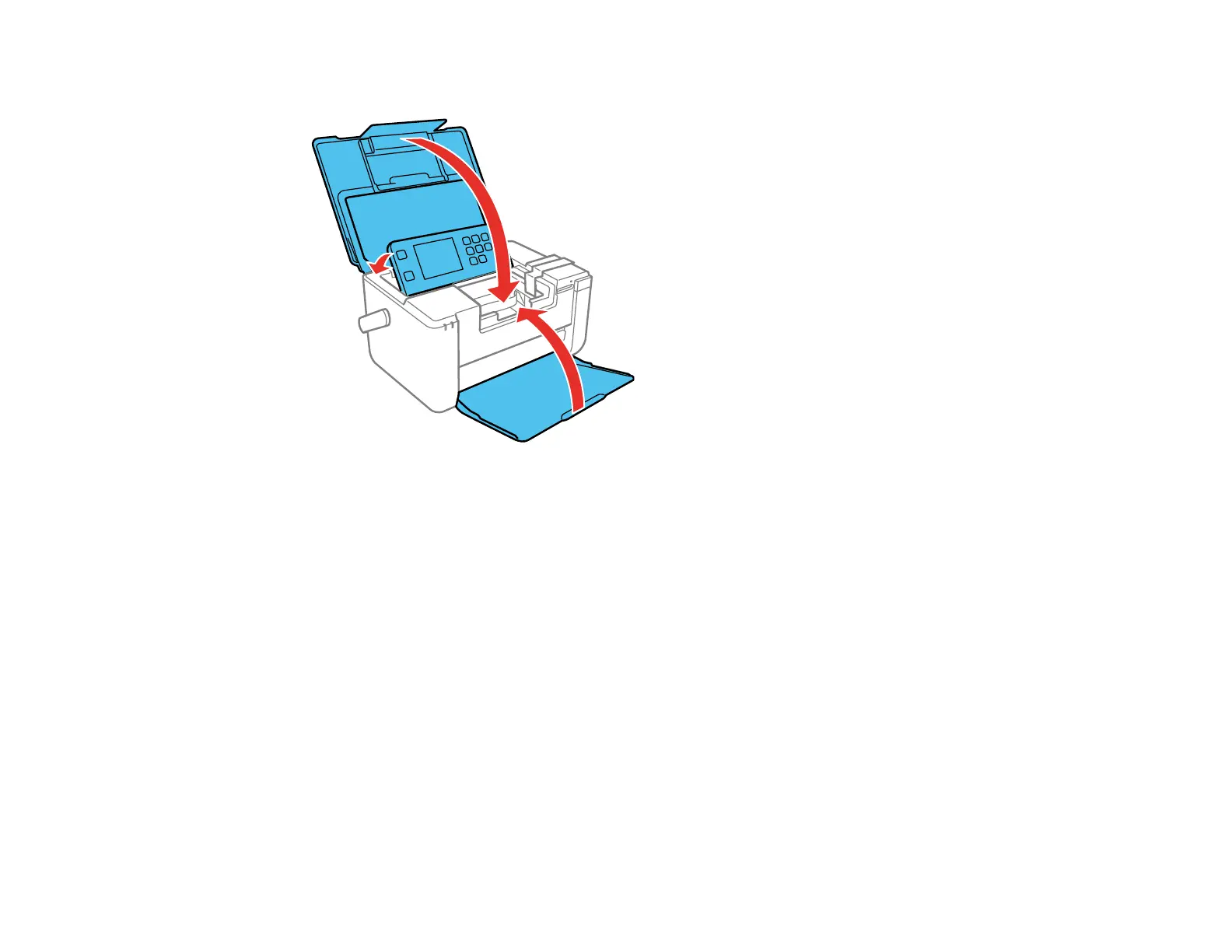118
7. Close the covers on the product as shown.
8. Place the product in its original packaging materials (or equivalent packing materials) when
transporting the product a long distance.
If print quality has declined when you print again, clean and align the print head.
Parent topic: Transporting and Cleaning Your Product
Related concepts
Print Head Maintenance
Print Head Alignment
Cleaning Your Product
To keep your product working at its best, you should clean it whenever necessary. Close the cover and
output tray when you are not using the product to protect it from dust.
Caution: Do not use a hard brush, benzene, alcohol, or paint thinner to clean the product or you may
damage it. Do not use oil or other lubricants inside the product or let water get inside.
1. Turn off the product.