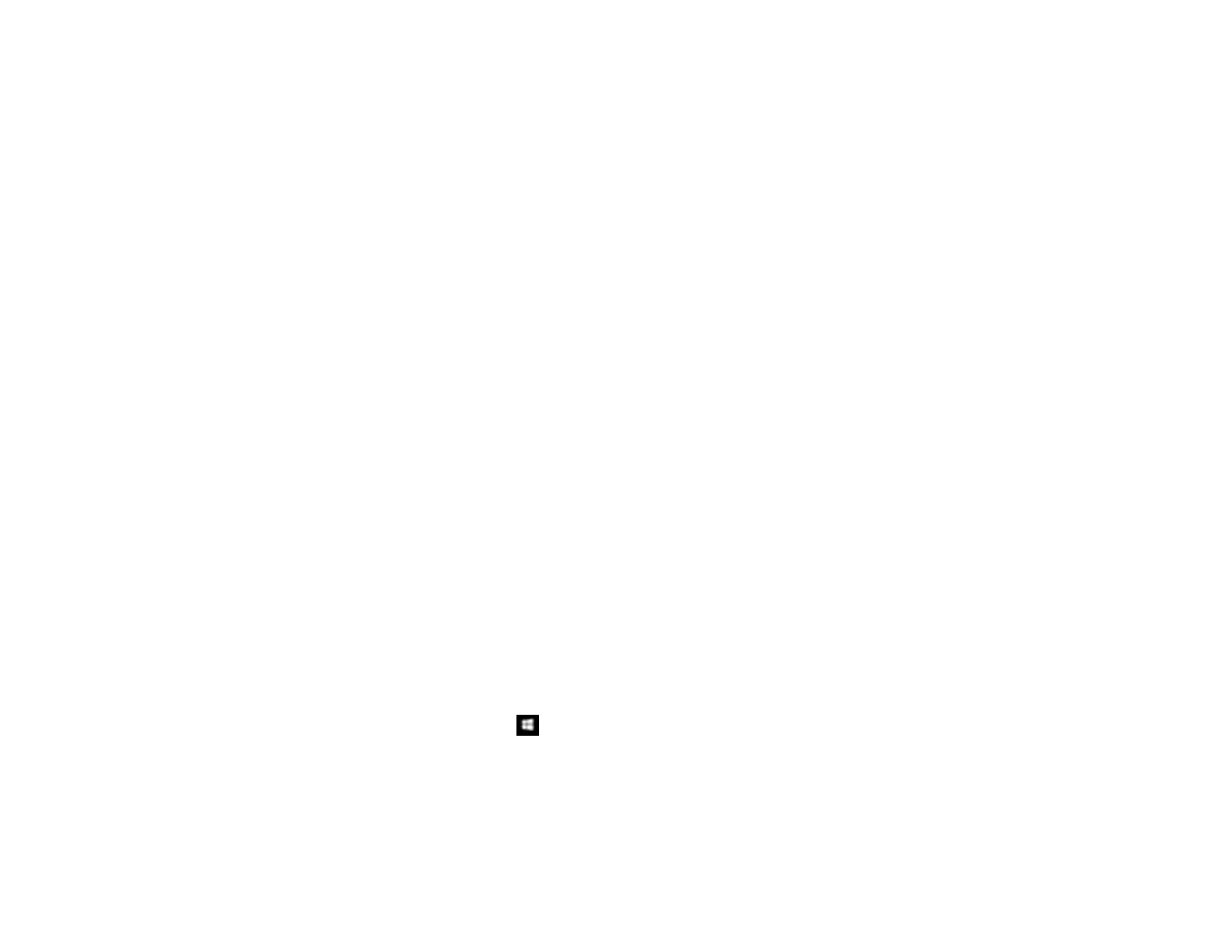146
Cannot Transfer Photos to or from a Memory Card or Device
If you have problems transferring photos to or from a memory card, try these solutions:
• Make sure your memory card or device is compatible with the product.
• Make sure your product is set up wirelessly and connected to the same network as your computer.
• If you are transferring photos to a memory card, check the memory card's write-protect tab to make
sure it is set to allow writing to the card.
• Make sure that the file sharing setting for your product is set correctly.
Parent topic: Solving Memory Card Problems
Related references
Memory Card Specifications
Related topics
Wi-Fi Networking
Uninstall Your Product Software
If you have a problem that requires you to uninstall and re-install your software, follow the instructions for
your operating system.
Uninstalling Printing Software - Windows
Uninstalling Product Software - Mac
Parent topic: Solving Problems
Uninstalling Printing Software - Windows
You can uninstall and then re-install your printer software to solve certain problems.
1. Turn off the product.
2. Disconnect any interface cables.
3. Do one of the following:
• Windows 10: Right-click and select Control Panel > Programs > Programs and Features.
Select the uninstall option for your Epson product, then select Uninstall/Change.
Note: If you see a User Account Control window, click Yes or Continue.