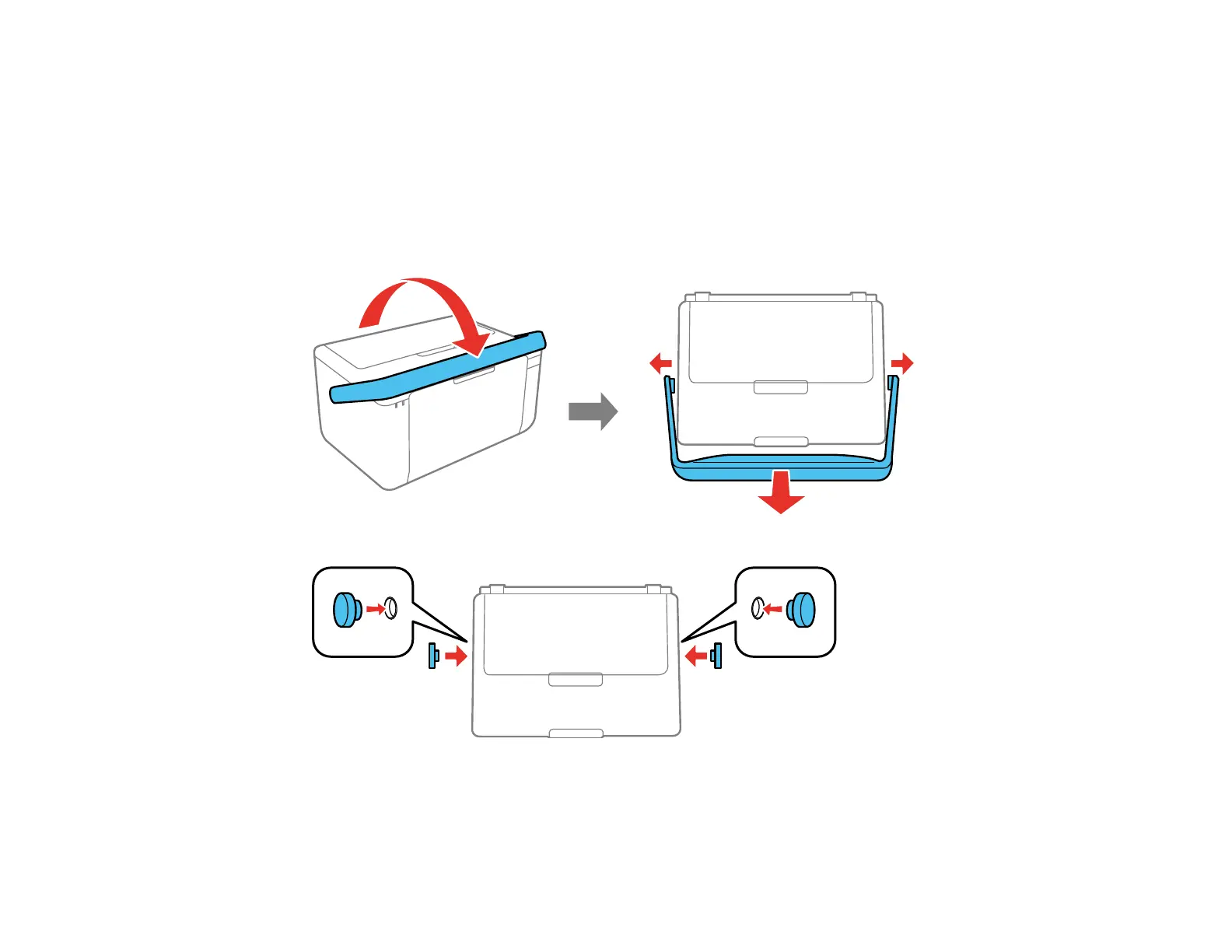22
• Use only the battery model specified in this manual with the product.
• Use only the AC adapter model specified in this manual to charge the battery and operate the product.
Parent topic: Using the Optional Battery
Removing the Handle
If you prefer, you can use the product without the carrying handle.
1. Flip the handle forward, grasp the handle with both hands, and spread it apart to remove the handle.
2. Insert the included handle hole caps to protect the interior of your product.
Warning: Keep the handle hole caps out of the reach of children; they are a swallowing hazard.
To reattach the handle, remove the hole caps and insert the handle ends into the handle holes.