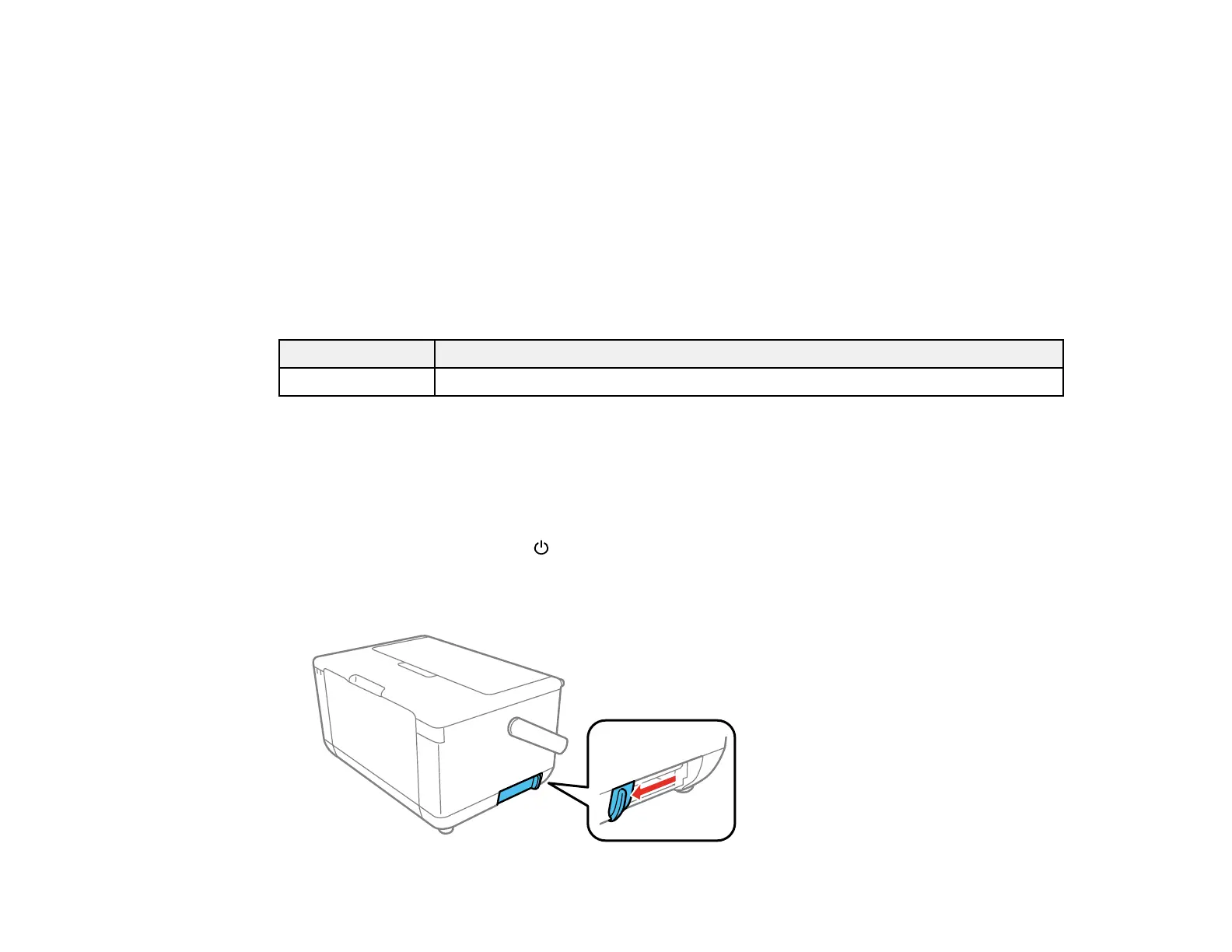19
Purchase the Optional Battery
You can purchase genuine accessories from an Epson authorized reseller. To find the nearest reseller,
visit epson.com.jm or call your nearest Epson sales office.
Epson recommends the use of a genuine Epson battery. Epson cannot guarantee the quality or reliability
of non-genuine batteries. The use of a non-genuine battery may cause damage that is not covered by
Epson’s warranties, and under certain circumstances, may cause erratic printer behavior.
Battery Part Number
Parent topic: Using the Optional Battery
Battery Part Number
Use this part number to order an optional battery.
Part number Description
C12C932941 PictureMate battery
Parent topic: Purchase the Optional Battery
Installing the Battery
Make sure you have an optional battery before you begin.
1. Make sure you installed the ink cartridge and charged the ink system.
2. Turn off the product using the power button.
3. Disconnect any connected cables.
4. Slide open the battery cover.