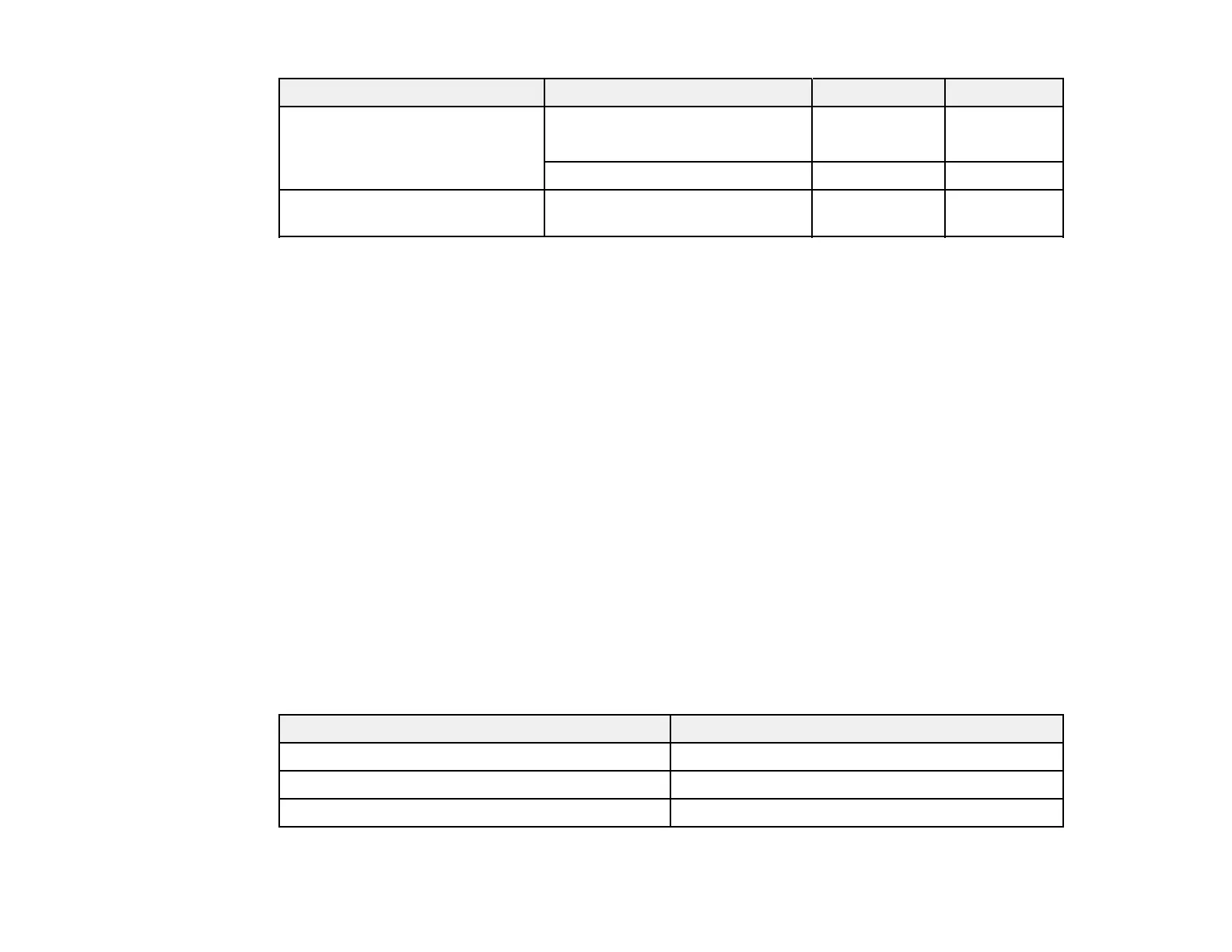45
Paper type Size Part number Sheet count
Epson Ultra Premium Photo
Paper Glossy
4 × 6 inches (102 × 152 mm) S042181
S042174
60
100
5 × 7 inches (127 × 178 mm) S041945 20
Epson Premium Photo Paper
Semi-gloss
4 × 6 inches (102 × 152 mm) S041982 40
Note: Paper/media availability varies by country.
Parent topic: Loading Paper
Borderless Paper Type Compatibility
You can print borderless photos on compatible paper types in compatible sizes:
Borderless Paper Types
• Epson Photo Paper Glossy
• Epson Premium Photo Paper Glossy
• Epson Ultra Premium Photo Paper Glossy
• Epson Premium Photo Paper Semi-gloss
Borderless Paper Sizes
• 4 × 6 inches (102 × 152 mm)
• 5 × 7 inches (127 × 178 mm)
Parent topic: Loading Paper
Paper or Media Type Settings - Product Software
For this paper Select this Paper Type or Media Type setting
Plain paper Plain Paper
Epson Ultra Premium Photo Paper Glossy Ultra Premium Photo Paper Glossy
Epson Premium Photo Paper Glossy Premium Photo Paper Glossy