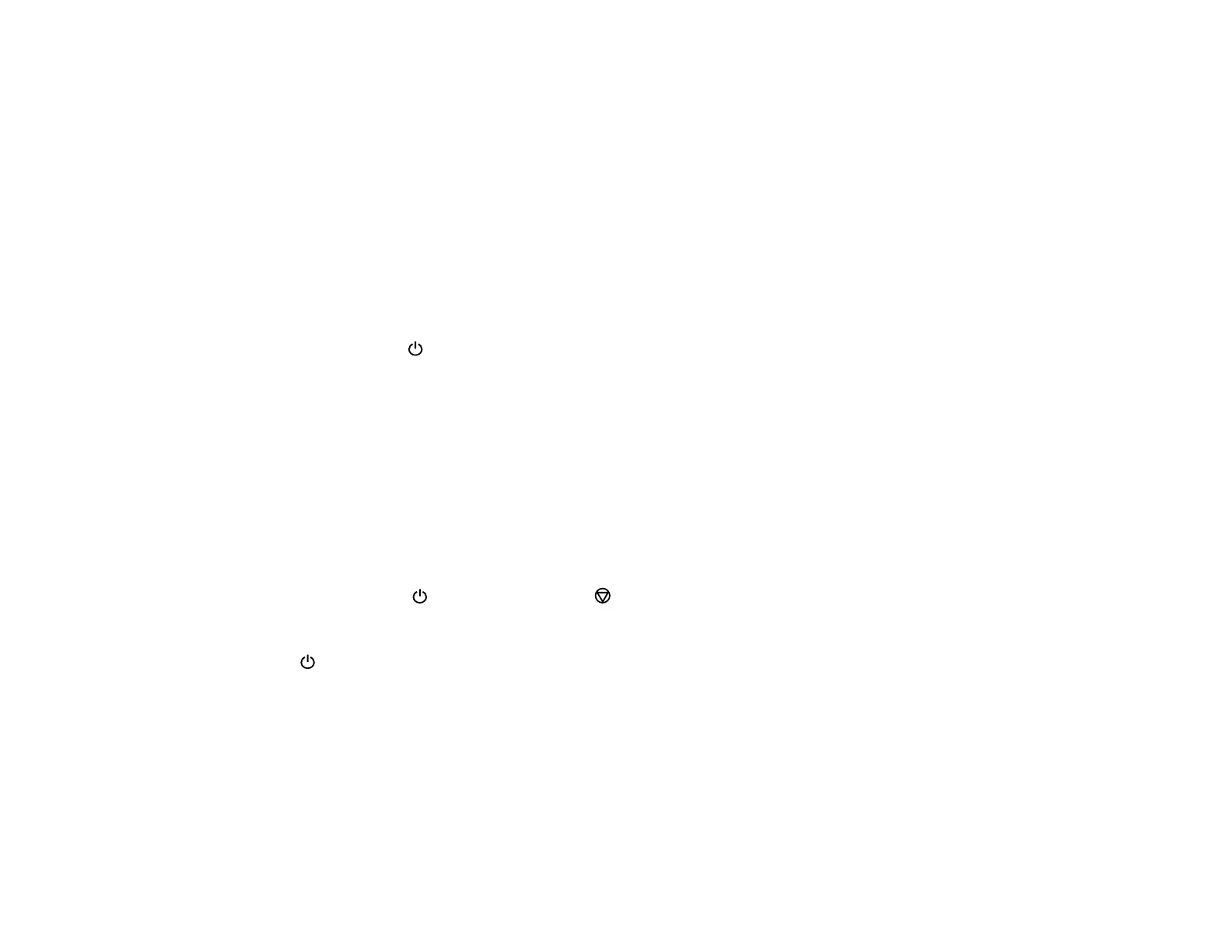124
Solving Power and Battery Problems
Check these sections if you have power or battery problems.
Product Does Not Turn On
Product Does Not Turn Off
Product Turns Off Automatically
Parent topic: Solving Problems
Product Does Not Turn On
If your product does not turn on, try these solutions:
• Make sure the power cord is securely plugged in to your product and the electrical outlet.
• Hold down the power button for a few seconds.
• If the product was running on the battery, the battery may be running low. Connect the AC adapter and
charge the battery for at least 30 minutes, then turn on the product again.
Parent topic: Solving Power and Battery Problems
Related tasks
Charging the Battery Using the AC Adapter
Product Does Not Turn Off
If your product does not turn off, try this solution:
1. Disconnect the AC adapter and the USB cable.
2. Hold down the power button and the stop button at the same time for more than 7 seconds, then
release both buttons.
3. To prevent the print head from drying out, turn the printer back on, then turn it off by pressing the
power button.
Parent topic: Solving Power and Battery Problems
Product Turns Off Automatically
If your product turns off automatically, try these solutions:
• The LCD screen turns off when the product goes into sleep mode. Press any button to turn the screen
on.