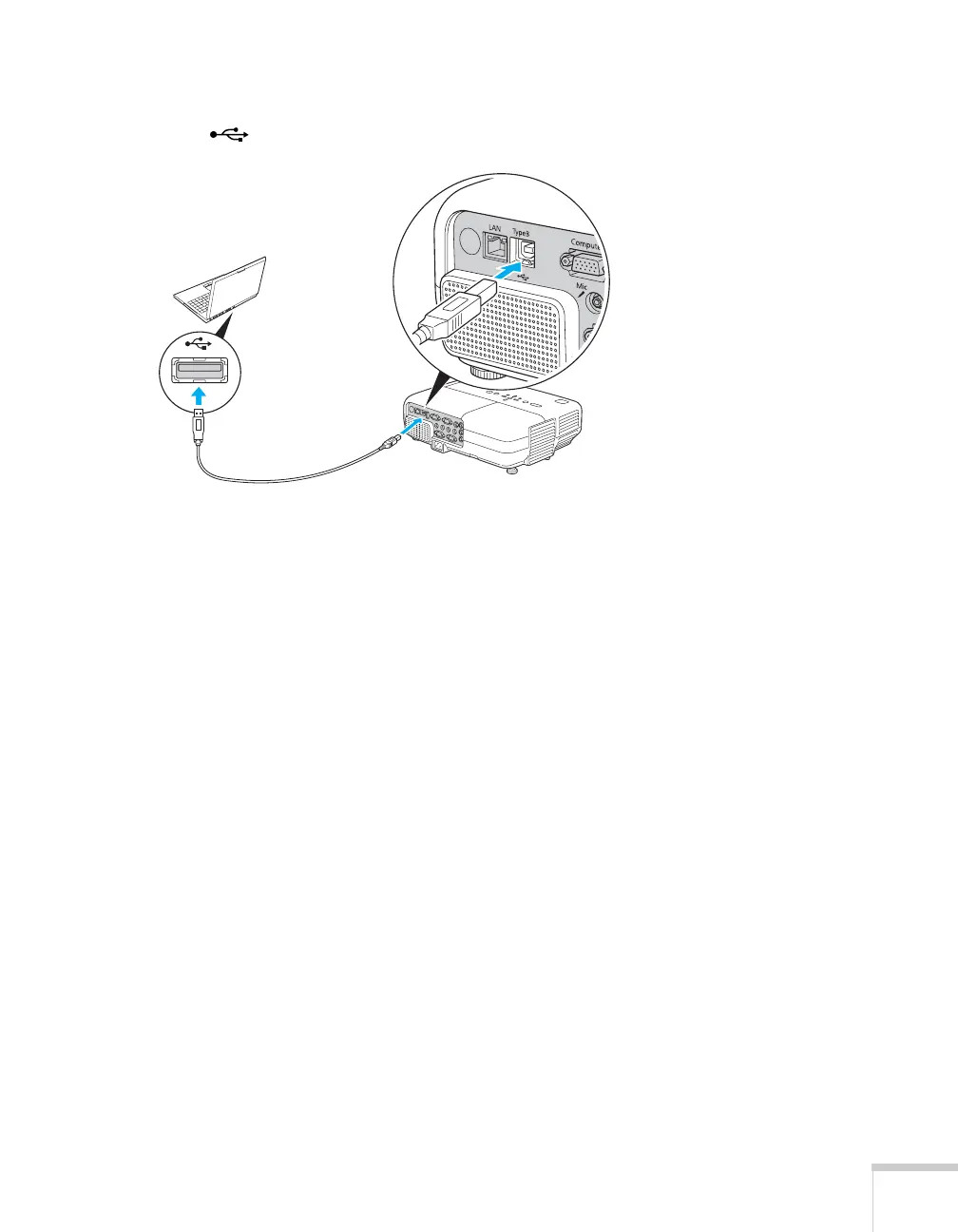Connecting to Computers and Other Equipment 43
2. Connect the square end of the cable to the projector’s Type B
(square) USB port.
3. Connect the flat end of the cable to any available USB port on
your notebook or desktop computer.
4. Set the
USB Type B setting in the projector’s Extended menu to
Wireless Mouse (see page 75).
5. Press the
Computer button on the remote control to select your
computer as the source. (The wireless mouse function doesn’t
work when other sources are selected.)
6. If necessary, configure your computer to work with a USB mouse.
See your computer documentation for details.
Connecting an External Monitor
If you want to see your presentation close-up as well as on the
projection screen, you can connect an external monitor to the
projector.
This lets you view images on your computer monitor while the
projector is in standby mode (plugged in but not turned on). You can
also check your presentation or switch between picture sources even if
you’ve pressed the
A/V Mute button on the remote control to turn off
projection on the screen.
USB cable