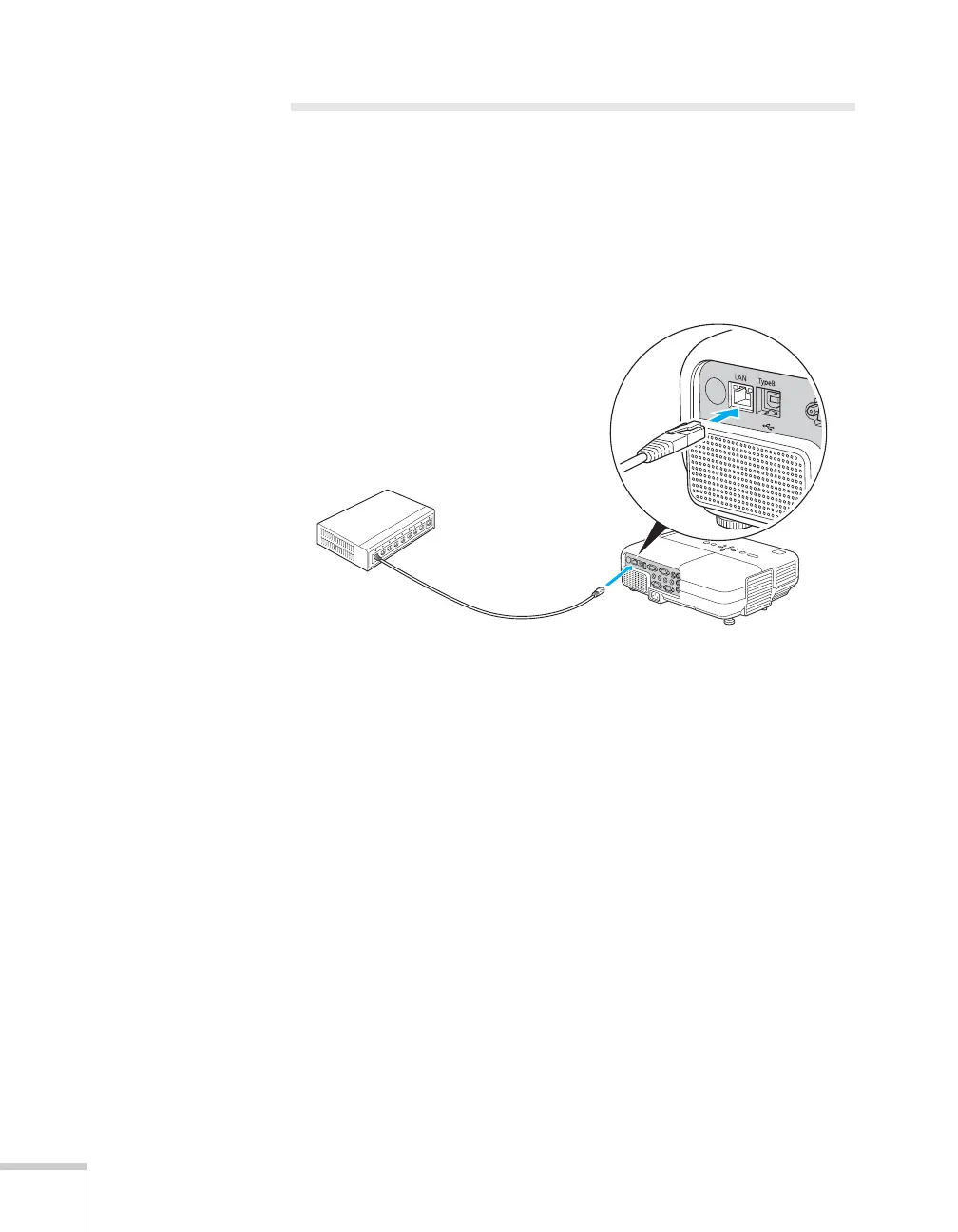54 Using the Projector on a Network
Connecting to a Wired Network
With a shielded, Category-5 Ethernet cable, you can connect the
projector to your network and configure it with an IP address.
1. Connect the projector to your network using a commercially
available 100BaseTX or 10BaseT network cable. Connect the
cable to the
LAN port on the projector as shown.
2. Connect the other end to your Ethernet hub or router.
3. Point the remote control at the projector and press the Ppower
button.
Network cable