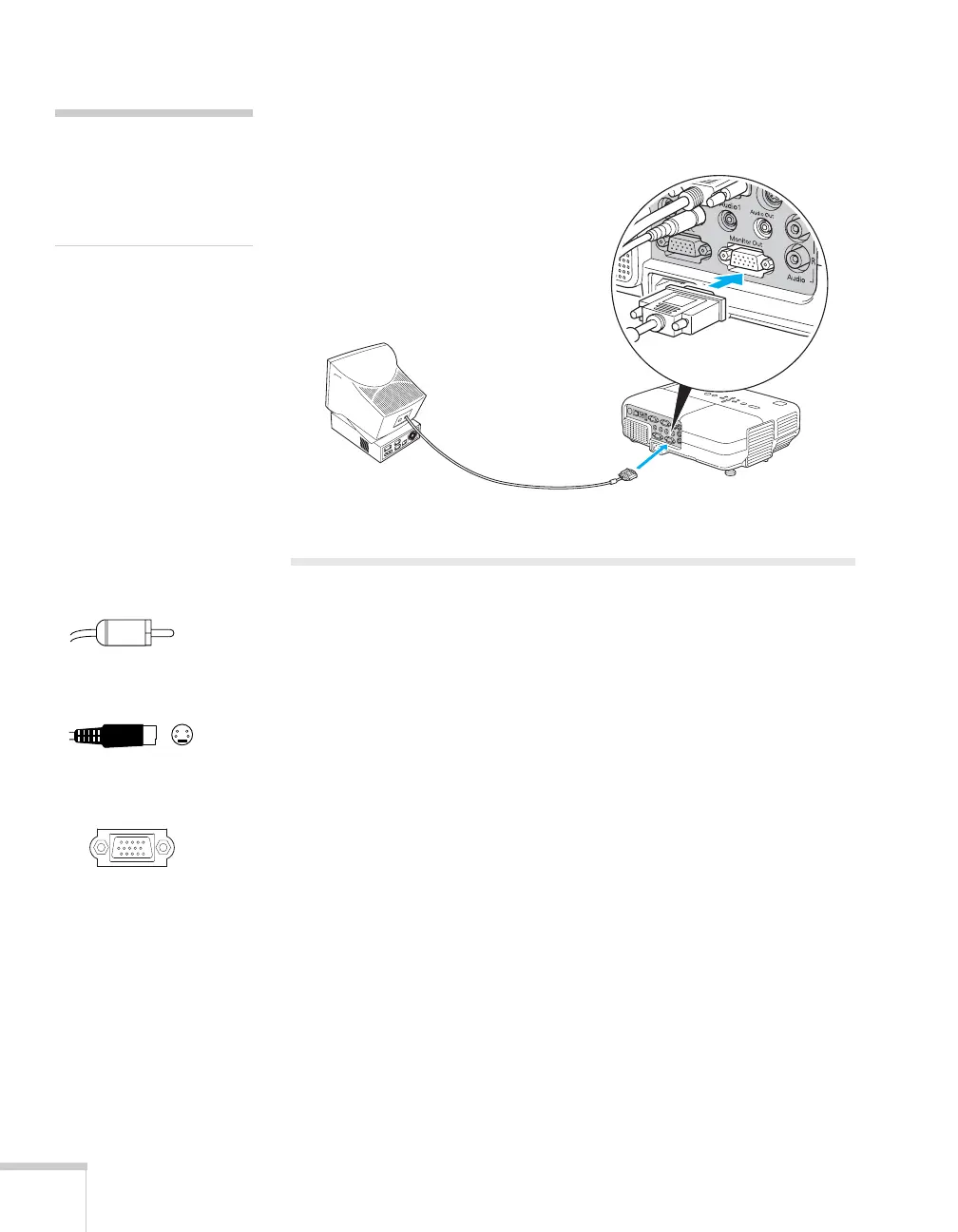44 Connecting to Computers and Other Equipment
Connect the monitor’s cable to the projector’s
Monitor Out port as
shown.
Connecting to Video Equipment
You can connect several video sources to the projector at the same
time. Before starting, look at your video equipment to determine its
available video output connections:
■ If your video player has a yellow RCA-style video output
connector, see “Connecting a Composite Video Source” on
page 45.
■ If your video player has an S-video connector, see “Connecting an
S-Video Source” on page 46.
■ If your video player has a component video port (three connectors
labeled either Y/Cb/Cr or Y/Pb/Pr), see “Connecting a
Component Video Source” on page 47.
■ If your video player has an RGB video port (either a single
connector for a VGA-style monitor cable or three connectors
labeled R/G/B), see “Connecting an RGB Video Source” on
page 48.
After connecting video cables, you may also want to connect an audio
cable to play sound through the projector; see page 49.
note
To use an external monitor,
your computer must be
connected to the Computer1
port.
RCA connector
(composite video)
S-video
connector
VGA connector
(RGB video)