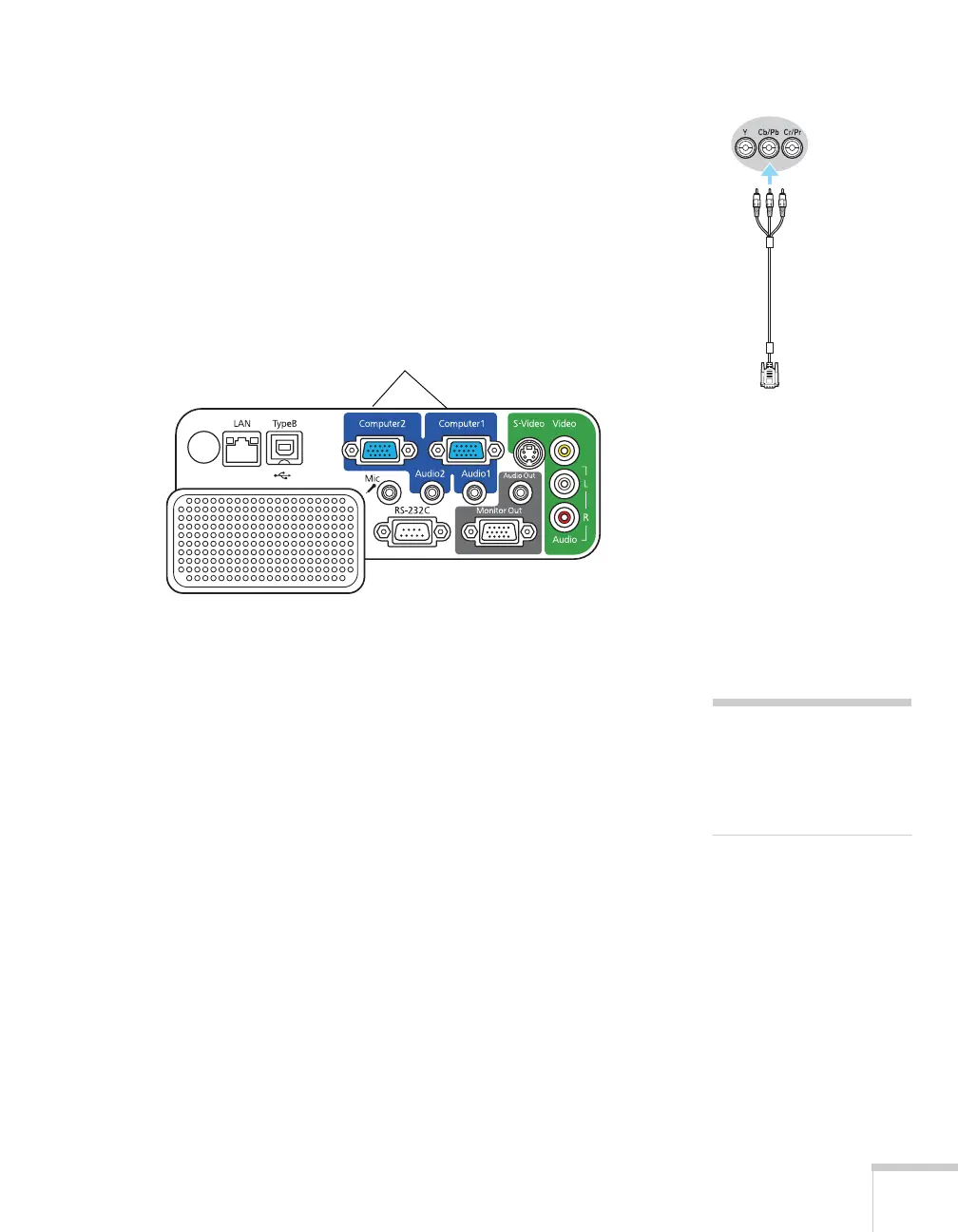Connecting to Computers and Other Equipment 47
Connecting a Component Video Source
You will need a component-to-VGA cable, or a component video
cable and adapter, for this connection. You can order the
component-to-VGA cable (ELPKC19) from Epson; see page 13 for
more information.
1. Connect the VGA-end of the cable to the blue
Computer1 or
Computer2
connector on the projector.
2. Insert the three component ends of the component-to-VGA cable
into the color-coded output ports on your video source, usually
labelled
Y, Pb, Pr or Y, Cb, Cr.
3. If you want to play sound through the projector, see page 49 for
instructions on connecting audio cables.
4. If you don’t need to make any other connections, see page 17 for
instructions on turning on the projector and adjusting the image.
Once the projector is turned on, press the
Search button on the
remote control or the
Source Search button on the projector’s
control panel and select
Computer1 or Computer2 as the image
source.
Component-to-
VGA cable
(ELPKC19)
note
Make sure the Input Signal
setting in the Signal menu is
set to Auto or Component
Video (see page 67).
Connect component-
to-VGA cable