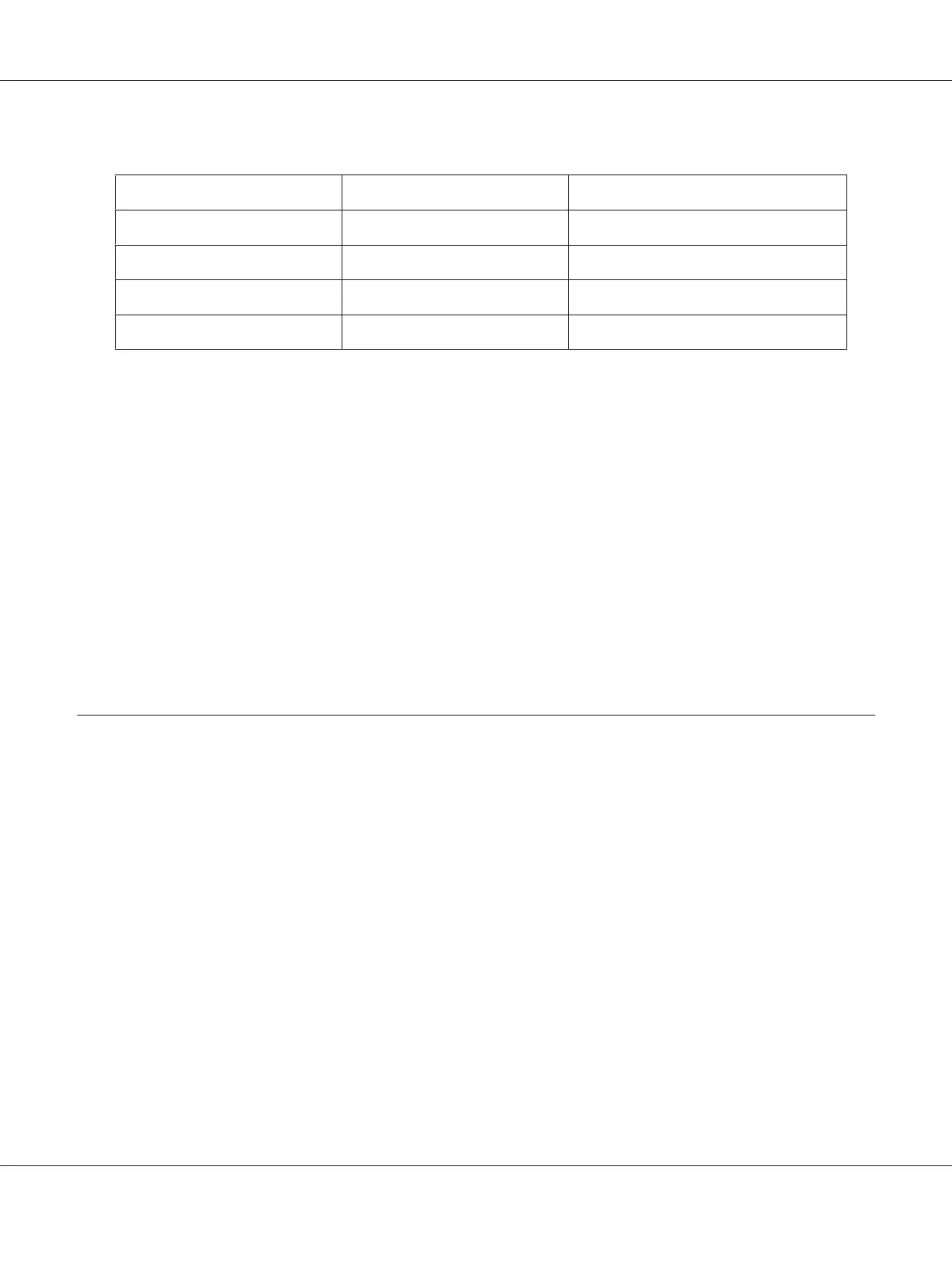Large format inkjet printers (Models that support 1000 Mbps communication)
Status light Data light Network Status
Red Yellow Ready (100 M link)
Red Yellow (Flashing) Receiving packets (100 M link)
Green Yellow Ready (1000 M link)
Green Yellow (Flashing) Receiving packets (1000 M link)
Network connector
RJ-45 connector: This connector is used to connect an Ethernet cable to a network. You can use this
cable for both 10Base-T and 100Base-TX. (On some models, 1000Base-T is also supported.)
c
Caution:
You must use the following shielded twisted-pair cable to connect the network interface to a
network.
❏ Category-5 or higher for the 10Base-T or 100Base-TX connection
❏ Category-5e or higher for the 1000Base-T connection
About the Software
The software CD-ROM provided with your printer includes the following network software.
Note:
The software provided varies depending on your printer model.
❏ EpsonNet Config for Windows is a Windows-based configuration utility for administrators that
allows you to configure the network interface for various protocols such as TCP/IP, NetWare,
MS Network, AppleTalk, IPP, and SNMP. See “EpsonNet Config for Windows” on page 93.
❏ EpsonNet Config for Macintosh is a Macintosh-based configuration utility for administrators
that allows you to configure the network interface for TCP/IP, AppleTalk, and IPP. See “EpsonNet
Config for Macintosh” on page 95.
EPSON Network Guide
Introduction 16