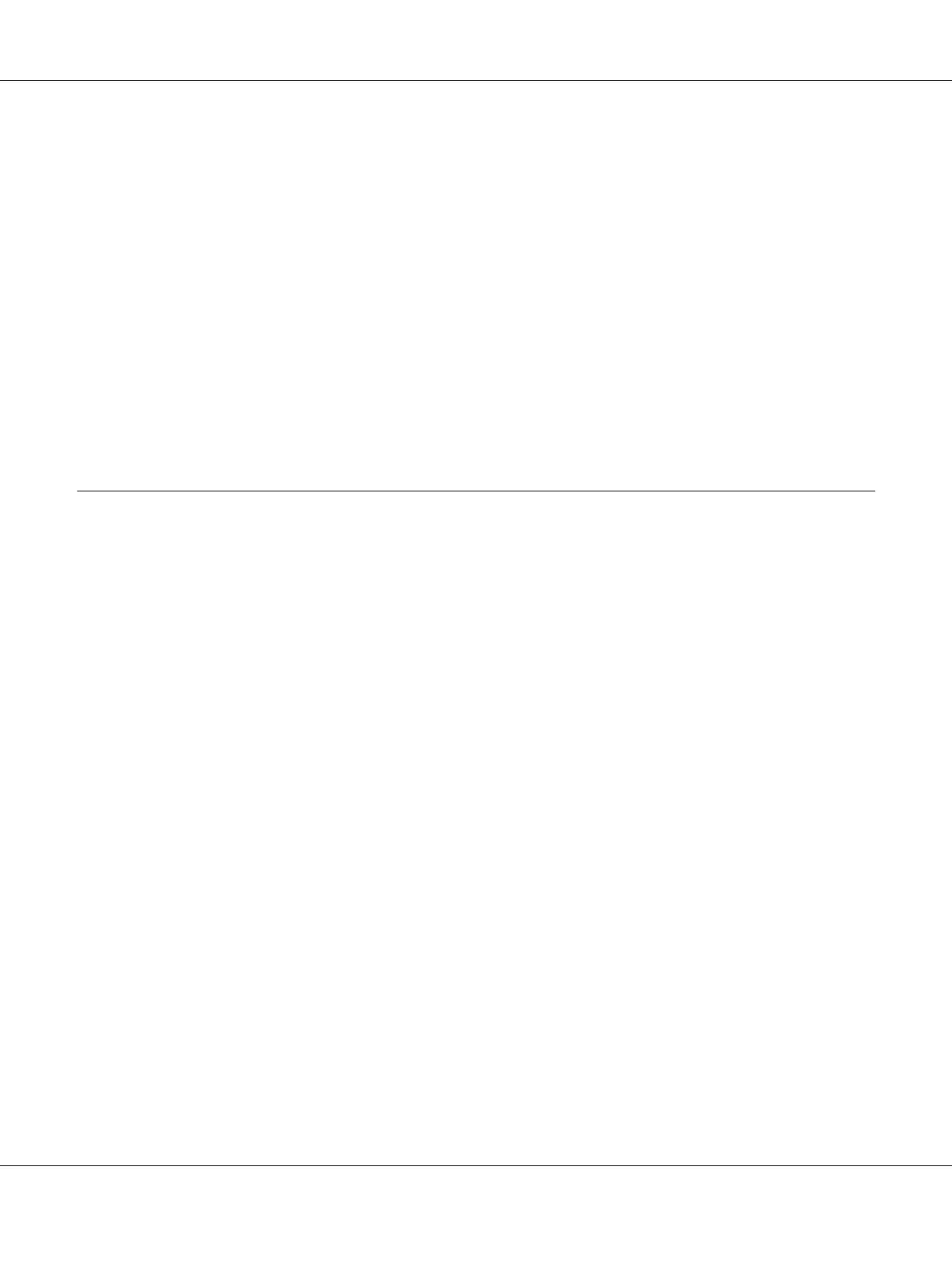Accessing the EpsonNet Config User’s Guide
The EpsonNet Config User’s Guide contains detailed information on EpsonNet Config. Follow the
steps below to access the EpsonNet Config User’s Guide.
1. Double-click the Macintosh HD icon. In the Applications folder, double-click the EpsonNet
folder, and then double-click the EpsonNet Config folder. Finally, double-click the EpsonNet
Config icon.
2. From the Help menu, select EpsonNet Config Help.
The EpsonNet Config User’s Guide appears. By clicking the links on the left side of the screen,
you can get information on using EpsonNet Config.
EpsonNet Config with Web Browser
About EpsonNet Config
EpsonNet Config with Web Browser is a Web-based utility designed to configure the printer for use
on a network.
By typing the IP address of the network interface for the URL in your browser, you can start EpsonNet
Config to allow you to configure the network interface for TCP/IP, NetWare, MS Network,
AppleTalk, IPP, and SNMP.
Supported Web browser
Windows:
❏ Microsoft Internet Explorer version 5.0 or later
❏ Netscape Navigator version 7.0 or later
❏ Firefox version 2.0 or later
Mac OS X:
❏ Netscape Navigator version 7.0 or later
❏ Apple Safari version 1.2 or later
EPSON Network Guide
Network Software 96