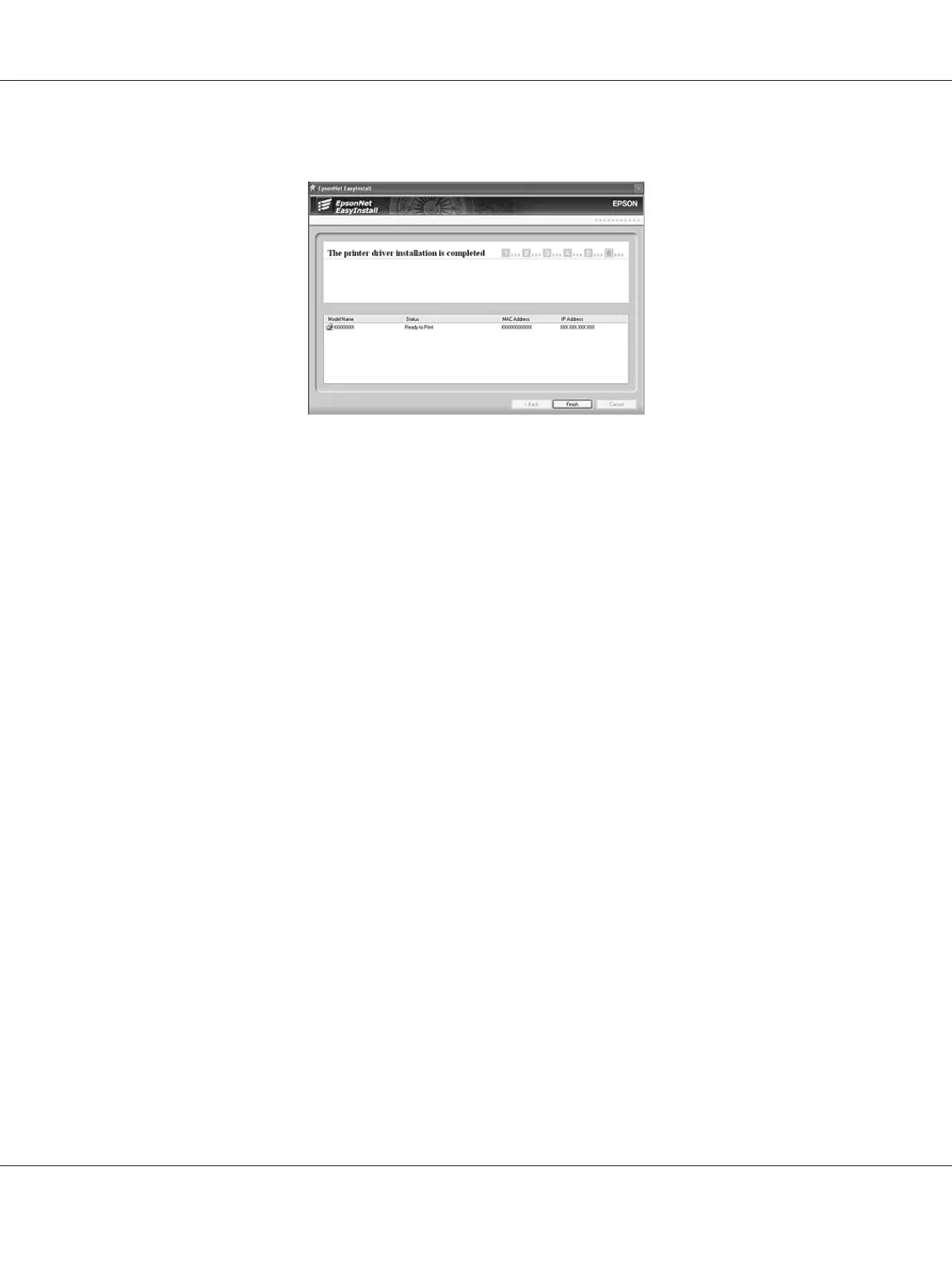10. Click the Finish button, and then follow the on-screen instructions to complete the installation.
Now you can use the printer on the TCP/IP network.
Configuring the Network Interface (For Macintosh Users)
Configure the network interface for use on the TCP/IP network and install the printer driver on your
computer.
1. Insert the Software CD-ROM in the CD-ROM drive.
EPSON folder opens automatically.
2. Double-click the appropriate OS icon in the EPSON folder.
3. Click Printer Driver and follow the on-screen instructions to install the printer driver.
4. Click the Set up the printer via a network connection button.
EPSON Network Guide
How To 41