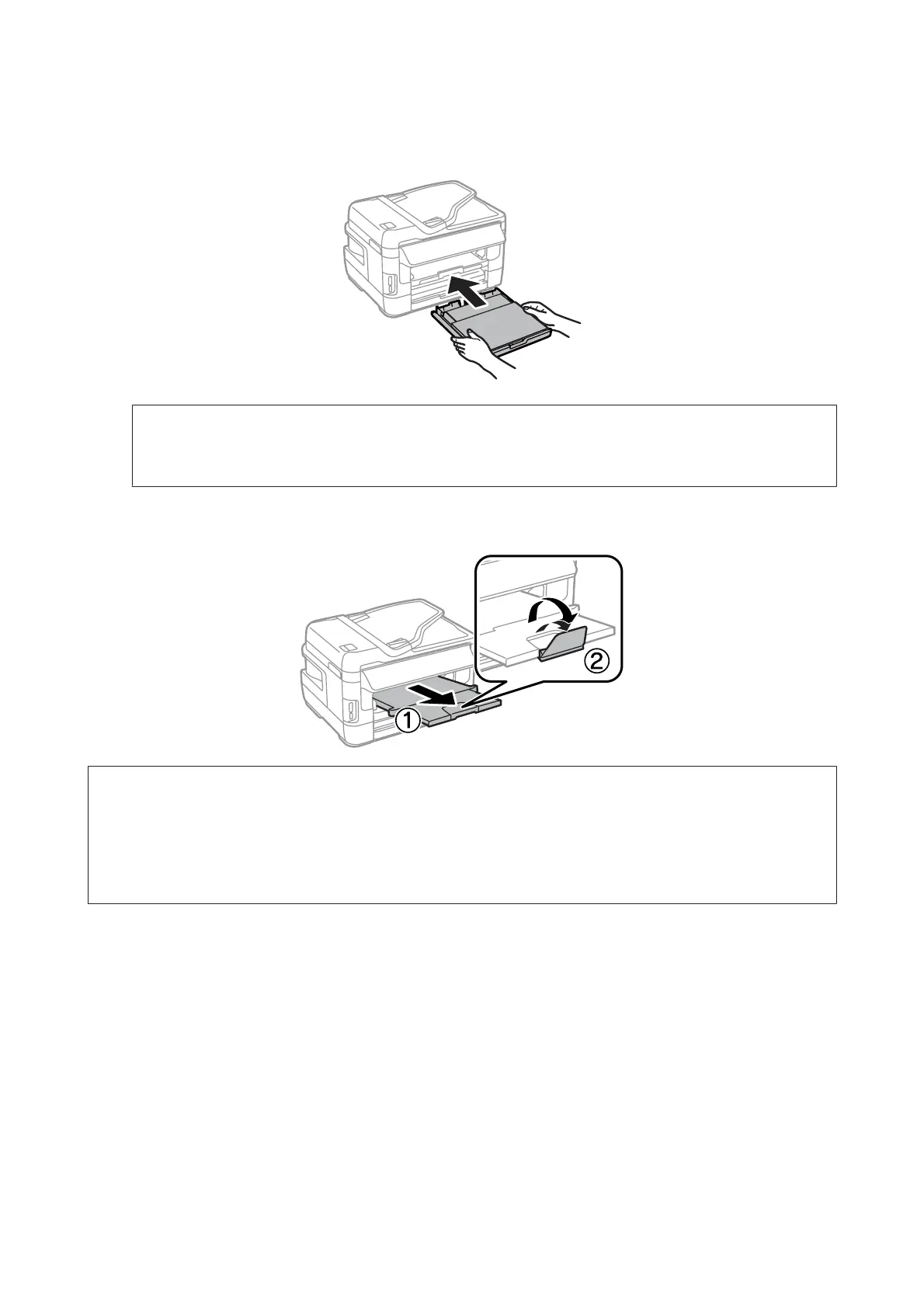H
Keep the cassette flat and slowly and carefully reinsert it all the way into the product.
Note:
When you insert the paper cassette, the screen for making paper size and paper type settings is automatically
displayed. Make sure the paper settings match the paper you have loaded.
I
Slide out the output tray and raise the stopper.
Note:
❏ If you want to print on commercially available pre-punched paper, see “Loading Paper and Envelopes into the Rear
Paper Feed Slot” on page 39.
❏ Leave enough space in front of the product for the paper to be fully ejected.
❏ Do not remove or insert the paper cassette while the product is operating.
Loading Envelopes into the Paper Cassette
Follow these steps to load envelopes:
User’s Guide
Paper and Media Handling
36