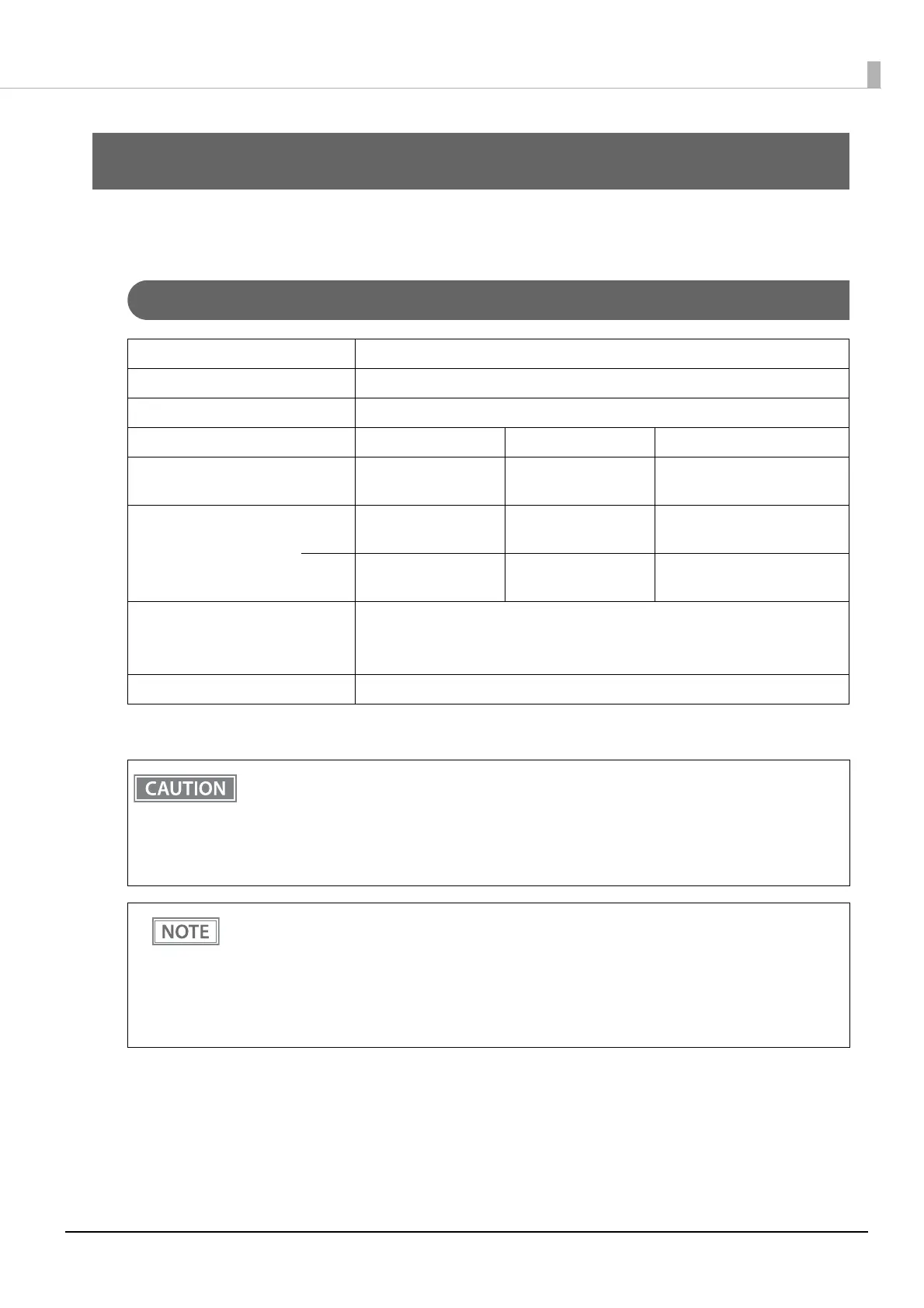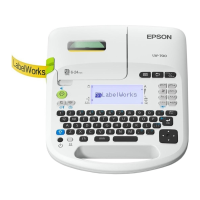119
Appendix
Appendix
Product Specifications
Printing Specifications
dpi: dots per inch
Printing method Thermal line printing
Dot density 0.125 x 0.125 mm/dot (203 x 203 dpi)
Paper feed Frictional feeding
Paper width 40 mm 58 mm 80 mm
Printing width 35 mm {1.38"},
280 dots
52.5 mm {2.07"},
420 dots
72.0 mm {2.83"},
576 dots
The number of characters Font A
23 35
42 (42 characters mode)
48 (standard characters mode)
Font B
31 46
55 (42 characters mode)
64 (standard characters mode)
Maximum print speed • Up to 170 mm/s
• Up to 90 mm/s when printing ladder barcodes or two-dimensional symbols
• Up to 25 mm/s when Number of head energizing parts is set to 4 divisions.
Line spacing 3.75 mm {1/5"}
• The print speed changes automatically depending on the applied voltage, head temperature, and
print density.
• The maximum print speed may not be reached depending on the data transmission conditions
and combination of commands.
• When the printing speed fluctuates or intermittent printing occurs due to data transmission
conditions, variations in print density or white streaks may occur.
• The image quality of barcodes may be degraded depending on the paper you are using. Please
print in advance to check if there is any problem with the quality of the barcode. If there is a
problem, reduce the printing speed (recommended: 90mm/s) or increase the size (module size) to
ensure the barcode quality.
• Liner-free label paper using adhesive may cause disturbance in the paper feed pitch due to
changes in the peeling force of the paper from the roll paper. If you use such label paper, please
check for any problems beforehand.
