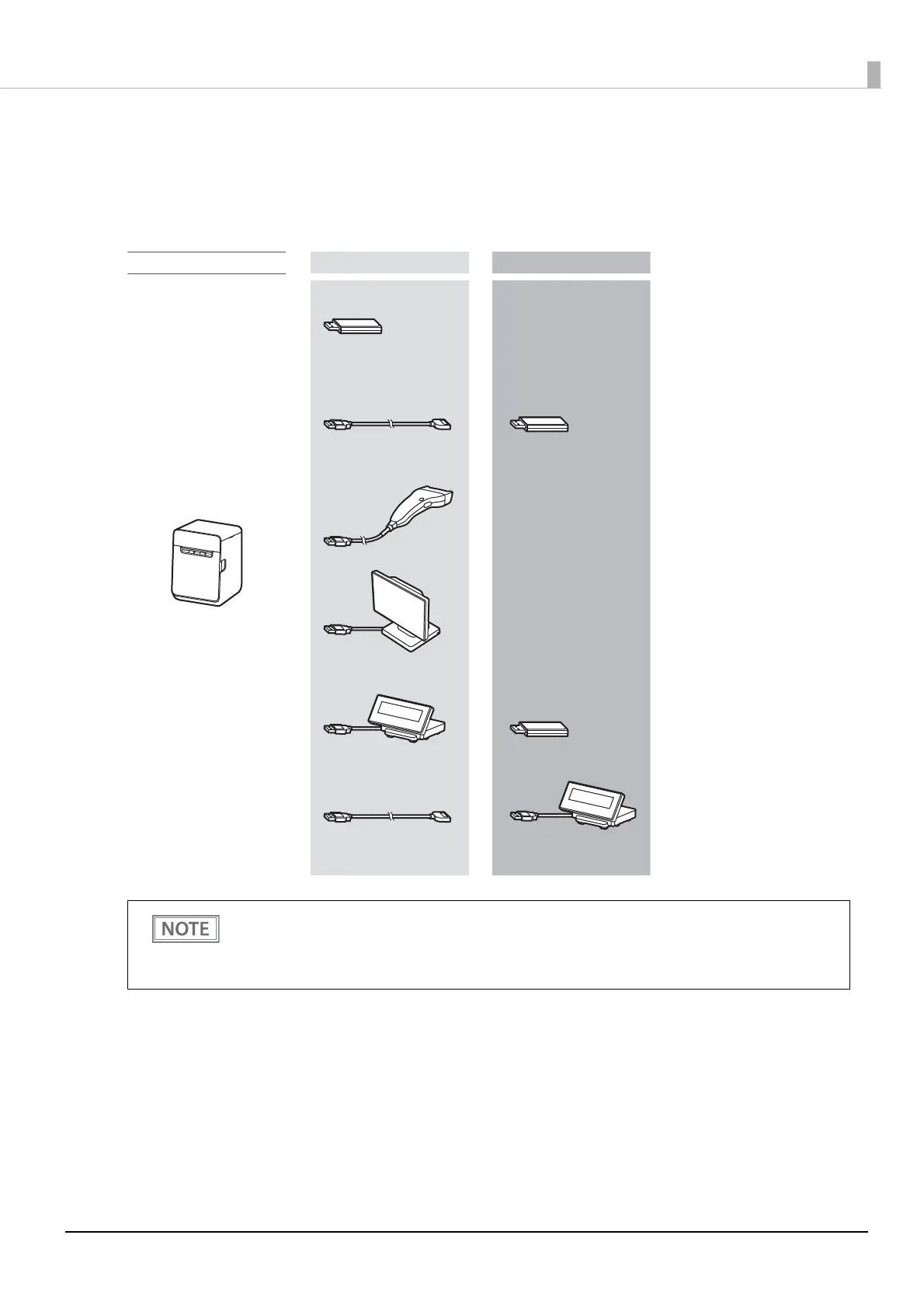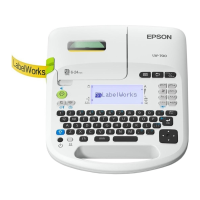147
Appendix
Compatibility with USB Type-A
Devices can be connected to the USB Type-A connector of the TM-L100 (models other than serial model) in
the following ways.
• Any USB conversion connectors and USB extension cables other than those above cannot be used.
• Barcode scanners with USB-HID interface or with CDC-ACM interface can be used.
• To use a barcode scanner, set the scanner suffix (delimiter) to CR (carriage return code). Data
cannot be obtained using any other settings.
Secondary connectionDirect connectionTM-L100
Extension cable of
OT-WL06
Barcode scanner
DM-D30/DM-D70
Optional extension
cable OT-UL30
Wireless LAN unit of
OT-WL06
DM-D30
DM-D30/DM-D70
