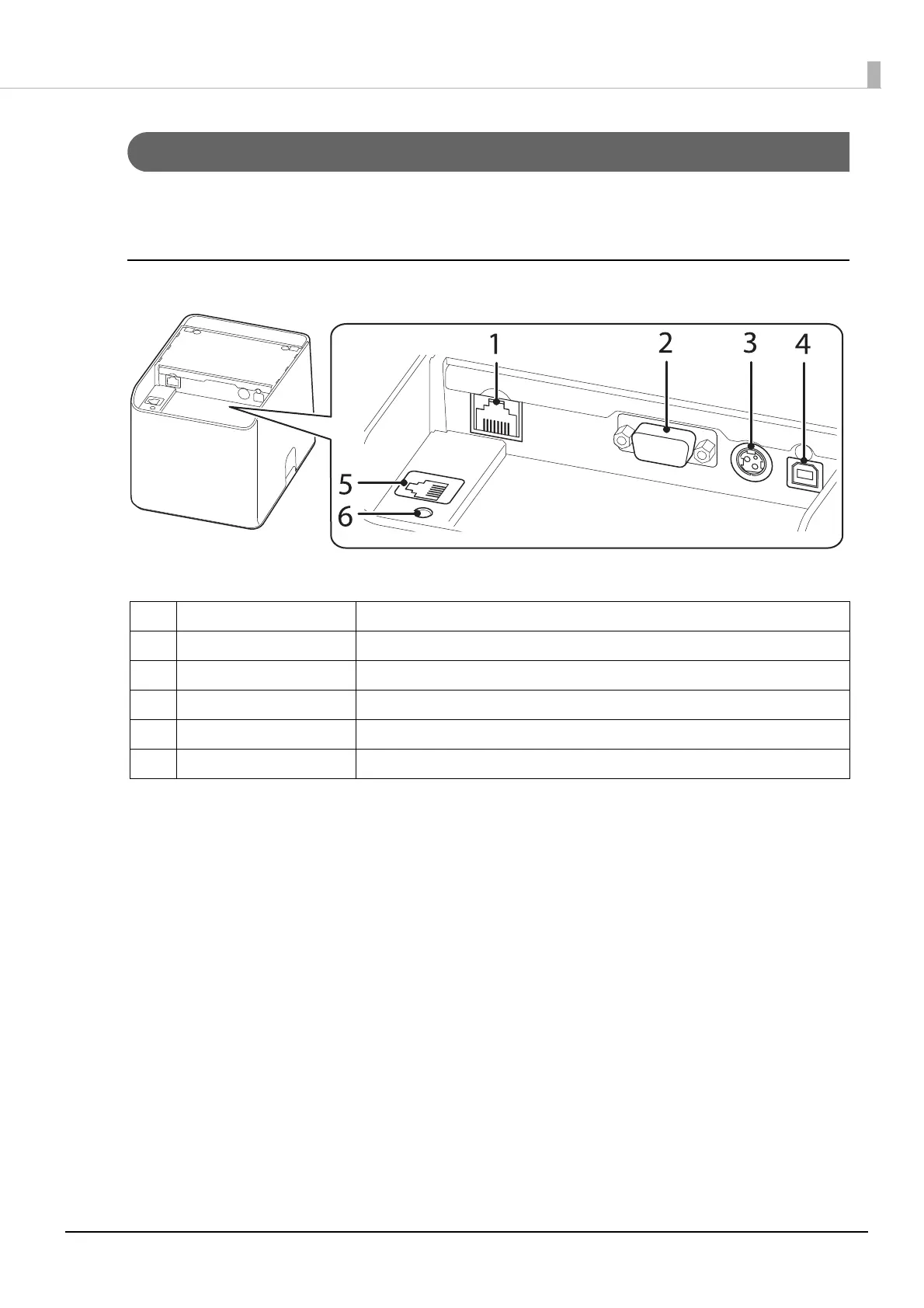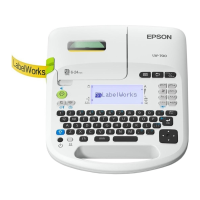16
Chapter 1 Product Overview
Connectors
All connectors are located on the lower rear of the printer. Interface types and the number of connectors vary by
the printer model.
Serial Model
1 Ethernet connector Connects the 10BASE-T/100BASE-TX LAN cable.
2 Serial connector Connects a serial cable.
3 Power supply connector Connects the DC cable for the AC adapter.
4 USB Type-B connector Connects the USB cable for connecting to computers.
5 Drawer kick connector Connects the modular cable for the cash drawer.
6 Status sheet button Initializes the interface settings or prints a status sheet to verify the settings.
