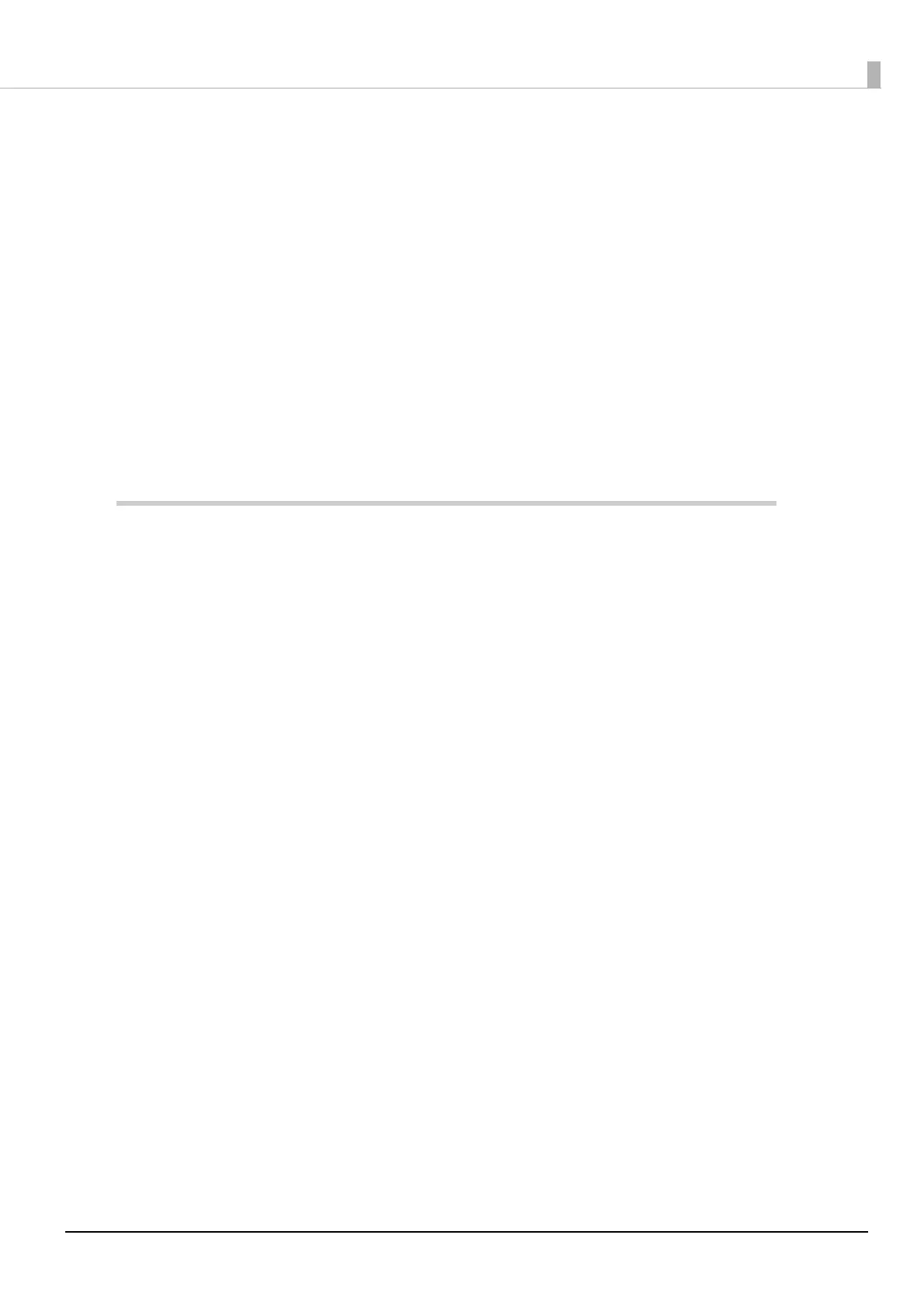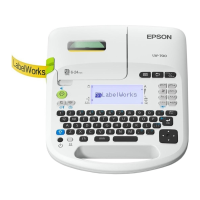7
Contents
■ For Safety..................................................................................................................................3
Key to Symbols.................................................................................................................................................................. 3
Warnings ............................................................................................................................................................................. 3
Cautions............................................................................................................................................................................... 4
■ Restriction of Use ....................................................................................................................4
■ Note about interference ........................................................................................................4
■ Open Source Software License.............................................................................................5
■ About this Manual ..................................................................................................................6
Aim of the Manual ........................................................................................................................................................... 6
Manual Content................................................................................................................................................................ 6
■ Contents....................................................................................................................................7
Product Overview .......................................................................................... 11
■ Features ................................................................................................................................. 11
■ Product Configurations ...................................................................................................... 13
Models................................................................................................................................................................................13
Accessories .......................................................................................................................................................................13
Options ..............................................................................................................................................................................13
■ Part Names and Functions ................................................................................................. 14
Top/Front/Rear................................................................................................................................................................14
Panel LED ..........................................................................................................................................................................15
Connectors .......................................................................................................................................................................16
Online and Offline..........................................................................................................................................................19
■ Status and Errors .................................................................................................................. 20
Status Display ..................................................................................................................................................................20
Network Connection Status .......................................................................................................................................21
Error Status .......................................................................................................................................................................22
■ NV Memory (Non-Volatile Memory) ................................................................................. 24
NV Graphics Memory....................................................................................................................................................24
User NV Memory ............................................................................................................................................................24
Memory Switches (customized values)..................................................................................................................24
R/E (Receipt Enhancement)........................................................................................................................................24
Maintenance Counter...................................................................................................................................................25
■ Useful Functions for Smart Devices
(Device Charging model/Bluetooth model)26
NFC Tag ..............................................................................................................................................................................26
QR Code.............................................................................................................................................................................26
