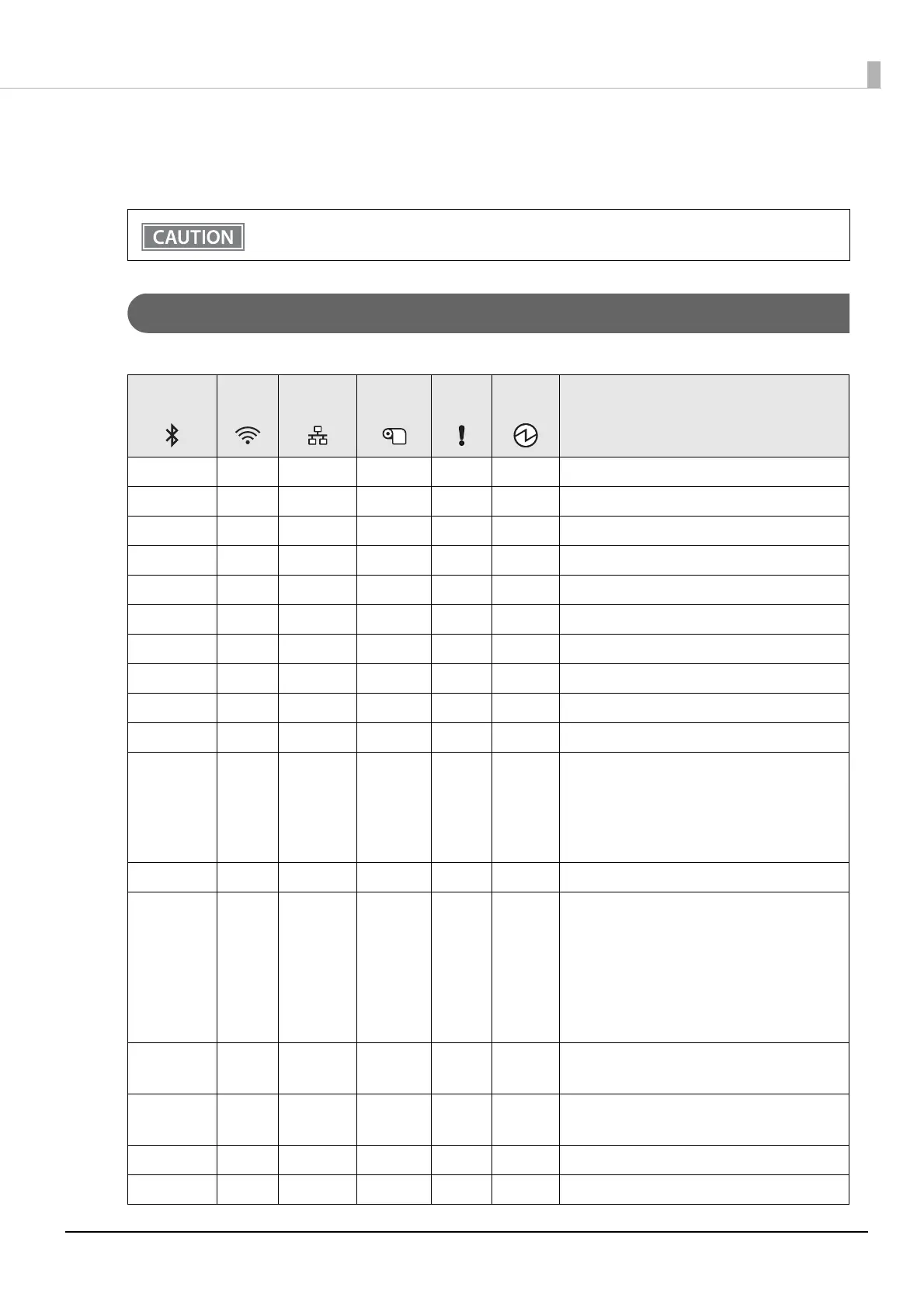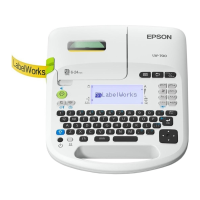20
Chapter 1 Product Overview
Status and Errors
The status of the printer is indicated by lit and flashing LEDs.
Status Display
O: OFF N: ON F: Flashing -: Ignore the LED light
You cannot print when an error has occurred.
Bluetooth
LED
Wi-Fi
LED
Ethernet
LED
Paper
LED
Error
LED
Power
LED
Printer Status
---OONOnline
NNN NNNWhile initializing after turning on the power
OOO - ONDuring a self-test
OOO F *1 ONWaiting for the self-test to continue
----ONWhile feeding paper using the Feed button
--- F *1 ONWaiting for a Macro execution to run
----NNRoll paper cover open while not printing
---NNNNo roll paper
F *4 ONWaiting for printed paper to be removed
----NNAutomatically Recoverable Errors
----O F *3
A warning about TM-Intelligent function
NOTE:
Unable to connect to the server. Check the
status of the destination server configured by
TM-Intelligent function.
----NNRecoverable Errors
OOO - F *1 N
Unrecoverable Errors
CAUTION:
Turn off the power immediately when an
unrecoverable error occurs.
If the same error occurs again even after
turning the power back on, contact qualified
service personnel.
----
F *1
5 sec
N
The connected device can only be charged
through the USB port.
----
F *2
5 sec
N
Connected through a USB hub.
O O O O O F *1 Updating firmware
OOO F *1 O F *1 While forced updating firmware mode is on
