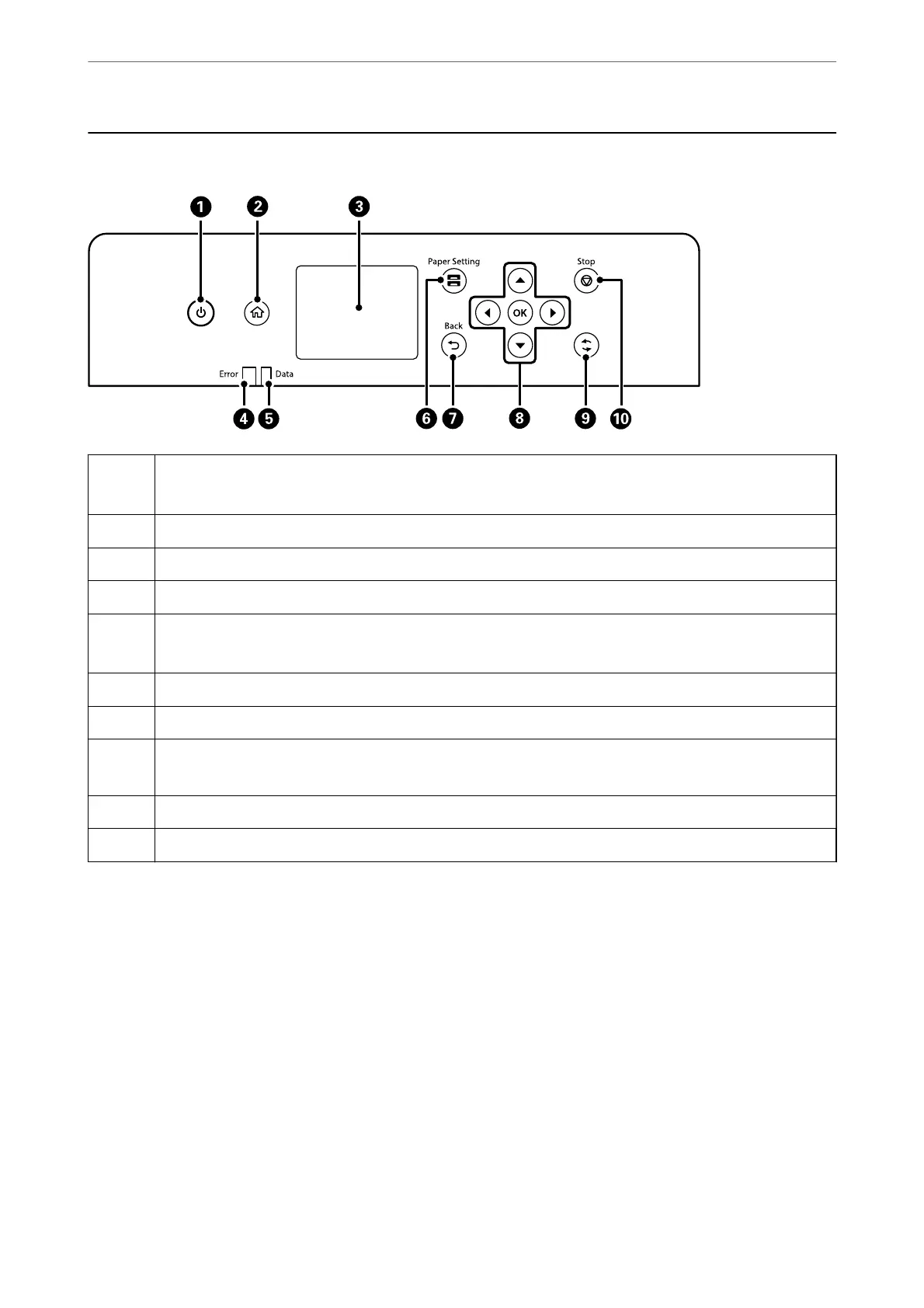Control Panel
A
Turns the printer on or o.
Unplug the power cord when the power light is o.
B
Displays the home screen.
C
Displays menus and messages.
D
Flashes or turns on when an error occurs.
E
Flashes when the printer is processing data.
It turns on when there are queued jobs.
F
Displays the Paper Setting screen. You can select the paper size and paper type settings for each paper source.
G
Returns to the previous screen.
H
Move the focus using the
l
u
r
d
buttons to select the items, and then press the OK button to conrm your
selection or run the selected feature.
I
Applies to a variety of functions depending on the situation.
J
Stops the current operation.
Guide to the Control Panel
>
Control Panel
20