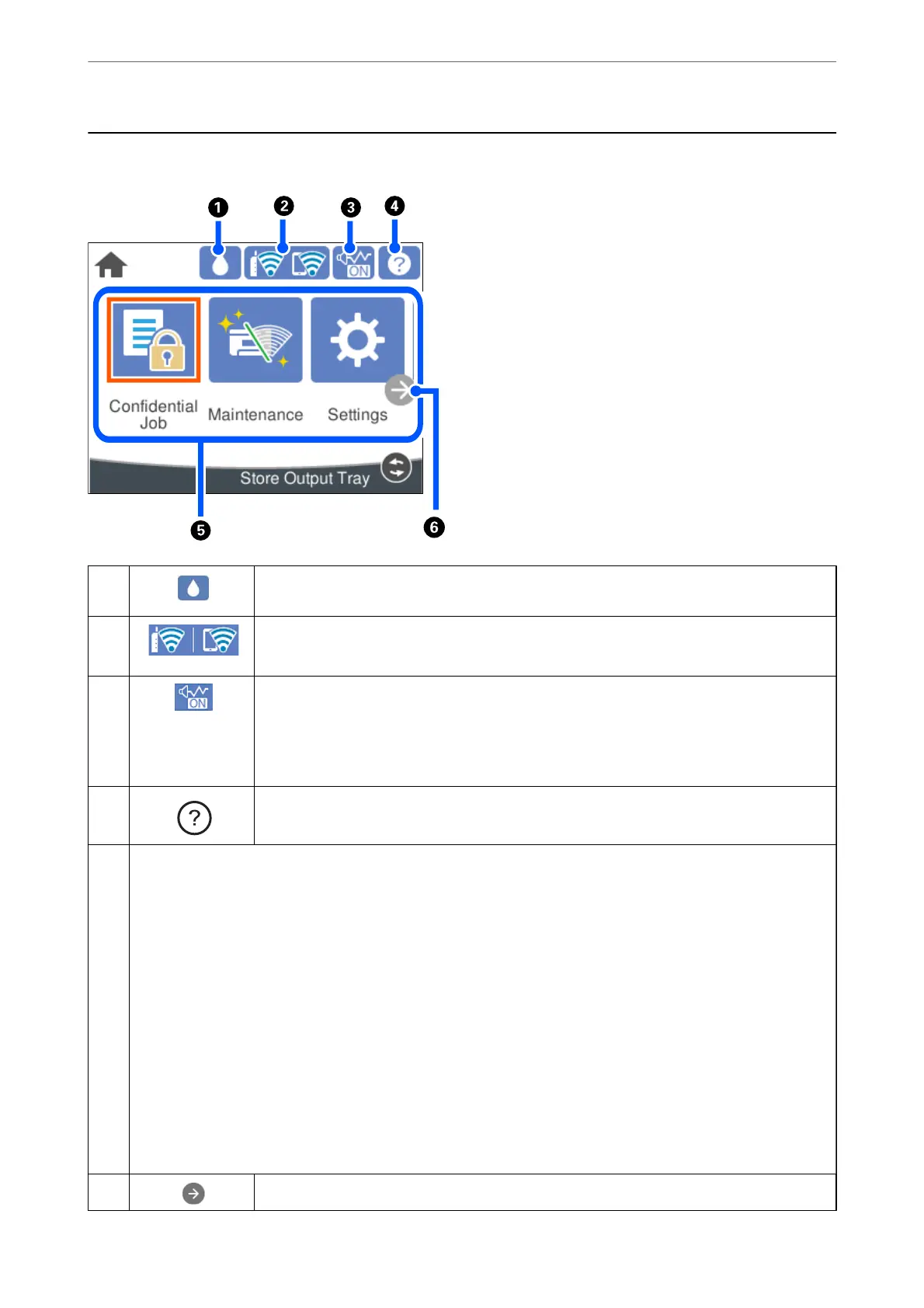Home Screen Conguration
A
You can check the approximate ink levels and the approximate service life of the maintenance
box.
B
Displays the network connection status. See the following for more details.
“Guide to the Network Icon” on page 22
C
Indicates that Quiet Mode is set for the printer. When this feature is enabled, the noise made by
printer operations is reduced, but print speed may slow down. However, noises may not be
reduced depending on the selected paper type and print quality. Select to change the setting.
You can also make this setting from the Settings menu.
Settings > General Settings > Printer Settings > Quiet Mode
D
Displays the Help screen. You can view the operating instructions or the solutions to problems.
E
Displays each menu.
❏ Condential Job
Allows you to print a password protected job sent from the printer driver.
❏ Maintenance
Displays the menus recommended to improve the quality of your printouts such as unclogging nozzles by printing
a nozzle check pattern and performing head cleaning, and improving blurring or banding in your printouts by
aligning the print head. You can also make this settings from the Settings menu.
Settings > Maintenance
❏ Settings
Allows you to make settings related to maintenance, printer settings, and operations.
❏ Wi-Fi
Displays menus that allow you to set up the printer for use on a wireless network. You can also make this setting
from the Settings menu.
Settings > General Settings > Network Settings > Wi-Fi Setup
F
Scrolls the screen to the right.
Guide to the Control Panel
>
Home Screen Conguration
21