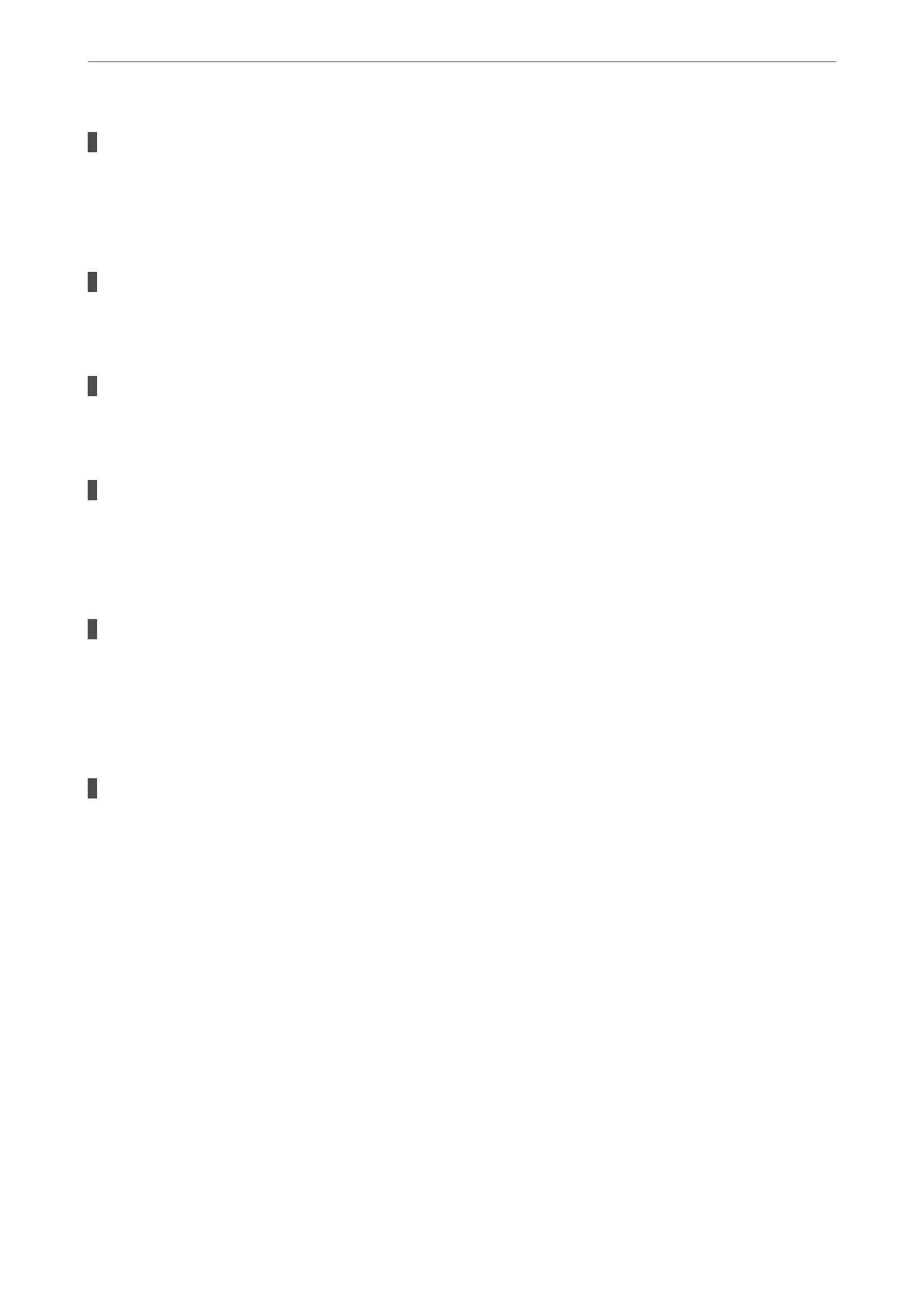Paper handling is inappropriate.
Solutions
Follow paper handling precautions.
& “Paper Handling Precautions” on page 26
The paper is moist or damp.
Solutions
Load new paper.
Static electricity is causing sheets of paper to stick to each other.
Solutions
Fan the paper before loading. If the paper still does not feed, load one sheet of paper at a time.
Too many sheets are loaded in the printer.
Solutions
Do not load more than the maximum number of sheets
specied
for the paper.
& “Available Paper and Capacities” on page 159
The paper settings on the printer are incorrect.
Solutions
Make sure the paper size and paper type settings match the actual paper size and paper type loaded in the
printer.
& “Paper Size and Type Settings” on page 26
Multiple sheets of paper feed at the same time during manual 2-sided printing.
Solutions
Remove any paper that is loaded in the paper source before you reload the paper.
Cannot Print
Cannot Print from Windows
Make sure the computer and the printer are connected correctly.
e cause and solution to the problem dier depending on whether or not they are connected.
Checking the Connection Status
Use Epson Printer Connection Checker to check the connection status for the computer and the printer. You may
be able to solve the problem depending on the results of the check.
Solving Problems
>
The Printer Does Not Work as Expected
>
Cannot Print
92