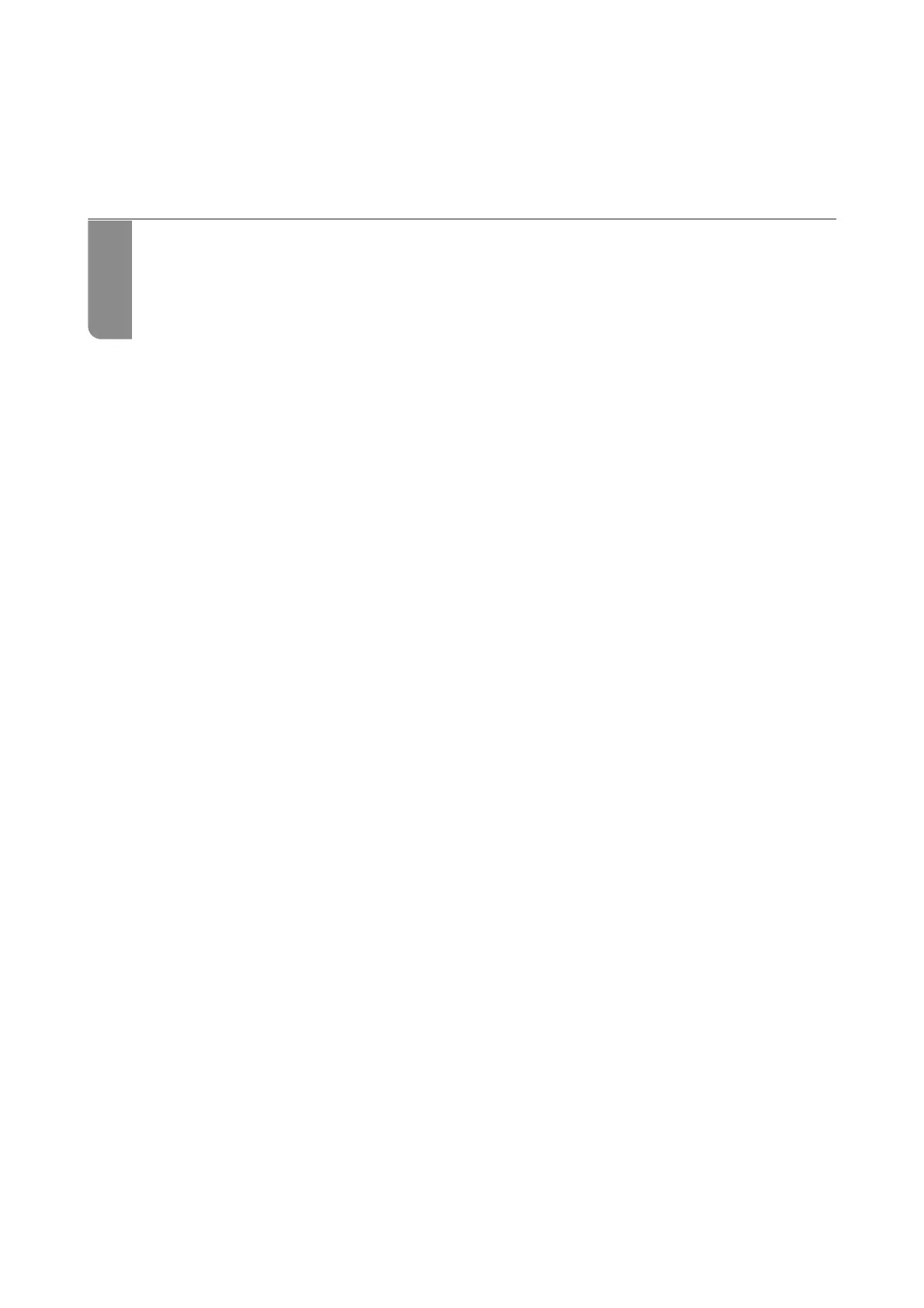Solving Problems
e
Printer Does Not Work as Expected..................................89
A Message is Displayed on the LCD Screen...............................111
Paper Gets Jammed................................................112
It is Time to Replace the Ink Cartridges................................. 113
It is Time to Replace the Maintenance Box...............................119
Print Quality is Poor...............................................121
Cannot Solve Problem..............................................129