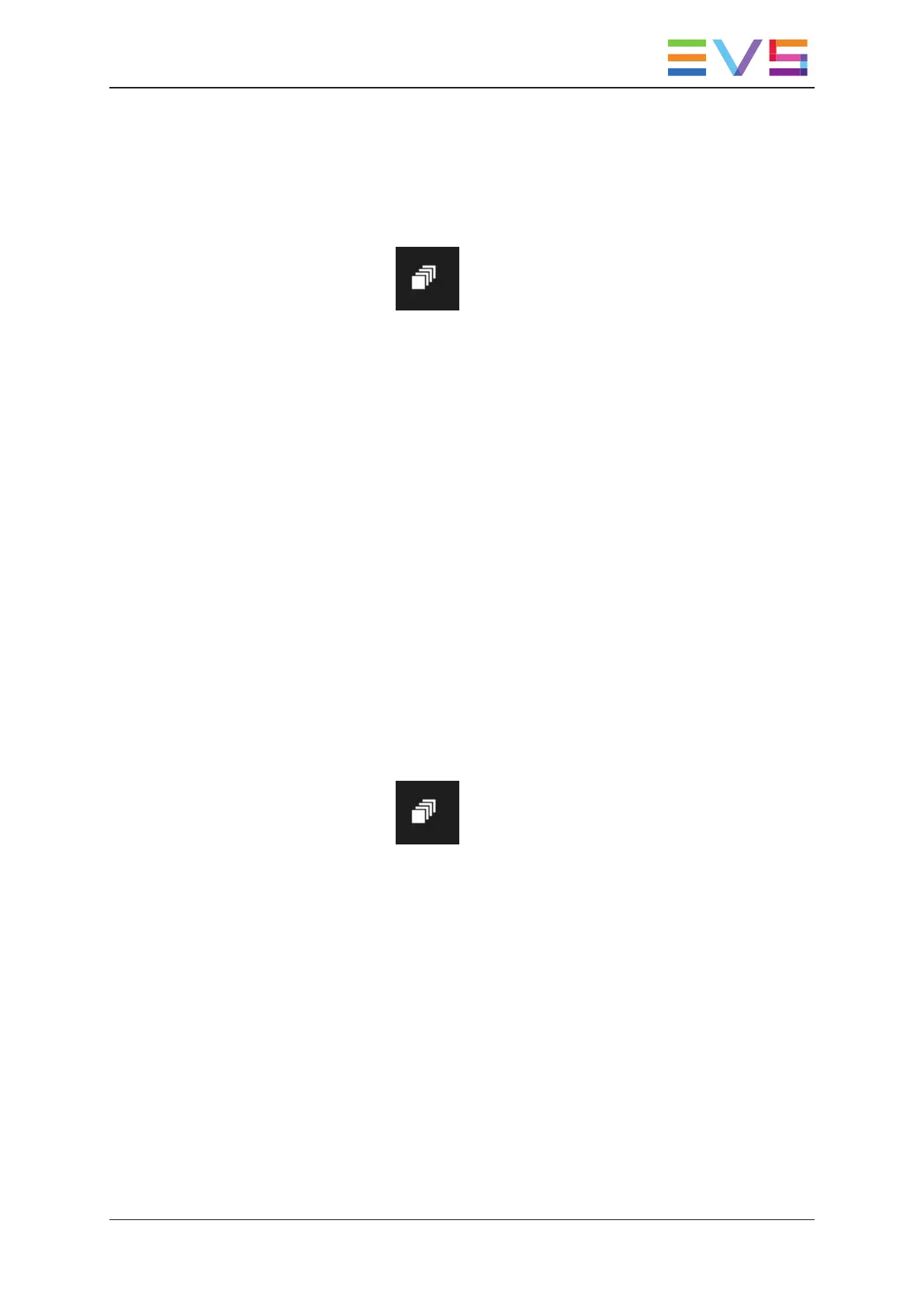How to Select Multiple Non-Contiguous Items
With the Touchscreen
1. Tap the Selection icon .
2. Tap whatever items are to be selected.
When the multiple selection mode is active, you can select several clips on different
banks, pages of the same EVS server or even on different EVS servers.
When an empty clip is selected, the previous selection is cleared.
With the Keyboard
1. Highlight the first item you want to select with the Arrow keys.
2. Press the SPACEBAR to select it.
3. Highlight a second item you want to select.
4. Press CTRL+SPACEBAR to select the second item.
5. Repeat steps 3 and 4 for all items you want to select.
How to Select Multiple Contiguous Items
In a multiple contiguous selection, the empty positions are ignored.
With the Touchscreen
1. Tap the Selection icon .
2. Tap the items to be selected.
When the multiple selection mode is active, you can select several clips on different
banks, pages of the same EVS server or even on different EVS servers.
USER MANUAL LSM Connect 2.12
2. Common Operations 11