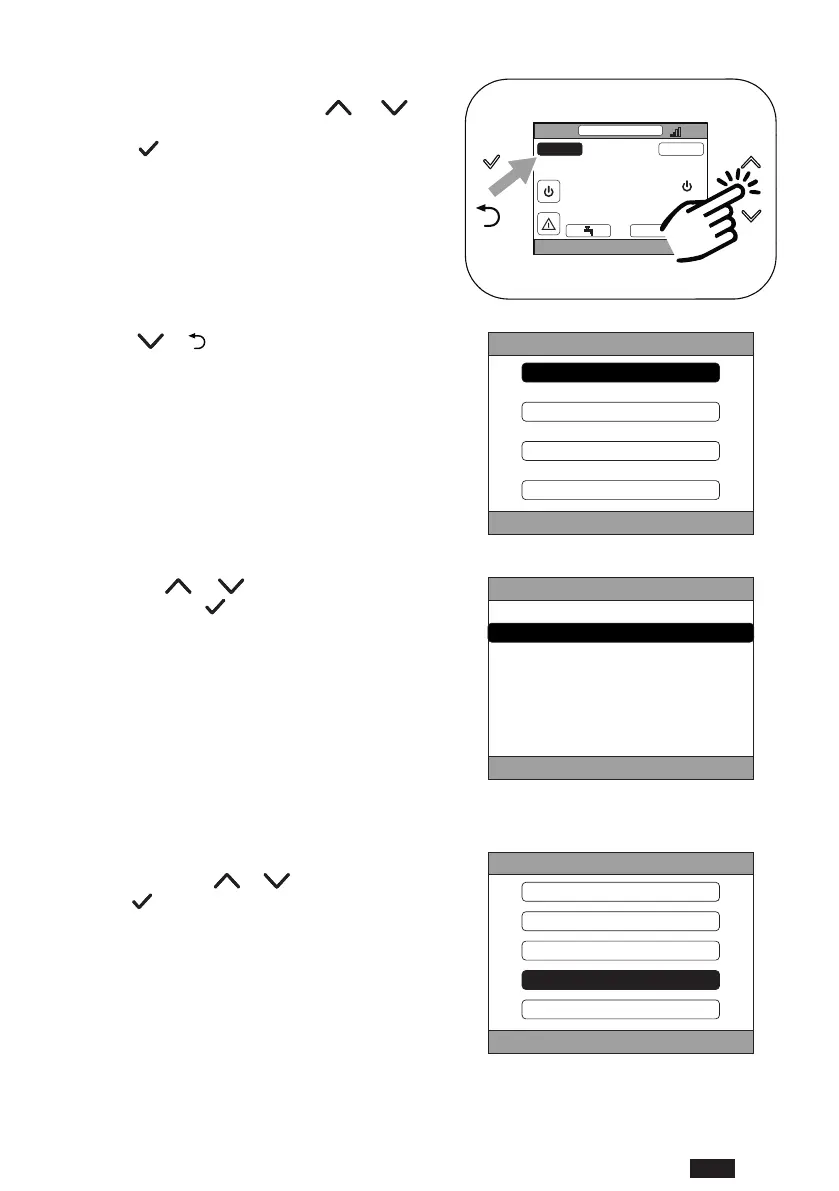209
NL
cod. 3542B380 - Rev 00 - 05/2022
6. MENU TECHNISCH
6.1 TOEGANG TOT HET MENU TECHNISCH
Doe het volgende om toegang te krijgen tot dit menu.
Druk vanuit het hoofdscherm op de toetsen
en
totdat het gebied “Menu” is geselecteerd.
Druk op de toets
.
SALOTTO
AUTOMATISCH PROGRAMMA
DIN
23/07/19 12:19
27.5
MENU MODUS
16.0 °C
afb. 62
Houd de toetsen en tegelijkertijd ongeveer 5 secon-
den ingedrukt.
MENU
INFO
INSTELLINGEN
TIJDPROGRAMMA
WIFI
afb. 63
Voer met de toetsen en het wachtwoord (“10”) in
en druk daarna op de toets
.
MENU
WACHTWOORD INVOEREN
10
afb. 64
Op dit punt verschijnt in het menu het item “TECHNISCH”.
Selecteer het met de toetsen
en , en bevestig daar-
na met de toets
.
MENU
INFO
INSTELLINGEN
TIJDPROGRAMMA
TECHNISCH
WIFI
afb. 65