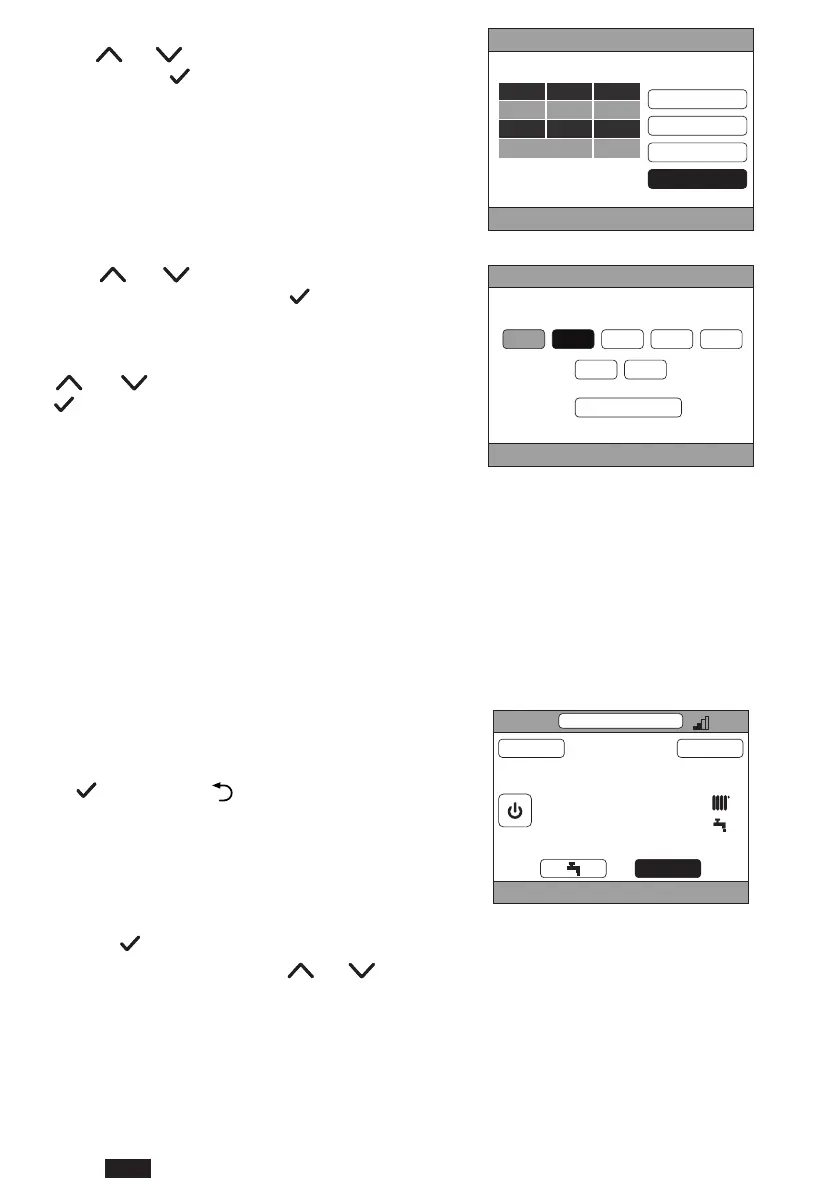96
EN
cod. 3542B380 - Rev 00 - 05/2022
COPY
Using the and buttons, select the “COPY” menu
andconrmwiththe button.
(Theexampleing.51showscopyingofthedayMonday
in the thermostat located in the kitchen)
KITCHEN
07:30
08:30 22.0°C
ADD
OTHER TIMES
08:30 12:00 21.0°C
12:00 17:00 18.0°C
15.0°C
START END SETP
MONDAY
MODIFY
DELETE
COPY
g. 51
Using the and buttons, select the day to copy
theprogrammingandconrmwiththe button.
The selected day will change color.
After selecting the days to copy the programming, using
the and buttons, select CONFIRM and press
the button.
KITCHE N
U S A L E F R E CCE PER SEL E
M O N
SEL E C T D A Y S O N W H I C H YOU W A N T
C OPIAR E I L P R OGR A MMA D I LUNE D Ì
T U E WED THU F R I
S A T S U N
C O N FIRM
g. 52
The screen will be appear where it is possible to add, modify, delete or copy the daily schedule.
5.4.2 DHW time programming
To program the DHW time, carry out the same procedure as for the time programming of a zone (see “5.4.1 Time
programming a zone” on page 93)
NOTE Only the time bands in which the function will use the "COMFORT" set point as a reference can be set
(see “4.4.6 DHW SET POINT” on page 89). In the remaining time bands, the set point used will be
the one set as the "ECO" set point (see “4.4.6 DHW SET POINT” on page 89)
5.5 AMBIENT TEMPERATURE SET POINT CHANGE
1. Go to the "SELECTED ZONE / ZONE CHANGE"
area
2. Select the zone for changing the set point by pressing
the
button or button (the name of the selected
zone will appear in the box).
3. Go to the "AMBIENT SET POINT" area
CRP
TUE
23/07/19 12:19
27.3
MENU MODE
16.0 °C
°C
g. 53
4. Press the button. The value in the box will start blinking.
5. Modify the value using the buttons
and .
NOTE The desired temperature can be varied in steps of 0.5°C. The minimum settable value is 5°C, the max-
imum is 30°C.