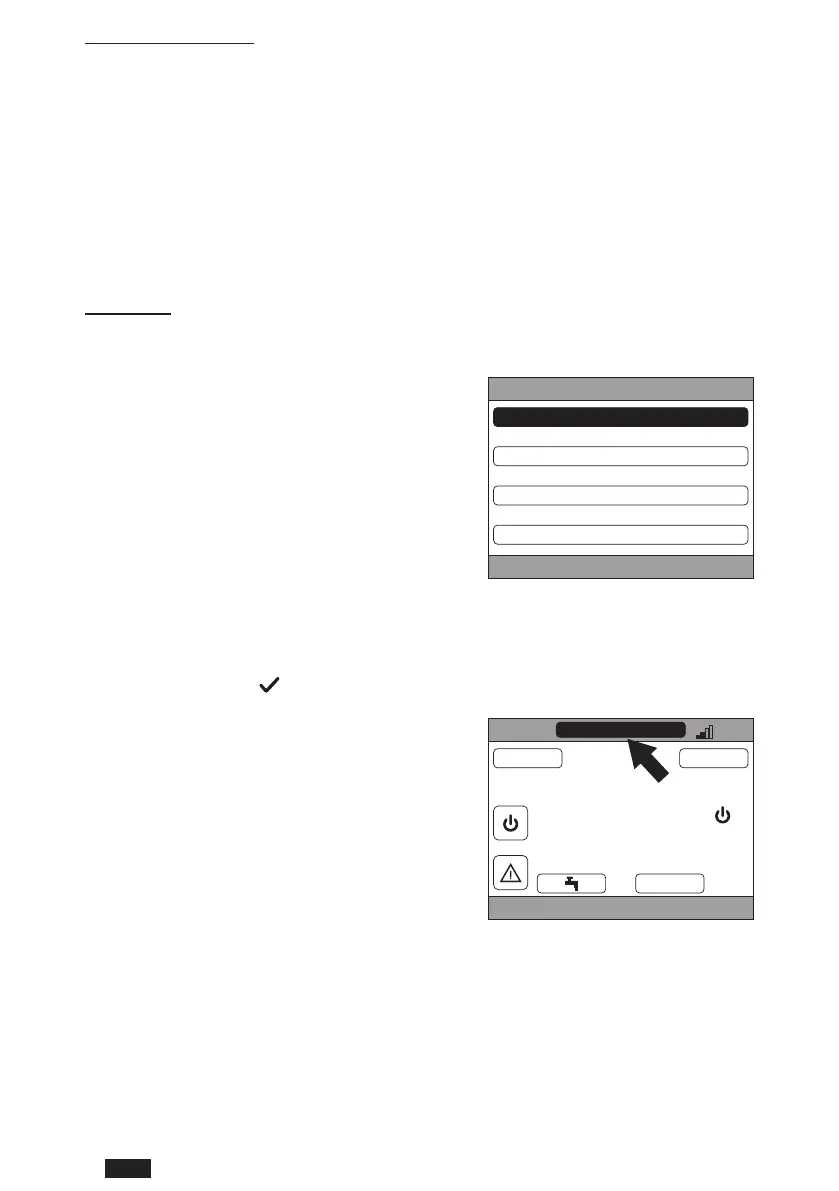88
EN
cod. 3542B380 - Rev 00 - 05/2022
4.4.2.3 Menu – TIME SCHEDULE
This menu allows you to view and modify the time programming of the zones or the DHW function.
Each zone has two distinct time programs, one for riscaldamento and one for raffrescamento.
NOTE Modication of time programming occurs for the active operating mode.
Weekly time programming includes up to 4 time bands for each day, each of which with its own ambient set point.
The bands can be set in steps of 30 minutes and the room temperature can be set in the range [5°C ÷ 30°C] in steps
of 0.5°C.
Programming the DHW function is the same as programming the zones. The only difference is that, in the program-
ming of zones, it is possible to set only the time bands in which the function will use the “COMFORT SETPOINT” as a
reference (see “4.4.6 DHW SET POINT” on page 89). In the remaining time bands, the set point used will be the
one set as the “ECO SETPOINT” (see “4.4.6 DHW SET POINT” on page 89).
4.4.2.4 Menu – WIFI
From this menu the device can be set to connect to a
WIFI network, which is necessary in order to remotely
control the Connect CRP via the “Ferroli CRP” app (for
correctWIFIcongurationseechapter6.11).
The accessible screens are:
WIFI
SERIAL
SIGNAL POWER - DBM
NOME RETI WIFI
AP MODE
SELECT OPTION
g. 29
4.4.3 Zone change
By repeatedly pressing the button in the active area “Selected zone/Zone change” (ref. 4 - fig. 21) it is possible to
gotothezonetomonitororchangethesettings.Thechangeoccurscyclicallyinalltheconguredzones.
The room temperature shown in the center of the main
screen, the info indicated in the bottom running text and
the MODE menu will refer to the selected zone.
CRP
TUE
23/07/19 12:19
27.5
MENU MODE
16.0 °C
°C
g. 30