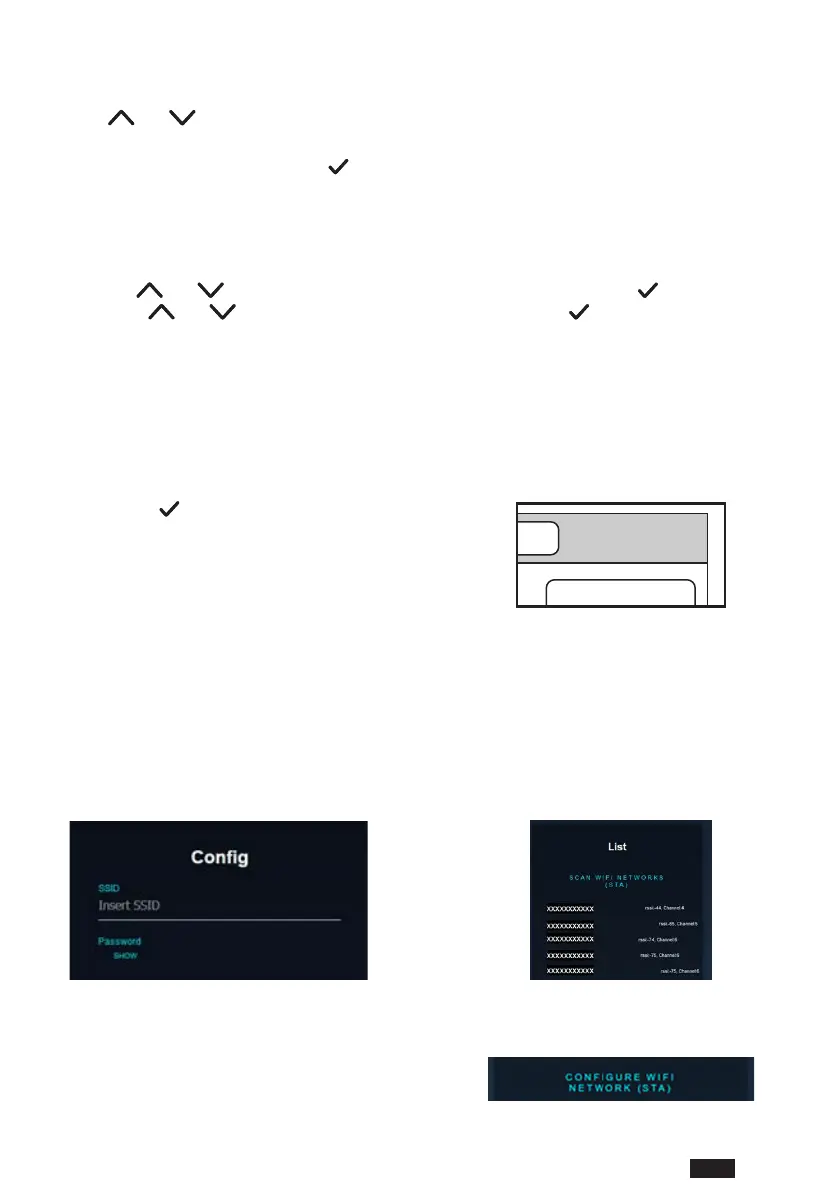99
EN
cod. 3542B380 - Rev 00 - 05/2022
5.9 DATE AND TIME SETTING
1. Follow the path
“MENU >> SETTINGS >> DISPLAY >> TIME & DATE”
2. Use the
and buttons to change in sequence:
a. hours b. minutes c. day d. month e. year
3. Conrmthenewvaluesenteredwiththe
button.
It is possible to enable the summer time function for automatic switching from winter time to summer time.
To activate the “DAYLIGHT SAVINGS TIME” function:
a. Follow the path
“MENU >> SETTINGS >> DISPLAY >> DAYLIGHT SAVINGS TIME”
b. Use the
and buttonstoselect“FUNCTIONACTIVE”andconrmwiththe button.
c. Using the
and buttons select “CONFIRM” and press the button .
5.10 WIFI SETTING
NOTE To remotely manage the Connect CRP via the app “Ferroli CRP” it is necessary to have a WiFi network
with an Internet connection to which it can be connected.
To connect the device to the network, proceed as follows:
1. Follow the path:
“MENU >> SETTINGS >> WIFI >> AP MODE”
After pressing the button on “AP MODE”, go back
to the main screen and check that “AP” is present in the
“WIFI SIGNAL STRENGTH” area.
g. 56
2. ReadtheMACAddresscodeonthedatalabelafxedtothedeviceandmakeanoteofthelastfourcharacters.
3. From a cell phone with WiFi function activated, connect to the network called MilkyWay_XXXX where XXXX are
the last four characters of the MAC Address obtained from the previous point.
NOTE No password is required to access the network.
4. Access the page http://192.168.1.1. from browser.
5. IntheSSIDandPasswordeld,enterthenetworkinformation.
g. 57 g. 58
NOTE In the List box is the list of networks that the Connect CRP has identied. Press on a network and the
SSID eld will be automatically lled in with the name of the selected network.
6. Press on “CONFIGURE WIFI NETWORK (STA)” to
conrmtheinformationentered.
g. 59